Automating incident management
Overview
Solving incidents efficiently is a crucial part of any production-ready environment. When managing an incident, there are a few base concepts which are important to keep:
- Real time notifications - When an incident has been created, either by an alert or manually, it is important that a push notification will be sent to the relevant owners and stakeholders as soon as possible. This can be in the form of a Slack message, email or any other form of communication.
- Documentation - When there is an ongoing incident, it is important that different personas across the organization will be aware of it. Hence, it is important to document the incident in relevant places, for example as a Port entity, a GitHub issue or a Jira issue.
- Visibility - While troubleshooting, it is important to provide information to all relevant personas and stakeholders in the organization. An ideal place to manage an incident would be a group chat with the relevant people.
In this guide, we will be using Port's Automations capabilities to automate incident management.
Prerequisites
- Install Port's GitHub app in your GitHub organization.
- Install Port's PagerDuty integration for real-time incident ingestion to Port. This integration will in turn trigger our automation when a new incident is created in PagerDuty.
- Ingest GitHub issues using Port's GitHub app.
- Prepare your Port organization's
Client IDandClient Secret. To find you Port credentials, click here. - Prepare a GitHub repository for maintaining your GitHub workflows, and other dependency files. In this guide we will be using
port-actionsas the repository name. - Configure a Slack app:
- Create a slack app and install it in a workspace. Save the
Bot User OAuth Tokenfor later use. - Add the following permissions to the Slack app in OAuth & Permissions. Create the permissions under the
Bot Token Scopes:- Create channel:
channels:managegroups:writeim:writempim:write - Send a message to a channel:
chat:write
- Create channel:
- Create a slack app and install it in a workspace. Save the
Data model setup
For this guide, we will be making a few modifications to our pre-existing blueprints in order to support our use-case:
PagerDuty Incidents blueprint
Add the following property:
"slack_channel": {
"type": "string",
"description": "The Slack Channel opened for troubleshooting this incident",
"title": "Slack Channel URL",
"icon": "Slack",
"format": "url"
}
Add the following relations:
"service": {
"title": "Service",
"description": "The service this incident is related to",
"target": "service",
"required": false,
"many": false
},
"issue": {
"target": "githubIssue",
"title": "GitHub Issue",
"many": false,
"required": false,
"description": "The issue created for documenting this incident"
}
For simplicity, in this guide we will assume that the GitHub Service entity identifier is the PagerDuty Service identifier, lowercased and split by -.
For example, a PagerDuty incident which is part of the My Service PagerDuty service will be related to the my-service GitHub service.
Automation setup
After we set up our data model, let's set up the Port automation. The automation will:
- Create a Slack channel for managing the incident and providing a place to troubleshoot.
- Send a brief message regarding the incident in the Slack channel for visibility.
- Create a GitHub issue to document the incident.
Automation backend
As a backend for this automation, we will create a GitHub Workflow in our repository.
Handle incident GitHub workflow YAML
This workflow is responsible for managing a new incident. It will be triggered via Port automation.
name: Handle Incident
on:
workflow_dispatch:
inputs:
port_payload:
description: "Port's payload, including details for who triggered the action and general context (blueprint, run ID, etc...)."
required: true
# These permissions are required for the GitHub issue creation
permissions:
contents: read
issues: write
jobs:
handle-new-incident:
runs-on: ubuntu-latest
env:
PD_INCIDENT_ID: ${{ fromJson(inputs.port_payload).event.diff.after.identifier }}
PD_INCIDENT_URL: ${{ fromJson(inputs.port_payload).event.diff.after.properties.url }}
PD_INCIDENT_TITLE: ${{ fromJson(inputs.port_payload).event.diff.after.title }}
PORT_INCIDENT_URL: https://app.getport.io/pagerdutyIncidentEntity?identifier=${{ fromJson(inputs.port_payload).event.diff.after.identifier }}
steps:
- uses: actions/checkout@v4
- name: Log GitHub Issue Creation
uses: port-labs/port-github-action@v1
with:
clientId: ${{ secrets.PORT_CLIENT_ID }}
clientSecret: ${{ secrets.PORT_CLIENT_SECRET }}
baseUrl: https://api.getport.io
operation: PATCH_RUN
runId: ${{ fromJson(github.event.inputs.port_payload).run.id }}
logMessage: "Creating a new GitHub issue for PagerDuty incident '${{ env.PD_INCIDENT_ID }}'..."
- name: Get incident's related service
id: get-incident-service
uses: port-labs/port-github-action@v1
with:
clientId: ${{ secrets.PORT_CLIENT_ID }}
clientSecret: ${{ secrets.PORT_CLIENT_SECRET }}
baseUrl: https://api.getport.io
operation: GET
blueprint: pagerdutyService
identifier: ${{ fromJson(inputs.port_payload).event.diff.after.relations.pagerdutyService }}
# The GitHub Service entity identifier is defined as PagerDuty title lowercased and split by '-'
- name: Extract related service
id: get-service-info
run: |
service_title=$(echo '${{ steps.get-incident-service.outputs.entity }}' | jq -r '.title')
echo "SERVICE_TITLE=$service_title" >> $GITHUB_OUTPUT
echo "SERVICE_IDENTIFIER=$(echo $service_title | tr '[:upper:] ' '[:lower:]-')" >> $GITHUB_OUTPUT
- name: Create GitHub issue
uses: dacbd/create-issue-action@main
id: create-github-issue
with:
token: ${{ secrets.ORG_ADMIN_TOKEN }}
repo: ${{ steps.get-service-info.outputs.SERVICE_IDENTIFIER }}
title: PagerDuty incident - ID ${{ env.PD_INCIDENT_ID }}
labels: bug, incident, pagerduty
body: |
PagerDuty incident issue reported.
Port Incident Entity URL: ${{ env.PORT_INCIDENT_URL }}.
PagerDuty incident URL: ${{ env.PD_INCIDENT_URL }}.
- name: Report GitHub issue to Port
uses: port-labs/port-github-action@v1
with:
clientId: ${{ secrets.PORT_CLIENT_ID }}
clientSecret: ${{ secrets.PORT_CLIENT_SECRET }}
identifier: ${{ steps.get-service-info.outputs.SERVICE_IDENTIFIER }}-${{ steps.create-github-issue.outputs.number }}
blueprint: githubIssue
relations: |
{
"service": "${{ steps.get-service-info.outputs.SERVICE_IDENTIFIER }}"
}
- name: Log Executing Request to Open Channel
uses: port-labs/port-github-action@v1
with:
clientId: ${{ secrets.PORT_CLIENT_ID }}
clientSecret: ${{ secrets.PORT_CLIENT_SECRET }}
baseUrl: https://api.getport.io
operation: PATCH_RUN
runId: ${{ fromJson(github.event.inputs.port_payload).run.id }}
logMessage: |
GitHub issue created successfully - ${{ steps.create-github-issue.outputs.html_url }}
Creating a new Slack channel for this incident...
- name: Create Slack Channel
id: create-slack-channel
env:
CHANNEL_NAME: incident-${{ env.PD_INCIDENT_ID }}
SLACK_TOKEN: ${{ secrets.BOT_USER_OAUTH_TOKEN }}
run: |
channel_name=$(echo "${{ env.CHANNEL_NAME }}" | tr '[:upper:]' '[:lower:]')
response=$(curl -s -X POST "https://slack.com/api/conversations.create" \
-H "Authorization: Bearer ${{ env.SLACK_TOKEN }}" \
-H "Content-Type: application/json" \
-d "{\"name\":\"$channel_name\"}")
# Check if the channel was created successfully
ok=$(echo $response | jq -r '.ok')
if [ "$ok" == "true" ]; then
echo "Channel '$channel_name' created successfully."
channel_id=$(echo $response | jq -r '.channel.id')
echo "SLACK_CHANNEL_ID=$channel_id" >> $GITHUB_OUTPUT
else
error=$(echo $response | jq -r '.error')
echo "Error creating channel: $error"
echo "SLACK_ERROR=$error" >> $GITHUB_OUTPUT
exit 1
fi
- name: Log failed Slack channel creation
if: failure()
uses: port-labs/port-github-action@v1
with:
clientId: ${{ secrets.PORT_CLIENT_ID }}
clientSecret: ${{ secrets.PORT_CLIENT_SECRET }}
baseUrl: https://api.getport.io
operation: PATCH_RUN
runId: ${{ fromJson(github.event.inputs.port_payload).run.id }}
logMessage: "Failed to create slack channel: ${{ steps.create-slack-channel.outputs.SLACK_ERROR }} ❌"
- name: Log successful Slack channel creation
if: success()
uses: port-labs/port-github-action@v1
env:
SLACK_CHANNEL_URL: https://slack.com/app_redirect?channel=${{ steps.create-slack-channel.outputs.SLACK_CHANNEL_ID }}
with:
clientId: ${{ secrets.PORT_CLIENT_ID }}
clientSecret: ${{ secrets.PORT_CLIENT_SECRET }}
baseUrl: https://api.getport.io
operation: PATCH_RUN
runId: ${{ fromJson(github.event.inputs.port_payload).run.id }}
logMessage: |
Channel created successfully - ${{ env.SLACK_CHANNEL_URL }} ✅
- name: Send Slack Message
uses: archive/github-actions-slack@v2.9.0
env:
SVC_ENTITY_URL: https://app.getport.io/serviceEntity?identifier=${{ steps.get-service-info.outputs.SERVICE_IDENTIFIER }}
SVC_ENTITY_TITLE: ${{ steps.get-service-info.outputs.SERVICE_TITLE }}
id: send-message
with:
slack-function: send-message
slack-bot-user-oauth-access-token: ${{ secrets.BOT_USER_OAUTH_TOKEN }}
slack-channel: ${{ steps.create-slack-channel.outputs.SLACK_CHANNEL_ID }}
slack-text: |
:rotating_light: New Incident reported - ${{ env.PD_INCIDENT_TITLE }} :rotating_light:
Urgency: `${{ fromJson(inputs.port_payload).event.diff.after.properties.urgency }}`
Service: <${{ env.SVC_ENTITY_URL }}|${{ env.SVC_ENTITY_TITLE }}>
Manage incident :point_right::skin-tone-4: <${{ env.PORT_INCIDENT_URL }}|here>!
Please use this Slack channel to report any updates, ideas, or root-cause ideas related to this incident :thread:
- name: Update incident entity with new information
uses: port-labs/port-github-action@v1
env:
SLACK_CHANNEL_URL: https://slack.com/app_redirect?channel=${{ steps.create-slack-channel.outputs.SLACK_CHANNEL_ID }}
with:
clientId: ${{ secrets.PORT_CLIENT_ID }}
clientSecret: ${{ secrets.PORT_CLIENT_SECRET }}
identifier: ${{ env.PD_INCIDENT_ID }}
baseUrl: https://api.getport.io
blueprint: pagerdutyIncident
properties: |
{
"slack_channel": "${{ env.SLACK_CHANNEL_URL }}"
}
relations: |
{
"githubIssue": "${{ steps.get-service-info.outputs.SERVICE_IDENTIFIER }}-${{ steps.create-github-issue.outputs.number }}",
"service": "${{ steps.get-service-info.outputs.SERVICE_IDENTIFIER }}"
}
- name: Log Successful Action
if: success()
uses: port-labs/port-github-action@v1
with:
clientId: ${{ secrets.PORT_CLIENT_ID }}
clientSecret: ${{ secrets.PORT_CLIENT_SECRET }}
baseUrl: https://api.getport.io
operation: PATCH_RUN
runId: ${{ fromJson(github.event.inputs.port_payload).run.id }}
logMessage: |
Done handling the new incident 💪🏻
The baseUrl, port_region, port.baseUrl, portBaseUrl, port_base_url and OCEAN__PORT__BASE_URL parameters are used to select which instance or Port API will be used.
Port exposes two API instances, one for the EU region of Port, and one for the US region of Port.
- If you use the EU region of Port (https://app.getport.io), your API URL is
https://api.getport.io. - If you use the US region of Port (https://app.us.getport.io), your API URL is
https://api.us.getport.io.
We also need to create the following secrets in our GitHub repository:
PORT_CLIENT_ID- Your Port client ID.PORT_CLIENT_SECRET- Your Port client secret.ORG_ADMIN_TOKEN- Your GitHub personal access token.BOT_USER_OAUTH_TOKEN- The Slack app bot token.
If you've already completed the scaffold a new service guide, you should already have the first three configured.
Automation trigger
After setting up the automation backend, we will create the Port automation which will trigger the backend. Navigate to your Automations page.
Click on the + New automation button.
Create the following automation:
Incident management automation JSON
This automation will be triggered when a new pagerdutyIncident entity will be created.
Replace the org value with your GitHub organization name, and the repo value with your GitHub repository.
{
"identifier": "handle_new_incident",
"title": "Handle new PagerDuty incident",
"icon": "pagerduty",
"description": "Create Slack channel for incident troubleshooting, and GitHub issue for documentation",
"trigger": {
"type": "automation",
"event": {
"type": "ENTITY_CREATED",
"blueprintIdentifier": "pagerdutyIncident"
}
},
"invocationMethod": {
"type": "GITHUB",
"org": "<GITHUB ORG>",
"repo": "<GITHUB REPOSITORY>",
"workflow": "handle-incident.yaml",
"workflowInputs": {
"port_payload": "{{ . }}"
},
"reportWorkflowStatus": true
},
"requiredApproval": false,
"publish": true
}
Press Save.
Testing the automation flow
Now that we have both the automation backend, and the Port automation set up, let's test our automation flow:
- Head over to your PagerDuty account.
- Create a new PagerDuty incident.
- Navigate to your PagerDuty Incidents entities page. Make sure your new incident was ingested in to Port.
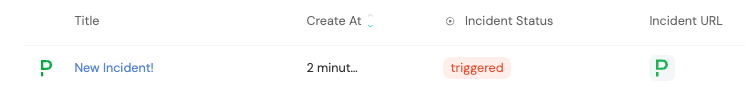
- Navigate to your runs audit page. You should see a new
Automationrun was triggered.
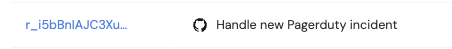
- Click on the run and view the logs. Wait for the run to be in
Successstate.
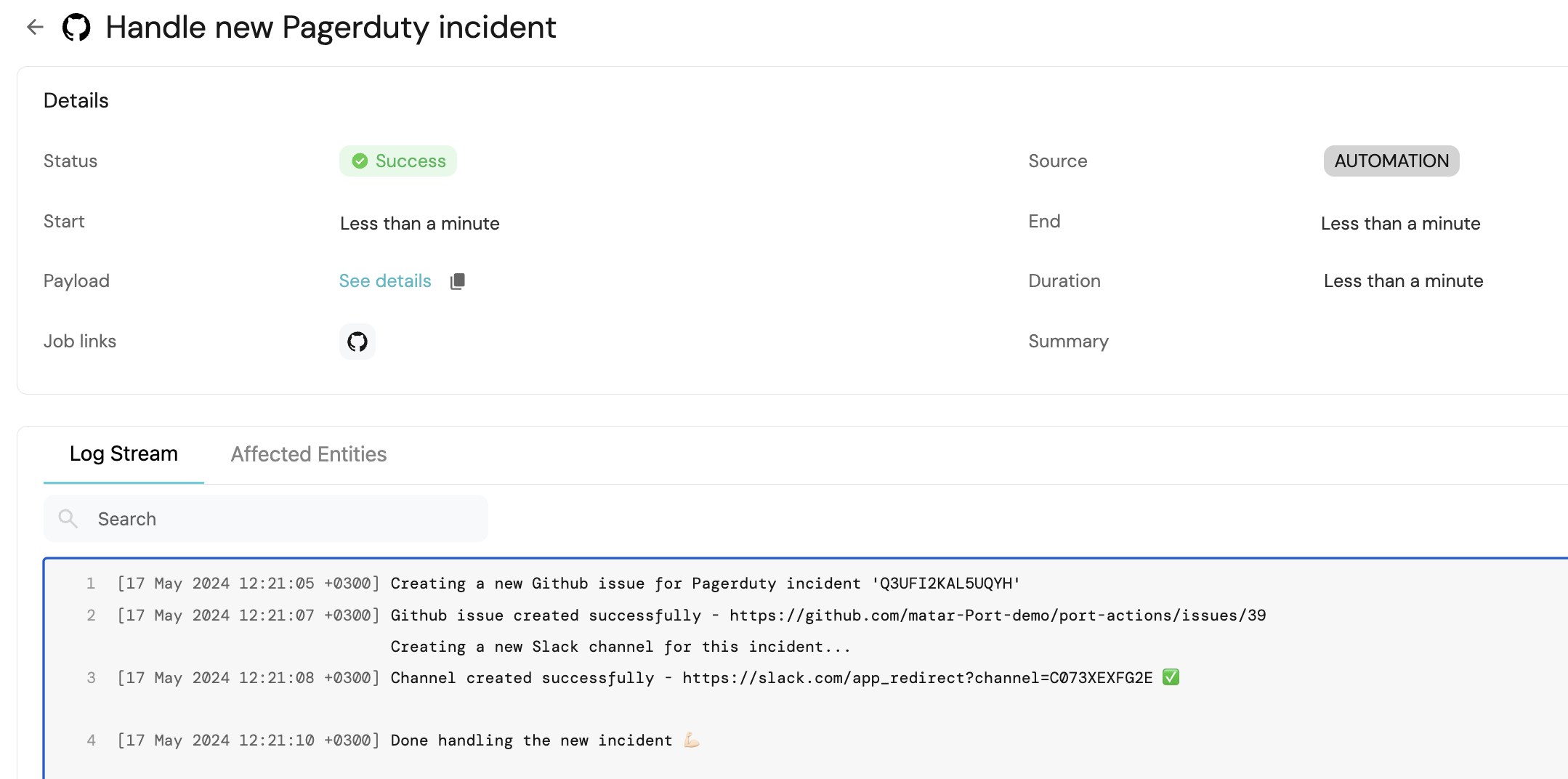
- Navigate back to your PagerDuty Incidents page. Click on the incident entity you ingested.
- You should notice that the
Slack Channel URLproperty, and theGitHub Issuerelation are populated.
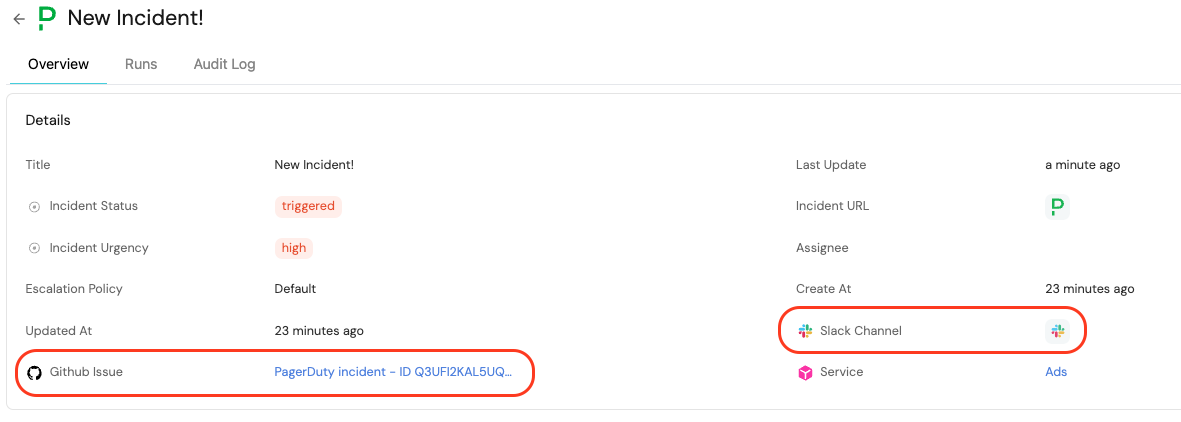
- Click the
Slack Channel URL. This will allow you to join the dedicated Slack channel created for this incident. - Navigate to the
GitHub Issuethrough the relation. Then navigate to theLinkto view the GitHub issue created as part of the automation.
Summary
Using Port as the automation orchestrator, we created an incident management flow which helps us keep a high standard when facing new incidents. This automation will enable faster notification and response time when handling new incidents, and create a dedicated place to keep track of the troubleshooting process and any relevant updates.
Next Steps
This guide can be enhanced to further meet your organization's needs. Here are some ideas you can implement:
- Add a DAY-2
Resolve incidentPort action to thePagerDuty incidentwhich resolves the GitHub issue and sends an update in the Slack channel. You can use the following guide. - Add a mirror property in the
PagerDuty incidentblueprint, to show the GitHub issueLinkin the PagerDuty entity page. - Filter the automation tirgger to only run for
Highurgency incidents. - Add the Port service owner to the Slack channel as part of the automation.