Create GitHub Secret
This example demonstrates how to create GitHub Secrets in your GitHub repository via Port Actions.
In this example we are using a pre-defined GitHub Action from GitHub Marketplace called Create GitHub Secret Action.
Example - Create GitHub Secret
Follow these steps to get started:
-
Create the following GitHub Action secrets:
-
PERSONAL_ACCESS_TOKEN- a Classic Personal Access Token with the following scopes: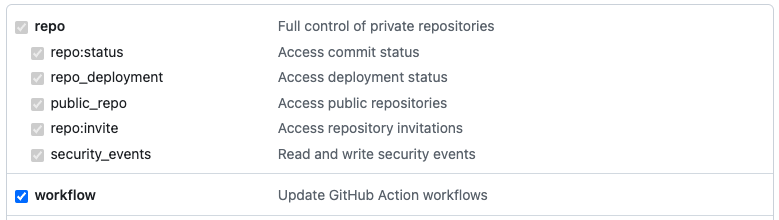
-
PORT_CLIENT_ID- Port Client ID learn more. -
PORT_CLIENT_SECRET- Port Client Secret learn more.
-
-
Install Port's GitHub app by clicking here.
-
Create a Port blueprint with the following properties:
Keep in mind this can be any blueprint you would like and this is just an example.
{
"identifier": "githubsecret",
"title": "GitHubSecret",
"icon": "Github",
"schema": {
"properties": {
"secret_key": {
"icon": "Github",
"title": "Secret Key",
"type": "string",
"description": "All Uppercase",
"pattern": "^[^a-z]*$"
},
"secret_value": {
"icon": "Github",
"title": "Secret Value",
"type": "string"
}
},
"required": ["secret_key", "secret_value"]
},
"mirrorProperties": {},
"calculationProperties": {},
"relations": {}
}
- Create a Port action using the following JSON definition:
Port Action (click to expand)
Make sure to replace the placeholders for <GITHUB_ORG_NAME> and <GITHUB_REPO_NAME> in your Port Action to match your GitHub environment.
{
"identifier": "create_git_hub_secret",
"title": "Create GitHub Secret",
"icon": "Github",
"description": "Creates a GitHub secret in my repository",
"trigger": {
"type": "self-service",
"operation": "CREATE",
"userInputs": {
"properties": {
"secret_key": {
"icon": "DefaultProperty",
"title": "Secret Key",
"type": "string",
"pattern": "^[^a-z]*$"
},
"secret_value": {
"icon": "DefaultProperty",
"title": "Secret Value",
"type": "string",
"encryption": "aes256-gcm"
}
},
"required": [
"secret_key",
"secret_value"
],
"order": [
"secret_key",
"secret_value"
]
},
"blueprintIdentifier": "githubsecret"
},
"invocationMethod": {
"type": "GITHUB",
"org": "<GITHUB_ORG_NAME>",
"repo": "<GITHUB_REPO_NAME>",
"workflow": "create-repo-secret.yml",
"workflowInputs": {
"secret_key": "{{ .inputs.\"secret_key\" }}",
"secret_value": "{{ .inputs.\"secret_value\" }}",
"port_context": {
"entity": "{{.entity}}",
"blueprint": "{{.action.blueprint}}",
"runId": "{{.run.id}}",
"trigger": "{{ .trigger }}"
}
},
"reportWorkflowStatus": true
},
"requiredApproval": false
}
- Create a workflow file under
.github/workflows/create-repo-secret.ymlwith the following content:
GitHub Workflow (click to expand)
name: Create Repository Secret
on:
workflow_dispatch:
inputs:
secret_key:
type: string
description: Name of the secret's key
secret_value:
type: string
description: value of the secret
port_context:
required: false
description:
Who triggered the action and general context (blueprint, run id, etc...)
type: string
jobs:
create_secret:
runs-on: ubuntu-latest
steps:
- name: Mask secret value
run: echo "::add-mask::${{ inputs.secret_value }}"
- uses: gliech/create-github-secret-action@v1
with:
name: ${{ inputs.secret_key }}
value: ${{ inputs.secret_value }}
pa_token: ${{ secrets.PERSONAL_ACCESS_TOKEN }}
- name: Mask secret key
run: echo "::add-mask::${{ inputs.secret_key }}"
- name: UPSERT Entity
uses: port-labs/port-github-action@v1
with:
identifier: ${{ inputs.secret_key }}
title: ${{ inputs.secret_key }}
team: "[]"
icon: DefaultBlueprint
blueprint: ${{ fromJson(inputs.port_context).blueprint }}
properties: |-
{
"secret_key": "${{ inputs.secret_key }}",
"secret_value": "${{ inputs.secret_value }}"
}
relations: "{}"
clientId: ${{ secrets.PORT_CLIENT_ID }}
clientSecret: ${{ secrets.PORT_CLIENT_SECRET }}
baseUrl: https://api.getport.io
operation: UPSERT
runId: ${{ fromJson(inputs.port_context).runId }}
- name: Inform completion of request to create secret in Port
uses: port-labs/port-github-action@v1
with:
clientId: ${{ secrets.PORT_CLIENT_ID }}
clientSecret: ${{ secrets.PORT_CLIENT_SECRET }}
baseUrl: https://api.getport.io
operation: PATCH_RUN
status: "SUCCESS"
runId: ${{fromJson(inputs.port_context).runId}}
logMessage: "Created github secret ${{ github.event.inputs.secret_key }}"
- Trigger the action from the Self-service tab of your Port application.