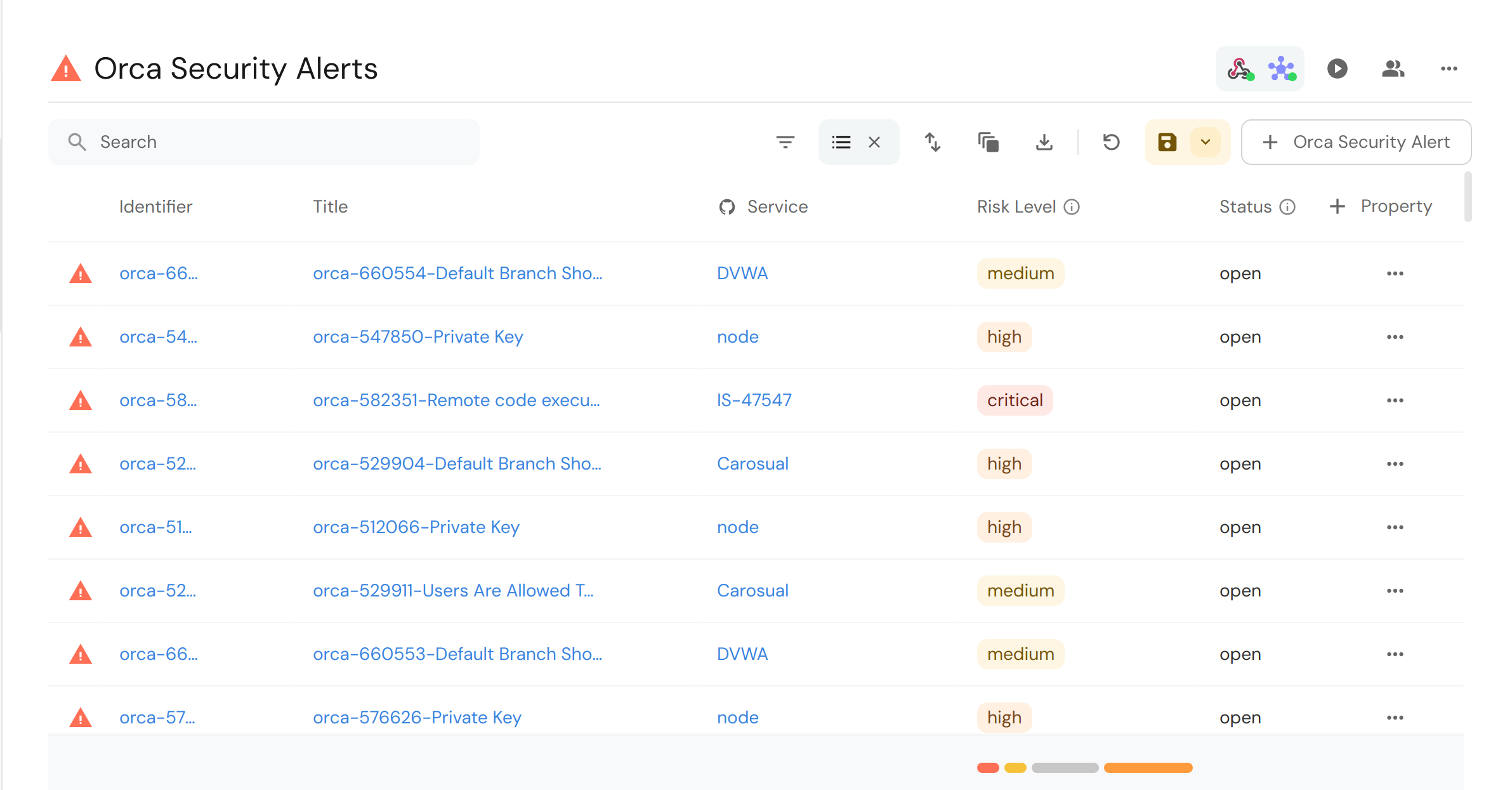Ingest vulnerability alerts from Orca Security
This guide demonstrates how to ingest both historical and realtime alerts from Orca Security into Port.
For either ingestion types, you will create the orcaSecurityAlert blueprint:
Orca Security Alert blueprint (Click to expand)
Take note to change the value of HOST_URL to the host URL of your Orca Security installation. See the table below for all host values:
{
"identifier": "orcaSecurityAlert",
"description": "A representation of an Orca Security Alert",
"title": "Orca Security Alert",
"icon": "Alert",
"schema": {
"properties": {
"description": {
"type": "string",
"title": "Description",
"description": "Description of alert"
},
"source": {
"type": "string",
"title": "Source",
"description": "The source of the alert"
},
"status": {
"type": "string",
"title": "Status",
"description": "Current status of the vulnerability on assets"
},
"recommendation": {
"type": "string",
"title": "Recommendation",
"description": "Steps to take to resolve the issue"
},
"severity": {
"type": "string",
"title": "Severity",
"description": "Severity of vulnerability on assets"
},
"riskLevel": {
"type": "string",
"title": "Risk Level",
"description": "Level of risk exposed to by vulnerability",
"enum": [
"critical",
"high",
"medium",
"low",
"informational"
],
"enumColors": {
"critical": "red",
"high": "orange",
"medium": "yellow",
"low": "darkGray",
"informational": "lightGray"
}
},
"category": {
"type": "string",
"title": "Category",
"description": "Category of alert"
},
"alertLabels": {
"type": "array",
"title": "Alert Labels"
},
"createdAt": {
"type": "string",
"title": "Created At",
"description": "When the alert first appeared",
"format": "date-time"
},
"lastUpdated": {
"type": "string",
"title": "Last Updated",
"description": "When the alert was last updated",
"format": "date-time"
},
"lastSeen": {
"type": "string",
"title": "Last Seen",
"description": "When the alert was last seen",
"format": "date-time"
},
"assetName": {
"type": "string",
"title": "Asset Name",
"description": "Name of the asset affected by the alert"
},
"repository": {
"type": "string",
"title": "Repository"
}
},
"required": []
},
"mirrorProperties": {},
"calculationProperties": {
"url": {
"title": "Alert URL",
"icon": "Link",
"calculation": "\"<HOST_URL>/alerts/\" + .identifier",
"type": "string",
"format": "url"
}
},
"aggregationProperties": {},
"relations": {}
}
Ingest realtime alerts using webhooks
-
Head over to the Data sources page
-
Click on the "+ Data source" icon at the top right corner
-
Go to the "Webhook" tab and click on "Custom integration".
-
Fill in the details of the form like so:
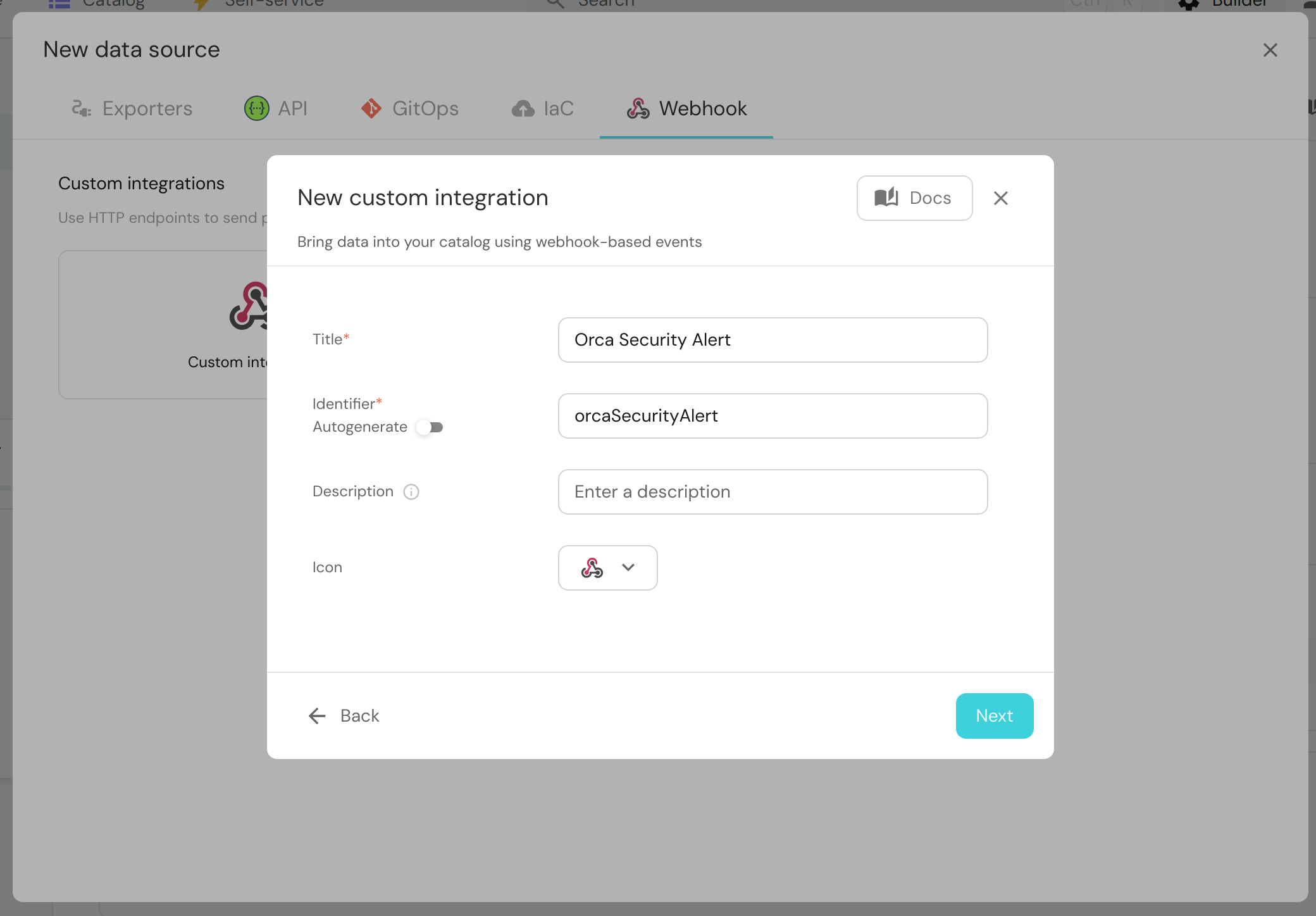
Note: Copy the webhook URL displayed by Port in the next step, you'll need it to set up webhooks on the Orca Security side.
- In the blueprint mapping section, use the following mapping configuration:
Orca Security Alert webhook blueprint (Click to expand)
[
{
"blueprint": "orcaSecurityAlert",
"filter": "true",
"entity": {
"identifier": ".body.state.alert_id",
"title": ".body.state.alert_id + '-' + .body.type_string",
"properties": {
"description": ".body.description",
"assetName": ".body.asset_name",
"source": ".body.source",
"status": ".body.state.status",
"recommendation": ".body.recommendation",
"severity": ".body.state.severity",
"riskLevel": ".body.state.risk_level | tostring",
"category": ".body.category | tostring",
"alertLabels": ".body.alert_labels",
"createdAt": ".body.state.created_at",
"lastUpdated": ".body.state.last_updated",
"lastSeen": ".body.state.last_seen",
"repository": ".body.asset_name | split(\"/\") | .[1] // .[0]"
}
}
}
]
-
Click on "Save".
-
Go to your Orca Security dashboard and click on Settings at the bottom right corner. Under Connections, select Integrations then scroll to the Webhooks item in the grid.
-
Click on "Configure" -> "Create" and enter the following information:
- Name: Enter a suitable name
- Trigger URL: Enter your Port webhook URL here
Leave the API Key field blank. Click on "Save"
- Test the alert by going to the Alerts page, click on one of the alerts -> Take Action -> Notifications -> Send to webhook -> <Your created webhook>.
You should see the newly created alert entity in your Port catalog:
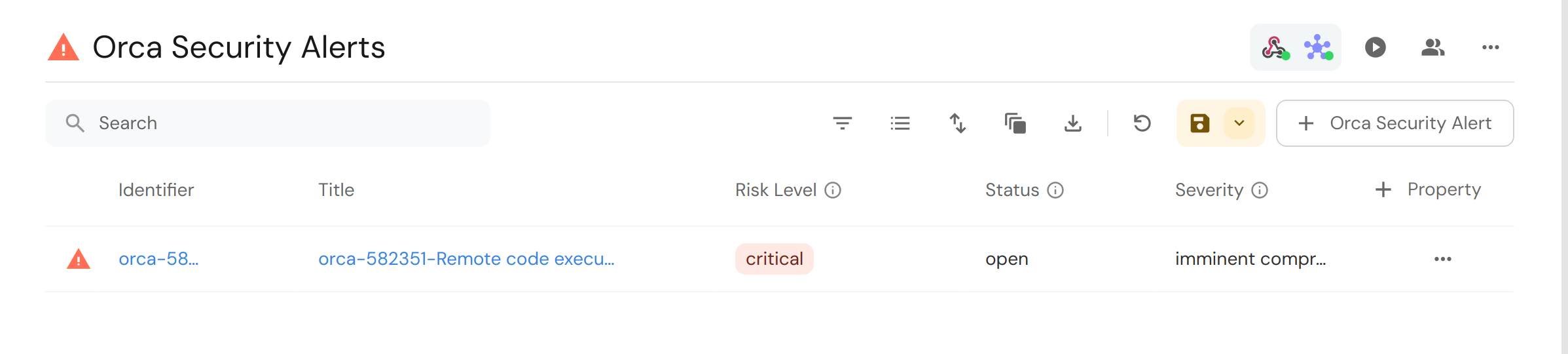
Ingest historical vulnerability alerts using Python script
In this example you are going to use the provided Python script to fetch data from the Orca Security REST API and ingest it to Port.
Prerequisites
This example utilizes the same blueprint definition from the previous section.
In addition, you require the following environment variables:
PORT_CLIENT_ID- Your Port client idPORT_CLIENT_SECRET- Your Port client secretORCA_SECURITY_API_TOKEN- Get that by following the steps below- Go to Settings -> Users & Permissions -> API -> API Tokens
- Click on Add API Token
- Fill in the details required and select Shiftleft Alert Manager for the role.
- Click on save and copy the API token
ORCA_SECURITY_API_URL- The host URL of your Orca Security dashboard. See the below table for which URL to use depending on your region:
Orca Security API URL list (Click to expand)
Find your Port credentials using this guide
Dependencies
The script assumes Python >= 3.10 and requires a few dependencies to work which can simply be installed with the command:
pip3 install loguru requests httpx
Python script
Use the following Python script to ingest historical Orca Security Vulnerability alerts into port:
Orca Security Python script for historical vulnerability alerts (Click to expand)
import asyncio
import os
from typing import Any, Generator
import httpx
import requests
from loguru import logger
ALERT_BLUEPRINT = "orcaSecurityAlert"
PORT_API_URL = "https://api.getport.io/v1"
PORT_CLIENT_SECRET = os.getenv("PORT_CLIENT_SECRET")
PORT_CLIENT_ID = os.getenv("PORT_CLIENT_ID")
ORCA_SECURITY_API_TOKEN = os.getenv("ORCA_SECURITY_API_TOKEN")
ORCA_SECURITY_API_URL = os.getenv("ORCA_SECURITY_API_URL")
## Get Port Access Token
credentials = {"clientId": PORT_CLIENT_ID, "clientSecret": PORT_CLIENT_SECRET}
token_response = requests.post(f"{PORT_API_URL}/auth/access_token", json=credentials)
token_response.raise_for_status()
access_token = token_response.json()["accessToken"]
# You can now use the value in access_token when making further requests
headers = {"Authorization": f"Bearer {access_token}"}
print(headers)
async def add_entity_to_port(
client: httpx.AsyncClient, blueprint_id: str, entity_object: dict[str, Any]
):
"""A function to create the passed entity in Port
Params
--------------
client: httpx.AsyncClient
The httpx client object
blueprint_id: str
The blueprint id to create the entity in Port
entity_object: dict
The entity to add in your Port catalog
Returns
--------------
None
"""
logger.info(f"Adding entity to Port: {entity_object}")
response = await client.post(
(
f"{PORT_API_URL}/blueprints/"
f"{blueprint_id}/entities?upsert=true&merge=true&create_missing_related_entities=true"
),
json=entity_object,
headers=headers,
)
if response.is_error:
logger.info(f"Ingesting {blueprint_id} entity to port failed, skipping...")
return
logger.info(f"Added entity to Port: {entity_object}")
def turn_sequence_to_chunks(
sequence: list[str], chunk_size: int
) -> Generator[list[str], None, None]:
if chunk_size >= len(sequence):
yield sequence
return
start, end = 0, chunk_size
while start <= len(sequence) and sequence[start:end]:
yield sequence[start:end]
start += chunk_size
end += chunk_size
return
async def ingest_alert_as_entity(
client: httpx.AsyncClient, alert: dict[str, Any]
) -> dict[str, Any]:
logger.info(f"create alert entity: {alert['state']['alert_id']}")
data = {
"identifier": alert["state"]["alert_id"],
"title": alert["state"]["alert_id"] + "-" + alert["type_string"],
"properties": {
"description": alert["description"],
"assetName": alert["asset_name"],
"source": alert["source"],
"status": alert["state"]["status"],
"recommendation": alert["recommendation"],
"severity": alert["state"]["severity"],
"riskLevel": alert["state"]["risk_level"],
"category": alert["category"],
"alertLabels": alert["alert_labels"],
"createdAt": alert["state"]["created_at"],
"lastUpdated": alert["state"]["last_updated"],
"lastSeen": alert["state"]["last_seen"],
"repository": alert["asset_name"].split("/")[-1]
}
}
await add_entity_to_port(client, ALERT_BLUEPRINT, data)
async def retrieve_alerts(client: httpx.AsyncClient):
authorization_header = {"Authorization": f"Token {ORCA_SECURITY_API_TOKEN}"}
response = await client.get(
f"{ORCA_SECURITY_API_URL}alerts", headers=authorization_header
)
if response.is_error:
logger.error(
"Something went wrong while trying to"
" retrieve alerts from Orca Security servers"
)
logger.error(response.json())
return response.json()["data"]
async def main():
logger.info("Starting Port integration")
async with httpx.AsyncClient(timeout=httpx.Timeout(20)) as client:
fetched_alerts = await retrieve_alerts(client)
grouped_alerts = turn_sequence_to_chunks(fetched_alerts, 10)
for alerts in grouped_alerts:
await asyncio.gather(
*[ingest_alert_as_entity(client, alert) for alert in alerts]
)
logger.info("Finished Port integration")
if __name__ == "__main__":
asyncio.run(main())
After running the script, you can see the ingested alerts in your Port dashboard:
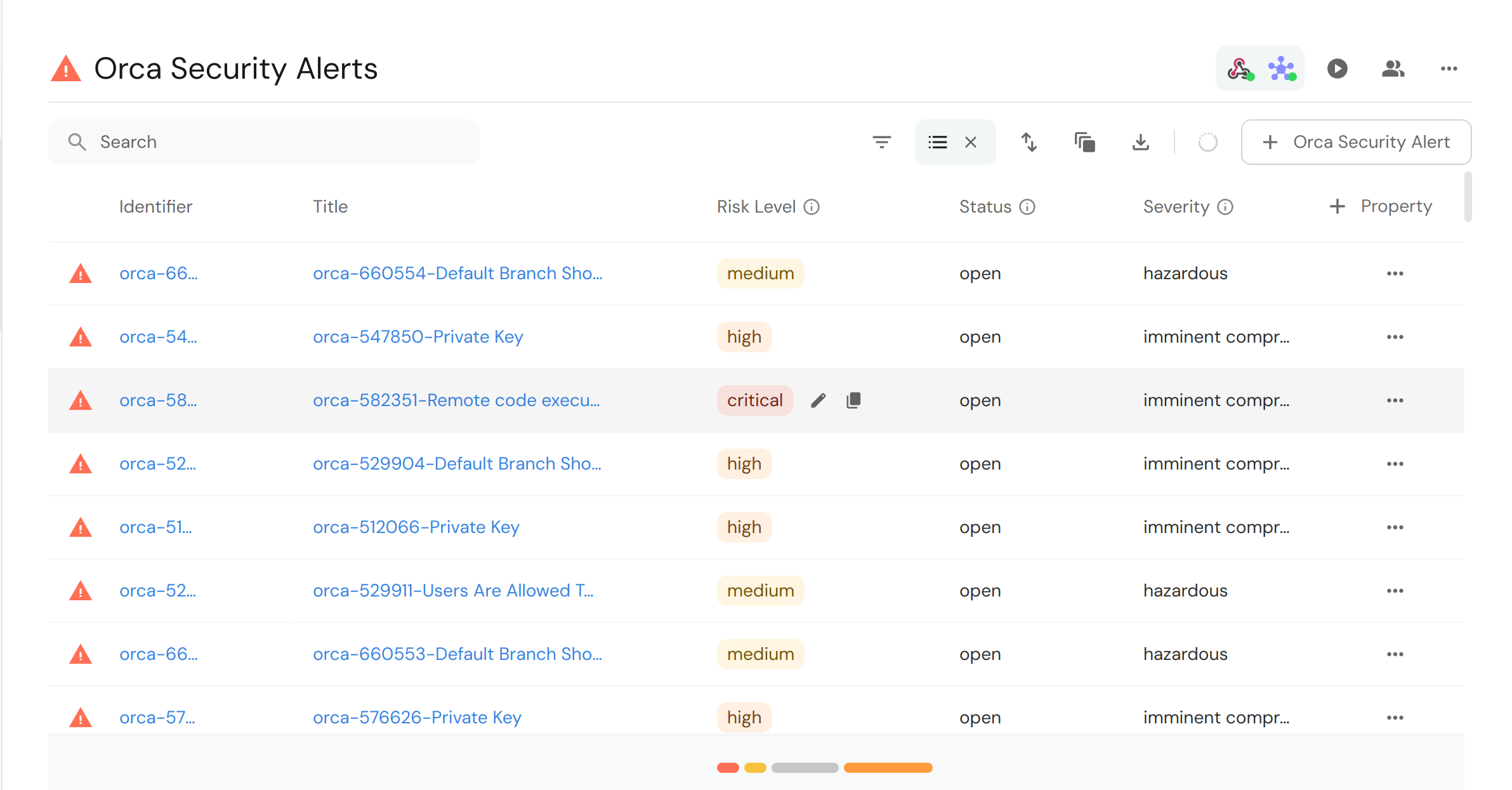
Due to limitations of the Orca Security Alerts API and unavailable pagination, only 1,000 alerts can be ingested by the Python script
Mapping Orca Security Alerts to Services
Given the above setup, you can take things a step further by mapping orcaSecurityAlert to service. Below are specified blueprint, webhook configuration and Python script for this mapping:
Orca Security Alert blueprint with service relation (Click to expand)
Take note to change the value of HOST_URL to the host URL of your Orca Security installation. See the table below for all host values:
{
"identifier": "orcaSecurityAlert",
"description": "A representation of an Orca Security Alert",
"title": "Orca Security Alert",
"icon": "Alert",
"schema": {
"properties": {
"description": {
"type": "string",
"title": "Description",
"description": "Description of alert"
},
"source": {
"type": "string",
"title": "Source",
"description": "The source of the alert"
},
"status": {
"type": "string",
"title": "Status",
"description": "Current status of the vulnerability on assets"
},
"recommendation": {
"type": "string",
"title": "Recommendation",
"description": "Steps to take to resolve the issue"
},
"severity": {
"type": "string",
"title": "Severity",
"description": "Severity of vulnerability on assets"
},
"riskLevel": {
"type": "string",
"title": "Risk Level",
"description": "Level of risk exposed to by vulnerability",
"enum": [
"critical",
"high",
"medium",
"low",
"informational"
],
"enumColors": {
"critical": "red",
"high": "orange",
"medium": "yellow",
"low": "darkGray",
"informational": "lightGray"
}
},
"category": {
"type": "string",
"title": "Category",
"description": "Category of alert"
},
"alertLabels": {
"type": "array",
"title": "Alert Labels"
},
"createdAt": {
"type": "string",
"title": "Created At",
"description": "When the alert first appeared",
"format": "date-time"
},
"lastUpdated": {
"type": "string",
"title": "Last Updated",
"description": "When the alert was last updated",
"format": "date-time"
},
"lastSeen": {
"type": "string",
"title": "Last Seen",
"description": "When the alert was last seen",
"format": "date-time"
},
"assetName": {
"type": "string",
"title": "Asset Name",
"description": "Name of the asset affected by the alert"
},
"repository": {
"type": "string",
"title": "Repository"
}
},
"required": []
},
"mirrorProperties": {},
"calculationProperties": {
"url": {
"title": "Alert URL",
"icon": "Link",
"calculation": "\"<HOST_URL>/alerts/\" + .identifier",
"type": "string",
"format": "url"
}
},
"aggregationProperties": {},
"relations": {
"service": {
"title": "Service",
"target": "service",
"required": false,
"many": false
}
}
}
Webhook configuration
To map orcaSecurityAlert to a service for webhooks, you can use the webhook configuration below:
Orca Security Alert mapping to service webhook blueprint (Click to expand)
[
{
"blueprint": "orcaSecurityAlert",
"filter": "true",
"entity": {
"identifier": ".body.state.alert_id",
"title": ".body.state.alert_id + '-' + .body.type_string",
"properties": {
"description": ".body.description",
"assetName": ".body.asset_name",
"source": ".body.source",
"status": ".body.state.status",
"recommendation": ".body.recommendation",
"severity": ".body.state.severity",
"riskLevel": ".body.state.risk_level | tostring",
"category": ".body.category | tostring",
"alertLabels": ".body.alert_labels",
"createdAt": ".body.state.created_at",
"lastUpdated": ".body.state.last_updated",
"lastSeen": ".body.state.last_seen",
"repository": ".body.asset_name | split(\"/\") | .[1] // .[0]"
},
"relations": {
"service": ".body.asset_name | split(\"/\") | .[1] // .[0]"
}
}
}
]
Triggering the webhook will cause alerts to be ingested with specified service like so:
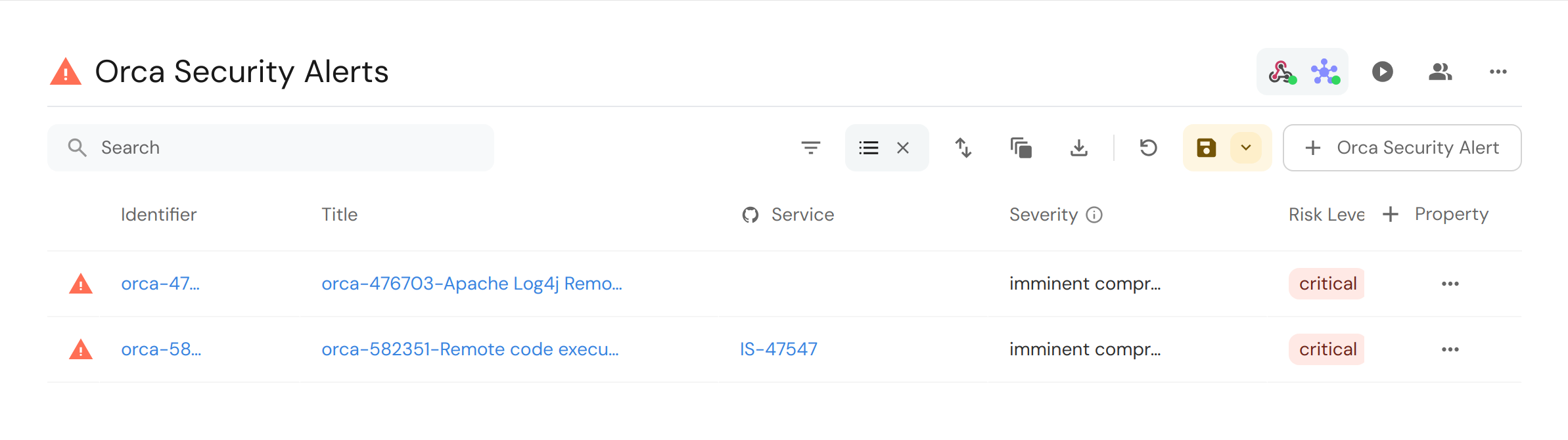
Python script
Run the Python script below using the same environment variables as specified in the past section:
Orca Security Python script with service relation for historical vulnerability alerts (Click to expand)
import asyncio
import os
from typing import Any, Generator
import httpx
import requests
from loguru import logger
ALERT_BLUEPRINT = "orcaSecurityAlert"
PORT_API_URL = "https://api.getport.io/v1"
PORT_CLIENT_SECRET = os.getenv("PORT_CLIENT_SECRET")
PORT_CLIENT_ID = os.getenv("PORT_CLIENT_ID")
ORCA_SECURITY_API_TOKEN = os.getenv("ORCA_SECURITY_API_TOKEN")
ORCA_SECURITY_API_URL = os.getenv("ORCA_SECURITY_API_URL")
## Get Port Access Token
credentials = {"clientId": PORT_CLIENT_ID, "clientSecret": PORT_CLIENT_SECRET}
token_response = requests.post(f"{PORT_API_URL}/auth/access_token", json=credentials)
token_response.raise_for_status()
access_token = token_response.json()["accessToken"]
# You can now use the value in access_token when making further requests
headers = {"Authorization": f"Bearer {access_token}"}
print(headers)
async def add_entity_to_port(
client: httpx.AsyncClient, blueprint_id: str, entity_object: dict[str, Any]
):
"""A function to create the passed entity in Port
Params
--------------
client: httpx.AsyncClient
The httpx client object
blueprint_id: str
The blueprint id to create the entity in Port
entity_object: dict
The entity to add in your Port catalog
Returns
--------------
None
"""
logger.info(f"Adding entity to Port: {entity_object}")
response = await client.post(
(
f"{PORT_API_URL}/blueprints/"
f"{blueprint_id}/entities?upsert=true&merge=true&create_missing_related_entities=true"
),
json=entity_object,
headers=headers,
)
if response.is_error:
logger.info(f"Ingesting {blueprint_id} entity to port failed, skipping...")
return
logger.info(f"Added entity to Port: {entity_object}")
def turn_sequence_to_chunks(
sequence: list[str], chunk_size: int
) -> Generator[list[str], None, None]:
if chunk_size >= len(sequence):
yield sequence
return
start, end = 0, chunk_size
while start <= len(sequence) and sequence[start:end]:
yield sequence[start:end]
start += chunk_size
end += chunk_size
return
async def ingest_alert_as_entity(
client: httpx.AsyncClient, alert: dict[str, Any]
) -> dict[str, Any]:
logger.info(f"create alert entity: {alert['state']['alert_id']}")
data = {
"identifier": alert["state"]["alert_id"],
"title": alert["state"]["alert_id"] + "-" + alert["type_string"],
"properties": {
"description": alert["description"],
"assetName": alert["asset_name"],
"source": alert["source"],
"status": alert["state"]["status"],
"recommendation": alert["recommendation"],
"severity": alert["state"]["severity"],
"riskLevel": alert["state"]["risk_level"],
"category": alert["category"],
"alertLabels": alert["alert_labels"],
"createdAt": alert["state"]["created_at"],
"lastUpdated": alert["state"]["last_updated"],
"lastSeen": alert["state"]["last_seen"],
"repository": alert["asset_name"].split("/")[-1]
},
"relations": {
"service": alert["asset_name"].split("/")[-1]
}
}
await add_entity_to_port(client, ALERT_BLUEPRINT, data)
async def retrieve_alerts(client: httpx.AsyncClient):
authorization_header = {"Authorization": f"Token {ORCA_SECURITY_API_TOKEN}"}
response = await client.get(
f"{ORCA_SECURITY_API_URL}alerts", headers=authorization_header
)
if response.is_error:
logger.error(
"Something went wrong while trying to"
" retrieve alerts from Orca Security servers"
)
logger.error(response.json())
return response.json()["data"]
async def main():
logger.info("Starting Port integration")
async with httpx.AsyncClient(timeout=httpx.Timeout(20)) as client:
fetched_alerts = await retrieve_alerts(client)
grouped_alerts = turn_sequence_to_chunks(fetched_alerts, 10)
for alerts in grouped_alerts:
await asyncio.gather(
*[ingest_alert_as_entity(client, alert) for alert in alerts]
)
logger.info("Finished Port integration")
if __name__ == "__main__":
asyncio.run(main())
After running the script, you can see the ingested alerts with a service relation in your Port dashboard: