Create a Jira Issue
Overview
An example of creating a Jira issue from Port using Port's self service actions.
Prerequisites
- Jira API token with permissions to create new issues.
- Port's GitHub app needs to be installed.
Create Jira Blueprints
Install Port's Jira Integration for:
- Instant Blueprints: Port creates blueprints for your Jira projects and issues, giving you a structured foundation.
- Data Import: Existing Jira Software data is smoothly ingested into Port, eliminating manual imports.
Steps
-
Create the following GitHub action secrets
- JIRA_API_TOKEN - Jira API token generated by the user.
- JIRA_USERNAME - The email of the Jira user that owns the Jira API token.
- JIRA_HOST - The URL of your Jira organization e.g. https://yourorg.atlassian.net
- PORT_CLIENT_ID - Your port client id. Get the credentials.
- PORT_CLIENT_SECRET - Your port client secret. Get the credentials.
-
Creating the action in Port
Report a bug (Click to expand)
{
"identifier": "jiraIssue_report_a_bug",
"title": "Report a bug",
"icon": "Jira",
"description": "Report a bug in Port to our product team.",
"trigger": {
"type": "self-service",
"operation": "CREATE",
"userInputs": {
"properties": {
"description": {
"icon": "DefaultProperty",
"title": "Description",
"type": "string"
},
"short_title": {
"icon": "DefaultProperty",
"title": "Short title",
"type": "string"
},
"issue_type": {
"icon": "DefaultProperty",
"title": "Issue Type",
"type": "string",
"default": "Task",
"enum": [
"Task",
"Bug",
"Story"
],
"enumColors": {
"Task": "lightGray",
"Bug": "lightGray",
"Story": "lightGray"
}
},
"project": {
"type": "string",
"title": "Project",
"blueprint": "jiraProject",
"format": "entity"
}
},
"required": [
"short_title",
"description",
"issue_type",
"project"
],
"order": [
"project",
"short_title",
"description",
"issue_type"
]
},
"blueprintIdentifier": "jiraIssue"
},
"invocationMethod": {
"type": "WEBHOOK",
"url": "https://gitlab.com/api/v4/projects/<PROJECT_ID>/ref/main/trigger/pipeline?token=<PIPELINE_TRIGGER_TOKEN>",
"agent": false,
"synchronized": false,
"method": "POST",
"body": {
"action": "{{ .action.identifier[(\"jiraIssue_\" | length):] }}",
"resourceType": "run",
"status": "TRIGGERED",
"trigger": "{{ .trigger | {by, origin, at} }}",
"context": {
"entity": "{{.entity.identifier}}",
"blueprint": "{{.action.blueprint}}",
"runId": "{{.run.id}}"
},
"payload": {
"entity": "{{ (if .entity == {} then null else .entity end) }}",
"action": {
"invocationMethod": {
"type": "WEBHOOK",
"url": "https://gitlab.com/api/v4/projects/<PROJECT_ID>/ref/main/trigger/pipeline?token=<PIPELINE_TRIGGER_TOKEN>",
"agent": false,
"synchronized": false,
"method": "POST"
},
"trigger": "{{.trigger.operation}}"
},
"properties": {
"{{if (.inputs | has(\"description\")) then \"description\" else null end}}": "{{.inputs.\"description\"}}",
"{{if (.inputs | has(\"short_title\")) then \"short_title\" else null end}}": "{{.inputs.\"short_title\"}}",
"{{if (.inputs | has(\"issue_type\")) then \"issue_type\" else null end}}": "{{.inputs.\"issue_type\"}}",
"{{if (.inputs | has(\"project\")) then \"project\" else null end}}": "{{.inputs.\"project\" | if type == \"array\" then map(.identifier) else .identifier end}}"
},
"censoredProperties": "{{.action.encryptedProperties}}"
}
}
},
"requiredApproval": false,
"publish": true
}
- Create the
.gitlab-ci.yamlfile in your gitlab project:
Report a bug pipeline (Click to expand)
stages:
- prerequisites
- deploy
- port-update
image: alpine:latest
variables:
JIRA_USERNAME: ${JIRA_USERNAME}
JIRA_API_TOKEN : ${JIRA_API_TOKEN}
JIRA_HOST: ${JIRA_HOST}
PORT_CLIENT_ID: ${PORT_CLIENT_ID}
PORT_CLIENT_SECRET: ${PORT_CLIENT_SECRET}
fetch-port-access-token:
stage: prerequisites
except:
- pushes
before_script:
- apk update
- apk add --upgrade curl jq -q
script:
- |
echo "Getting access token from Port API"
accessToken=$(curl -X POST \
-H 'Content-Type: application/json' \
-d '{"clientId": "'"$PORT_CLIENT_ID"'", "clientSecret": "'"$PORT_CLIENT_SECRET"'"}' \
-s 'https://api.getport.io/v1/auth/access_token' | jq -r '.accessToken')
echo "ACCESS_TOKEN=$accessToken" >> data.env
runId=$(cat $TRIGGER_PAYLOAD | jq -r '.context.runId')
curl -X POST \
-H 'Content-Type: application/json' \
-H "Authorization: Bearer $accessToken" \
-d '{"message":"🏃♂️ Starting action to create a jira issue"}' \
"https://api.getport.io/v1/actions/runs/$runId/logs"
curl -X PATCH \
-H 'Content-Type: application/json' \
-H "Authorization: Bearer $accessToken" \
-d '{"link":"'"$CI_PIPELINE_URL"'"}' \
"https://api.getport.io/v1/actions/runs/$runId"
artifacts:
reports:
dotenv: data.env
create-jira-issue:
stage: deploy
needs:
- job: fetch-port-access-token
artifacts: true
except:
- pushes
before_script:
- apk update
- apk add --upgrade curl jq -q
script:
- |
echo "Creating Jira Issue"
ISSUE_SUMMARY=$(cat $TRIGGER_PAYLOAD | jq -r '.payload.properties.short_title')
ISSUE_DESCRIPTION=$(cat $TRIGGER_PAYLOAD | jq -r '.payload.properties.description')
ISSUE_TYPE=$(cat $TRIGGER_PAYLOAD | jq -r '.payload.properties.issue_type')
JIRA_PROJECT_KEY=$(cat $TRIGGER_PAYLOAD | jq -r '.payload.properties.project')
issueJson='{
"fields": {
"project": {
"key": "'"$JIRA_PROJECT_KEY"'"
},
"summary": "'"$ISSUE_SUMMARY"'",
"description": "'"$ISSUE_DESCRIPTION"'",
"issuetype": {
"name": "'"$ISSUE_TYPE"'"
}
}
}'
echo "$issueJson"
response=$(curl -u $JIRA_USERNAME:$JIRA_API_TOKEN -X POST -H "Content-Type: application/json" \
--data "$issueJson" \
"$JIRA_HOST/rest/api/2/issue/")
echo "$response"
id=$(echo "$response" | jq -r '.id')
key=$(echo "$response" | jq -r '.key')
self=$(echo "$response" | jq -r '.self')
echo "ISSUE_ID=$id" >> data.env
echo "ISSUE_KEY=$key" >> data.env
echo "ISSUE_URL=$self" >> data.env
echo "Created issue with ID: $id, Key: $key, Self: $self"
artifacts:
reports:
dotenv: data.env
create-port-entity:
stage: port-update
needs:
- job: create-jira-issue
artifacts: true
except:
- pushes
before_script:
- apk update
- apk add --upgrade curl jq -q
script:
- |
echo "Creating Port entity to match new Jira ticket"
accessToken=$(curl -X POST \
-H 'Content-Type: application/json' \
-d '{"clientId": "'"$PORT_CLIENT_ID"'", "clientSecret": "'"$PORT_CLIENT_SECRET"'"}' \
-s 'https://api.getport.io/v1/auth/access_token' | jq -r '.accessToken')
INSTANCE_ID=$(cat $TRIGGER_PAYLOAD | jq -r '.context.entity')
BLUEPRINT=$(cat $TRIGGER_PAYLOAD | jq -r '.context.blueprint')
runId=$(cat $TRIGGER_PAYLOAD | jq -r '.context.runId')
ISSUE_SUMMARY=$(cat $TRIGGER_PAYLOAD | jq -r '.payload.properties.short_title')
ISSUE_DESCRIPTION=$(cat $TRIGGER_PAYLOAD | jq -r '.payload.properties.description')
ISSUE_TYPE=$(cat $TRIGGER_PAYLOAD | jq -r '.payload.properties.issue_type')
JIRA_PROJECT_KEY=$(cat $TRIGGER_PAYLOAD | jq -r '.payload.properties.project')
curl -X POST \
-H 'Content-Type: application/json' \
-H "Authorization: Bearer $accessToken" \
-d '{"statusLabel": "Creating Entity", "message":"🚀 Creating the Jira ticket entity in Port!"}' \
"https://api.getport.io/v1/actions/runs/$runId/logs"
log='{
"identifier": "'"$ISSUE_KEY"'",
"title": "'"$ISSUE_SUMMARY"'",
"blueprint": "'"$BLUEPRINT"'",
"properties": {
"description": "'"$ISSUE_DESCRIPTION"'",
"issueType": "'"$ISSUE_TYPE"'",
"url": "'"$ISSUE_URL"'"
},
"relations": {
"project": "'"$JIRA_PROJECT_KEY"'"
}
}'
echo "$log"
curl --location --request POST "https://api.getport.io/v1/blueprints/$BLUEPRINT/entities?create_missing_related_entities=false&run_id=$runId" \
-H "Authorization: Bearer $accessToken" \
-H "Content-Type: application/json" \
-d "$log"
update-run-status:
stage: port-update
needs:
- job: create-port-entity
artifacts: true
except:
- pushes
before_script:
- apk update
- apk add --upgrade curl jq -q
script:
- |
echo "Updating Port action run status and final logs"
accessToken=$(curl -X POST \
-H 'Content-Type: application/json' \
-d '{"clientId": "'"$PORT_CLIENT_ID"'", "clientSecret": "'"$PORT_CLIENT_SECRET"'"}' \
-s 'https://api.getport.io/v1/auth/access_token' | jq -r '.accessToken')
runId=$(cat $TRIGGER_PAYLOAD | jq -r '.context.runId')
curl -X POST \
-H 'Content-Type: application/json' \
-H "Authorization: Bearer $accessToken" \
-d '{"terminationStatus":"SUCCESS", "message":"✅ Created new Jira 🔗 Issue!"}' \
"https://api.getport.io/v1/actions/runs/$runId/logs"
Let's test it!
Trigger the action from Port's self-service hub
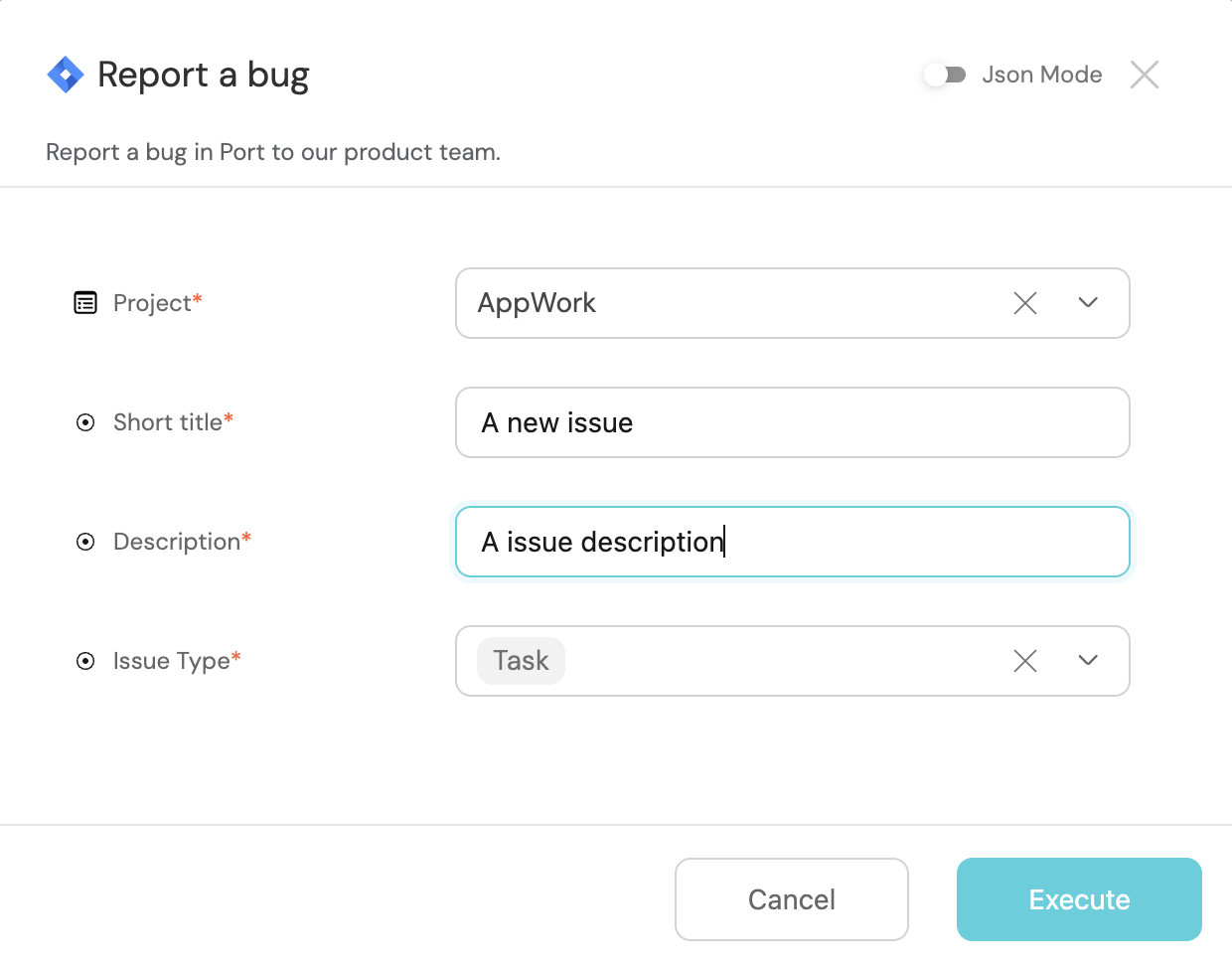
Congrats 🎉 You've created your first bug in Jira from Port!