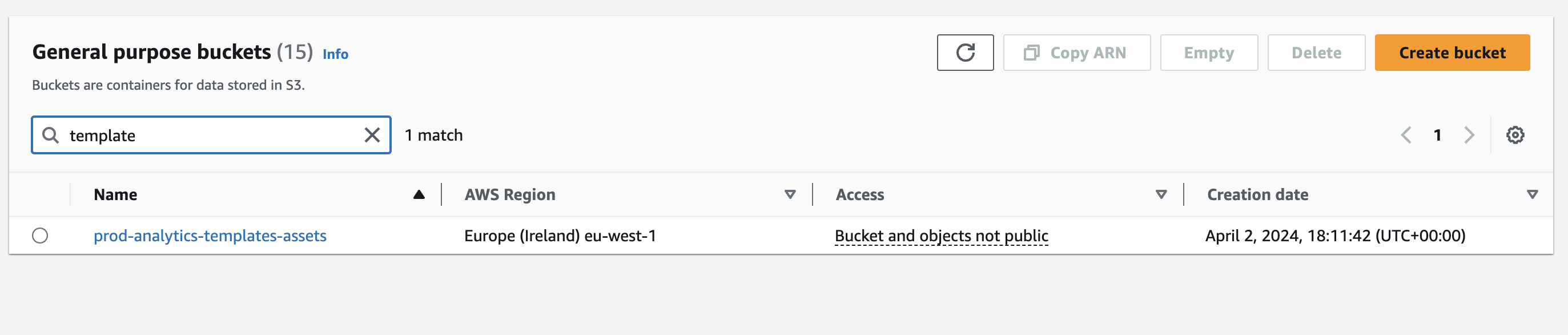Provision Cloud Resource using Terraform Plan and Apply
In this guide, we will create two self-service actions in Port that execute a GitHub workflow to plan and apply a cloud resource such as s3 bucket using Terraform. The first action generates the Terraform plan for the S3 bucket configuration, while the second action reviews, approves, and applies the configuration to provision the bucket.
Use cases
- High Availability: Safeguard against downtime by reviewing and approving critical infrastructure changes before implementation
- Cost Control: Ensure proposed resource changes align with budget constraints by reviewing and approving them before implementation
- Regulatory Compliance: Adhere to industry regulations by planning and approving infrastructure modifications to ensure compliance with regulatory standards.
Prerequisites
- Install Port's GitHub app by clicking here.
- An access to an AWS account with appropriate permissions to create resources like an S3 bucket.
- A GitHub repository to host your Terraform configuration files and GitHub Actions workflows
Below you can find the JSON for the Cloud Resource blueprint required for the guide:
Cloud resource blueprint (click to expand)
{
"identifier": "cloudResource",
"description": "This blueprint represents a cloud resource",
"title": "Cloud Resource",
"icon": "AWS",
"schema": {
"properties": {
"type": {
"type": "string",
"description": "Type of the cloud resource (e.g., virtual machine, database, storage, etc.)",
"title": "Type"
},
"provider": {
"type": "string",
"description": "Cloud service provider (e.g., AWS, Azure, GCP)",
"title": "Provider"
},
"region": {
"type": "string",
"description": "Region where the resource is deployed",
"title": "Region"
},
"link": {
"type": "string",
"title": "Link",
"format": "url"
},
"tags": {
"type": "object",
"additionalProperties": {
"type": "string"
},
"description": "Custom tags associated with the resource",
"title": "Tags"
},
"status": {
"type": "string",
"description": "Current status of the resource (e.g., running, stopped, provisioning, etc.)",
"title": "Status"
},
"created_at": {
"type": "string",
"description": "Timestamp indicating when the resource was created",
"title": "Created At",
"format": "date-time"
},
"updated_at": {
"type": "string",
"description": "Timestamp indicating when the resource was last updated",
"title": "Updated At",
"format": "date-time"
}
},
"required": []
},
"mirrorProperties": {},
"calculationProperties": {},
"aggregationProperties": {},
"relations": {}
}
Steps
-
Create the following GitHub Action secrets:
PORT_CLIENT_ID- Port Client ID learn morePORT_CLIENT_SECRET- Port Client Secret learn moreAWS_ACCESS_KEY_ID- An AWS access key ID with the right iam permission to create an s3 bucket learn moreAWS_SECRET_ACCESS_KEY- An AWS secret access key with permission to create an s3 bucket learn moreAWS_SESSION_TOKEN- An AWS session token learn moreAWS_REGION- The AWS region where you would like to provision your s3 bucketMY_GITHUB_TOKEN- A Classic Personal Access Token with thereposcope. This token will be used to download the terraform configurations saved to GitHub Artifact.
-
Create the following Terraform templates (
main.tfandvariables.tf) in aterraformfolder at the root of your GitHub repository:
main.tf
terraform {
required_providers {
aws = {
source = "hashicorp/aws"
version = "5.43"
}
}
}
provider "aws" {
region = var.aws_region
}
resource "aws_s3_bucket" "example_bucket" {
bucket = var.bucket_name
acl = "private"
tags = {
Name = var.bucket_name
Environment = var.environment
}
}
variables.tf
variable "aws_region" {
description = "The AWS region to deploy the resource to"
default = "eu-west-1"
}
variable "bucket_name" {
description = "The name for the S3 bucket"
}
variable "environment" {
description = "The environment where the resources are deployed"
default = "staging"
}
- Create two Port self-service actions in the self-service page on the
Cloud Resourceblueprint with the following JSON definitions:
Port Action: Plan a Terraform Resource (click to expand)
<GITHUB-ORG>- your GitHub organization or user name.<GITHUB-REPO-NAME>- your GitHub repository name.
{
"identifier": "terraform_plan",
"title": "Terraform Plan",
"icon": "Terraform",
"description": "Plans a cloud resource on AWS using terraform and sends request to the approval team to review the plan and apply the resource",
"trigger": {
"type": "self-service",
"operation": "CREATE",
"userInputs": {
"properties": {
"bucket_name": {
"type": "string",
"title": "Bucket Name",
"icon": "AWS"
}
},
"required": [],
"order": []
},
"blueprintIdentifier": "cloudResource"
},
"invocationMethod": {
"type": "GITHUB",
"org": "<ENTER-GITHUB-ORG>",
"repo": "<ENTER-GITHUB-REPO-NAME>",
"workflow": "plan-terraform-resource.yaml",
"workflowInputs": {
"bucket_name": "{{ .inputs.\"bucket_name\" }}",
"port_context": {
"blueprint": "{{.action.blueprint}}",
"entity": "{{.entity}}",
"runId": "{{.run.id}}",
"trigger": "{{ .trigger }}"
}
},
"reportWorkflowStatus": true
},
"requiredApproval": false
}
Port Action: Approve and Apply Terraform Resource (click to expand)
<GITHUB-ORG>- your GitHub organization or user name.<GITHUB-REPO-NAME>- your GitHub repository name.requiredApprovalis set totrueto allow managers or the approval team to review the terraform plan before applying the configuration.
{
"identifier": "terraform_apply_resource",
"title": "Terraform ApplyResource",
"icon": "Terraform",
"description": "Reviews the cloud resource planned in the \\\"Plan A Terraform Resource\\\" workflow and approves/declines the terraform configuration",
"trigger": {
"type": "self-service",
"operation": "CREATE",
"userInputs": {
"properties": {
"artifact_identifier": {
"icon": "DefaultProperty",
"title": "Artifact Identifier",
"type": "string"
},
"port_run_identifier": {
"icon": "DefaultProperty",
"title": "Port Run Identifier",
"type": "string"
},
"tf_plan_output": {
"icon": "Terraform",
"title": "Terraform Plan Output",
"type": "object",
"description": "JSON output of TF Plan"
}
},
"required": [
"port_run_identifier",
"artifact_identifier"
],
"order": [
"port_run_identifier",
"artifact_identifier"
]
},
"blueprintIdentifier": "cloudResource"
},
"invocationMethod": {
"type": "GITHUB",
"org": "<ENTER-GITHUB-ORG>",
"repo": "<ENTER-GITHUB-REPO-NAME>",
"workflow": "apply-terraform-resource.yaml",
"workflowInputs": {
"artifact_identifier": "{{ .inputs.\"artifact_identifier\" }}",
"port_run_identifier": "{{ .inputs.\"port_run_identifier\" }}",
"tf_plan_output": "{{ .inputs.\"tf_plan_output\" }}",
"port_context": {
"blueprint": "{{.action.blueprint}}",
"entity": "{{.entity}}",
"runId": "{{.run.id}}",
"trigger": "{{ .trigger }}"
}
},
"reportWorkflowStatus": true
},
"requiredApproval": true,
"approvalNotification": {
"type": "email"
}
}
- In your Github repository, create a workflow file under
.github/workflows/plan-terraform-resource.yamlwith the following content:
GitHub workflow script to plan a cloud resource (click to expand)
name: Plan a Cloud Resource using Terraform
on:
workflow_dispatch:
inputs:
bucket_name:
type: string
required: true
port_context:
required: true
description: >-
Port's payload, including details for who triggered the action and
general context (blueprint, run id, etc...)
jobs:
plan-and-request-approval-for-bucket:
runs-on: ubuntu-latest
steps:
- uses: actions/checkout@v4
- name: Log starting of s3 bucket creation
uses: port-labs/port-github-action@v1
with:
clientId: ${{ secrets.PORT_CLIENT_ID }}
clientSecret: ${{ secrets.PORT_CLIENT_SECRET }}
operation: PATCH_RUN
runId: ${{fromJson(inputs.port_context).runId}}
logMessage: |
About to create an s3 bucket with name: ${{ github.event.inputs.bucket_name }} ... ⛴️
- name: Configure AWS credentials
uses: aws-actions/configure-aws-credentials@v1
with:
aws-access-key-id: '${{ secrets.AWS_ACCESS_KEY_ID }}'
aws-secret-access-key: '${{ secrets.AWS_SECRET_ACCESS_KEY }}'
aws-session-token: '${{ secrets.AWS_SESSION_TOKEN }}'
aws-region: '${{ secrets.AWS_REGION }}'
- name: Setup Terraform
uses: hashicorp/setup-terraform@v3
with:
terraform_version: 1.7.5
- name: Terraform Plan
id: plan
env:
TF_VAR_bucket_name: "${{ github.event.inputs.bucket_name }}"
TF_VAR_aws_region: "${{ secrets.AWS_REGION }}"
run: |
cd terraform
terraform init
terraform validate
terraform plan \
-input=false \
-out=tfplan-${{fromJson(inputs.port_context).runId}}
terraform show -json tfplan-${{fromJson(inputs.port_context).runId}} > tfplan.json
- name: Save Terraform Plan JSON to Environment Variable
id: save-plan-json
run: |
cd terraform
TF_PLAN_JSON=$(<tfplan.json)
echo "TF_PLAN_JSON=$TF_PLAN_JSON" >> $GITHUB_ENV
- name: Upload Terraform Plan Artifact
uses: actions/upload-artifact@v4
id: artifact-upload-step
with:
name: tfplan-${{fromJson(inputs.port_context).runId}}
path: terraform/
retention-days: 7 ## change this to preferred number of days to keep the artifact before deletion
- name: Update Port on successful plan and upload of terraform resource
if: ${{ steps.plan.outcome == 'success' && steps.artifact-upload-step.outcome == 'success' }}
uses: port-labs/port-github-action@v1
with:
clientId: ${{ secrets.PORT_CLIENT_ID }}
clientSecret: ${{ secrets.PORT_CLIENT_SECRET }}
baseUrl: https://api.getport.io
operation: PATCH_RUN
runId: ${{fromJson(inputs.port_context).runId}}
logMessage: |
s3 bucket planned successfully and uploaded to GitHub artifact. Proceeding to request approval to apply the plan: ${{ steps.plan.outputs.stdout }} ✅
- name: Update Port on unsuccessful plan of terraform resource
if: ${{ steps.plan.outcome != 'success' || steps.artifact-upload-step.outcome != 'success' }}
uses: port-labs/port-github-action@v1
with:
clientId: ${{ secrets.PORT_CLIENT_ID }}
clientSecret: ${{ secrets.PORT_CLIENT_SECRET }}
baseUrl: https://api.getport.io
operation: PATCH_RUN
runId: ${{fromJson(inputs.port_context).runId}}
logMessage: |
Error Occurred while planning or saving terraform resource. Aborting request to approve the plan
- name: Request approval to apply Terraform resource
if: ${{ steps.plan.outcome == 'success' && steps.artifact-upload-step.outcome == 'success' }}
id: request-tf-approval
uses: port-labs/port-github-action@v1
with:
clientId: ${{ secrets.PORT_CLIENT_ID }}
clientSecret: ${{ secrets.PORT_CLIENT_SECRET }}
baseUrl: https://api.getport.io
operation: CREATE_RUN
icon: GithubActions
blueprint: service
action: apply_terraform_resource
properties: |-
{
"port_run_identifier": "${{ fromJson(inputs.port_context).runId }}",
"artifact_identifier": "${{ steps.artifact-upload-step.outputs.artifact-id }}",
"tf_plan_output": ${{ env.TF_PLAN_JSON }}
}
- name: Log message to update Port on the status of the TF Apply request (success)
uses: port-labs/port-github-action@v1
if: ${{ steps.request-tf-approval.outcome == 'success'}}
with:
clientId: ${{ secrets.PORT_CLIENT_ID }}
clientSecret: ${{ secrets.PORT_CLIENT_SECRET }}
baseUrl: https://api.getport.io
operation: PATCH_RUN
runId: ${{fromJson(inputs.port_context).runId}}
logMessage: |
The request to provision and apply the cloud resource has been sent to the approval team. The status of request will be shared in the action log
- name: Log message to update Port on the status of the TF Apply request (failure)
uses: port-labs/port-github-action@v1
if: ${{ steps.request-tf-approval.outcome != 'success'}}
with:
clientId: ${{ secrets.PORT_CLIENT_ID }}
clientSecret: ${{ secrets.PORT_CLIENT_SECRET }}
baseUrl: https://api.getport.io
operation: PATCH_RUN
runId: ${{fromJson(inputs.port_context).runId}}
logMessage: |
The request to provision and apply the cloud resource has not been sent to the approval team due to an error that occurred during the creation steps
- Create another workflow file under
.github/workflows/apply-terraform-resource.yamlwith the following content:
GitHub workflow script to approve and apply the terraform configuration (click to expand)
name: Approve and Apply Terraform Resource
on:
workflow_dispatch:
inputs:
port_run_identifier:
type: string
required: true
artifact_identifier:
type: string
required: true
tf_plan_output:
type: string
port_context:
required: true
description: >-
Port's payload, including details for who triggered the action and
general context (blueprint, run id, etc...)
jobs:
apply-and-provision-resource:
runs-on: ubuntu-latest
steps:
- uses: actions/checkout@v4
- name: Log starting of cloud resource creation
uses: port-labs/port-github-action@v1
with:
clientId: ${{ secrets.PORT_CLIENT_ID }}
clientSecret: ${{ secrets.PORT_CLIENT_SECRET }}
baseUrl: https://api.getport.io
operation: PATCH_RUN
runId: ${{fromJson(inputs.port_context).runId}}
logMessage: |
About to provision a cloud resource previously planned in Port with run ID: ${{ github.event.inputs.port_run_identifier }} ... ⛴️
- name: Configure AWS credentials
uses: aws-actions/configure-aws-credentials@v1
with:
aws-access-key-id: '${{ secrets.AWS_ACCESS_KEY_ID }}'
aws-secret-access-key: '${{ secrets.AWS_SECRET_ACCESS_KEY }}'
aws-session-token: '${{ secrets.AWS_SESSION_TOKEN }}'
aws-region: '${{ secrets.AWS_REGION }}'
- name: Download Terraform plan artifact from the previous workflow run
run: |
mkdir terraform-artifact
cd terraform-artifact
artifact_url=$(curl -sSL -I -H "Authorization: Bearer ${{ secrets.MY_GITHUB_TOKEN }}" "https://api.github.com/repos/${{ github.repository }}/actions/artifacts/${{ github.event.inputs.artifact_identifier }}/zip" | grep -i "location:" | awk '{print $2}' | tr -d '\r')
curl -sSL -o terraform-artifact.zip "$artifact_url"
if [ $? -ne 0 ]; then
echo "Failed to download artifact. Exiting."
exit 1
fi
unzip -qq terraform-artifact.zip
if [ $? -ne 0 ]; then
echo "Failed to extract artifact. Exiting."
exit 1
fi
- name: List contents of working directory
run: ls -la terraform-artifact
- name: Setup Terraform
uses: hashicorp/setup-terraform@v3
with:
terraform_version: 1.7.5
- name: Make provider binary executable
run: |
cd terraform-artifact
chmod +x .terraform/providers/registry.terraform.io/hashicorp/aws/5.42.0/linux_amd64/terraform-provider-aws_v5.42.0_x5
- name: Terraform apply resource
id: tf-apply
run: |
cd terraform-artifact
terraform apply tfplan-${{ github.event.inputs.port_run_identifier }}
- name: Update Port on status of applying terraform resource (success)
uses: port-labs/port-github-action@v1
if: ${{steps.tf-apply.outcome == 'success'}}
with:
clientId: ${{ secrets.PORT_CLIENT_ID }}
clientSecret: ${{ secrets.PORT_CLIENT_SECRET }}
baseUrl: https://api.getport.io
operation: PATCH_RUN
runId: ${{fromJson(inputs.port_context).runId}}
logMessage: |
cloud resource successfully approved and provisioned ✅
- name: Get current timestamp
id: timestamp
run: echo "::set-output name=current_time::$(date -u +'%Y-%m-%dT%H:%M:%S.%3NZ')"
- name: Create cloud resource in Port
uses: port-labs/port-github-action@v1
if: ${{steps.tf-apply.outcome == 'success'}}
with:
clientId: ${{ secrets.PORT_CLIENT_ID }}
clientSecret: ${{ secrets.PORT_CLIENT_SECRET }}
baseUrl: https://api.getport.io
operation: UPSERT
identifier: ${{ fromJson(inputs.tf_plan_output).variables.bucket_name.value }}
blueprint: cloudResource
properties: |-
{
"type": "storage",
"provider": "AWS",
"region": "${{ secrets.AWS_REGION }}",
"link": "https://s3.console.aws.amazon.com/s3/buckets/${{ fromJson(inputs.tf_plan_output).variables.bucket_name.value }}",
"created_at": "${{ steps.timestamp.outputs.current_time }}"
}
- name: Update Port on status of applying terraform resource (failure)
uses: port-labs/port-github-action@v1
if: ${{steps.tf-apply.outcome != 'success'}}
with:
clientId: ${{ secrets.PORT_CLIENT_ID }}
clientSecret: ${{ secrets.PORT_CLIENT_SECRET }}
baseUrl: https://api.getport.io
operation: PATCH_RUN
runId: ${{fromJson(inputs.port_context).runId}}
logMessage: |
cloud resource could not be provisioned
The baseUrl, port_region, port.baseUrl, portBaseUrl, port_base_url and OCEAN__PORT__BASE_URL parameters are used to select which instance or Port API will be used.
Port exposes two API instances, one for the EU region of Port, and one for the US region of Port.
- If you use the EU region of Port (https://app.getport.io), your API URL is
https://api.getport.io. - If you use the US region of Port (https://app.us.getport.io), your API URL is
https://api.us.getport.io.
- Trigger the
Plan A Terraform Resourceaction from the self-service page of your Port application. In this example, we request to provision an s3 bucket to manage template assets for a website:
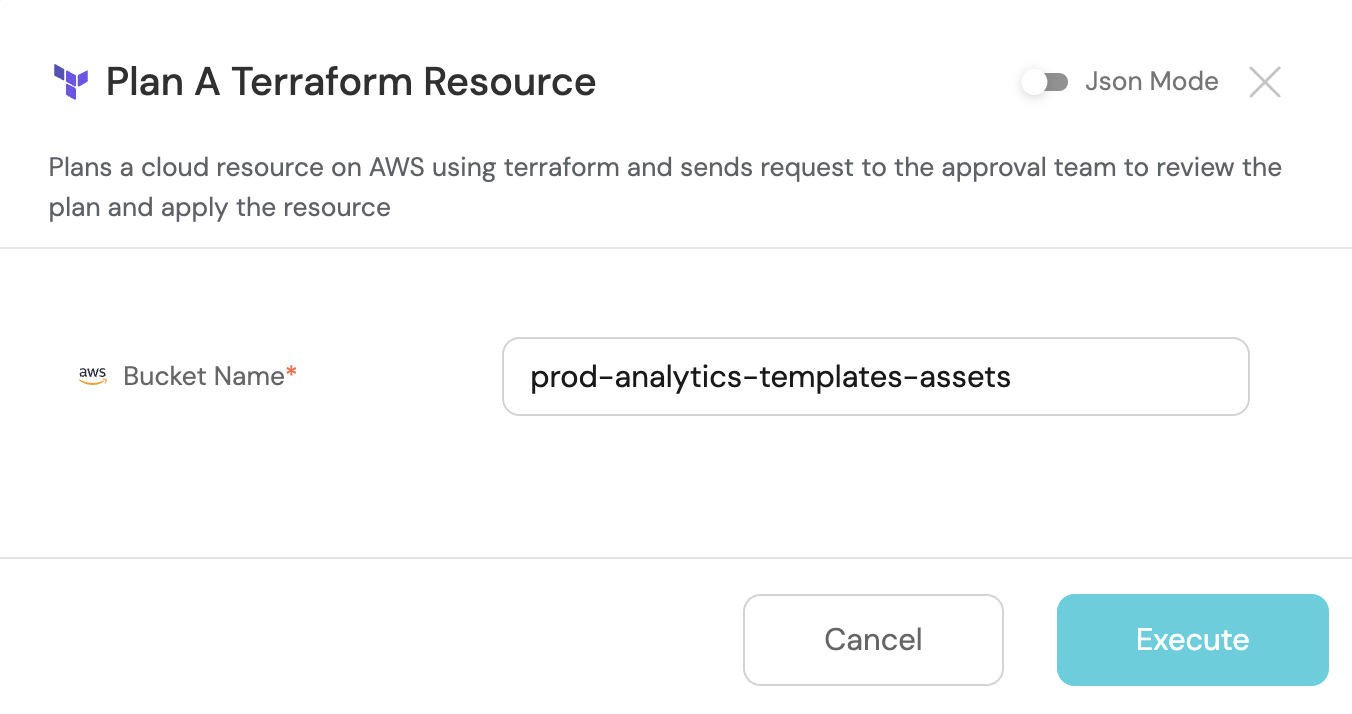
The logs stream tab in Port will display live logs of the action steps:
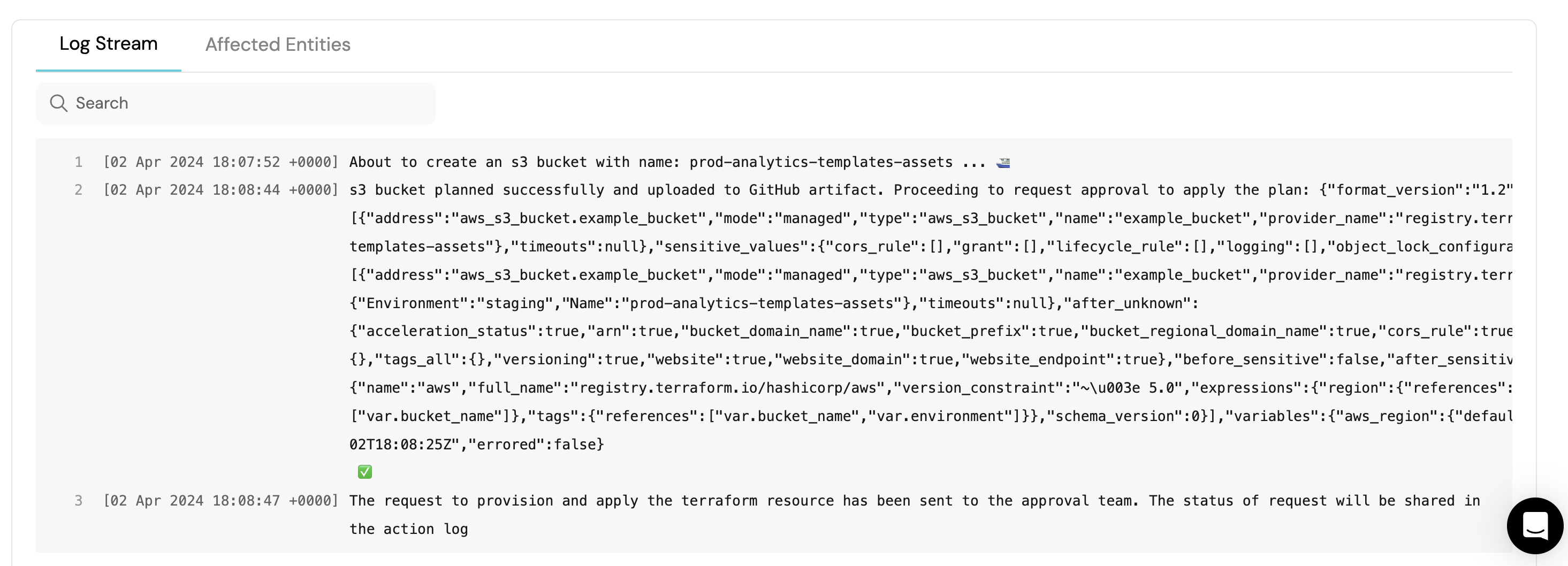
After planning the terraform resource, an email or prompt will be sent to the approval team to review the resource:
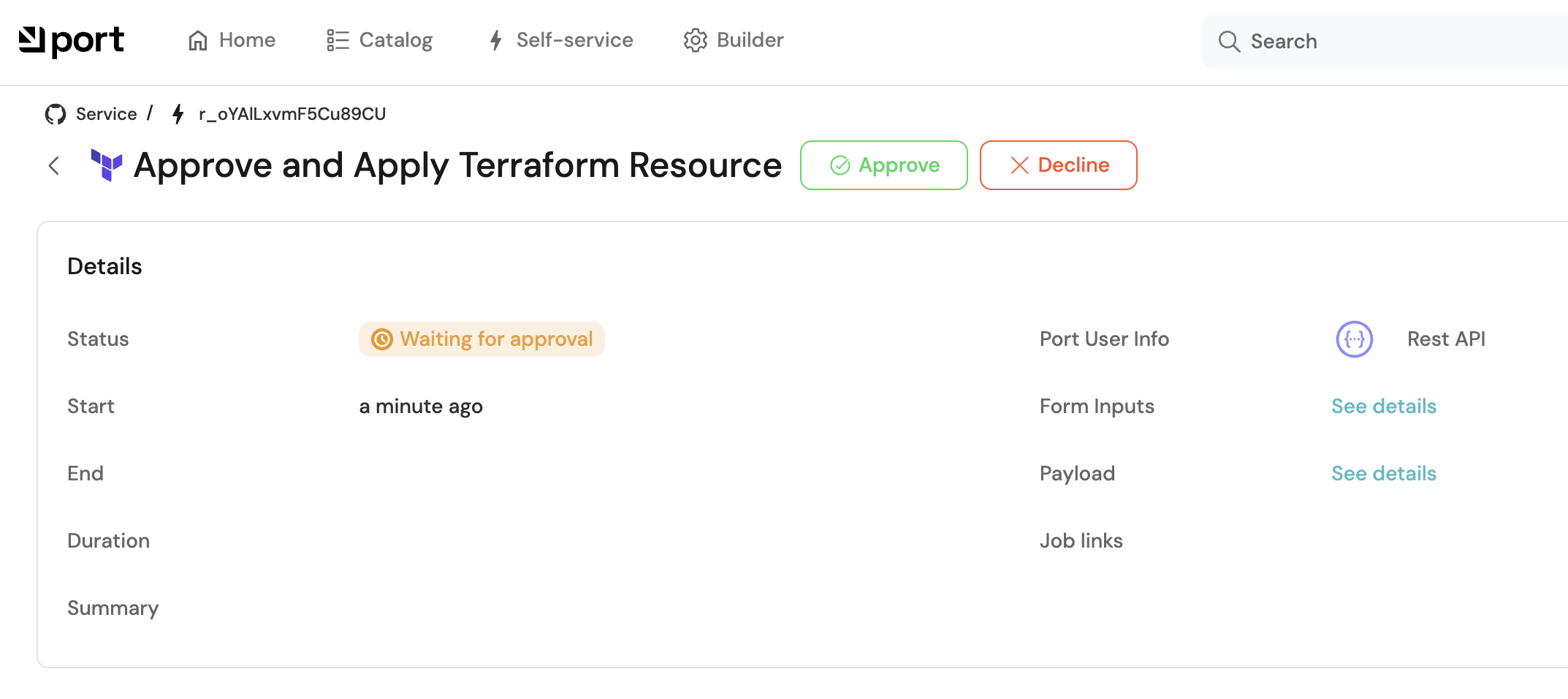
The reviewer can click See details next to the Form Inputs on the run page to review the content of the planned resource:
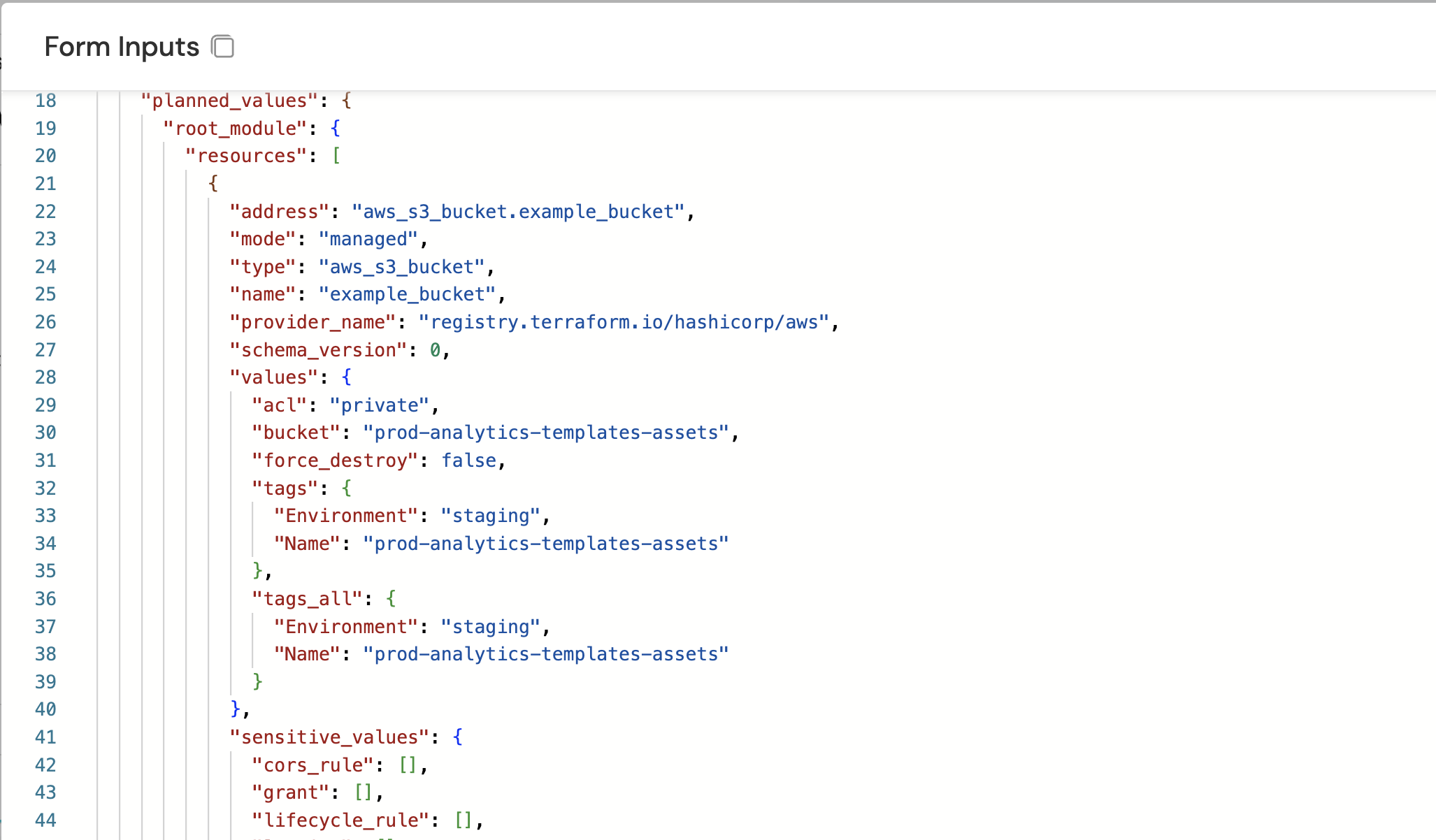
- Once approved, the second action
Approve and Apply Terraform Resourcewill be triggered automatically to provision the s3 bucket. Head over to your AWS console to view the created bucket: