Software Templates
A software template allows you to generate a customized skeleton of a new resource (e.g. service), usually based on community best practices.
There are a few open source projects out there that enable you to create a project from a software template, such as Cookiecutter.
In the next section we are going to present an example.
All relevant files and resources for this guide are available Here for GitHub, and Here for GitLab.
Example - create a new service repository
The following example utilizes Port webhook-actions to create a new service repository from a software template.
First, you need to create a simple Service blueprint.
Service blueprint JSON
{
"identifier": "service",
"title": "Service",
"icon": "Service",
"schema": {
"properties": {
"description": {
"type": "string",
"title": "Description"
},
"url": {
"type": "string",
"format": "url",
"title": "URL"
}
},
"required": []
},
"mirrorProperties": {}
}
Then, add Create Self-Service Actions to the blueprint, in order to support the creation of multiple services from different frameworks.
In this case, we add actions to provision Django, C++ and Go services.
The action will receive the following user inputs:
- GitHub
- GitLab
- GitHub organization and repository to host the created service project;
- Template specific parameters, such as
project_nameanddescription.
In the following JSON, you need to replace the <WEBHOOK_URL> placeholders with your URL.
For local setup, look at this example.
Self-Service Actions JSON
[
{
"identifier": "service_CreateDjangoService",
"title": "Create Django",
"icon": "Service",
"description": "Creates a new Django service",
"trigger": {
"type": "self-service",
"operation": "CREATE",
"userInputs": {
"properties": {
"github_organization": {
"type": "string"
},
"github_repository": {
"type": "string"
},
"project_name": {
"type": "string"
},
"description": {
"type": "string"
}
},
"required": [
"github_organization",
"github_repository"
]
},
"blueprintIdentifier": "service"
},
"invocationMethod": {
"type": "WEBHOOK",
"url": "https://your-webhook-url.com",
"body": {
"action": "{{ .action.identifier[(\"service_\" | length):] }}",
"resourceType": "run",
"status": "TRIGGERED",
"trigger": "{{ .trigger | {by, origin, at} }}",
"context": {
"entity": "{{.entity.identifier}}",
"blueprint": "{{.action.blueprint}}",
"runId": "{{.run.id}}"
},
"payload": {
"entity": "{{ (if .entity == {} then null else .entity end) }}",
"action": {
"invocationMethod": {
"type": "WEBHOOK",
"url": "https://your-webhook-url.com"
},
"trigger": "{{.trigger.operation}}"
},
"properties": {
"{{if (.inputs | has(\"github_organization\")) then \"github_organization\" else null end}}": "{{.inputs.\"github_organization\"}}",
"{{if (.inputs | has(\"github_repository\")) then \"github_repository\" else null end}}": "{{.inputs.\"github_repository\"}}",
"{{if (.inputs | has(\"project_name\")) then \"project_name\" else null end}}": "{{.inputs.\"project_name\"}}",
"{{if (.inputs | has(\"description\")) then \"description\" else null end}}": "{{.inputs.\"description\"}}"
},
"censoredProperties": "{{.action.encryptedProperties}}"
}
}
},
"publish": true
}
{
"identifier": "service_CreateCPPService",
"title": "Create C++",
"icon": "Service",
"description": "Creates a new C++ service",
"trigger": {
"type": "self-service",
"operation": "CREATE",
"userInputs": {
"properties": {
"github_organization": {
"type": "string"
},
"github_repository": {
"type": "string"
},
"project_name": {
"type": "string"
},
"description": {
"type": "string"
}
},
"required": [
"github_organization",
"github_repository"
]
},
"blueprintIdentifier": "service"
},
"invocationMethod": {
"type": "WEBHOOK",
"url": "https://your-webhook-url.com>",
"body": {
"action": "{{ .action.identifier[(\"service_\" | length):] }}",
"resourceType": "run",
"status": "TRIGGERED",
"trigger": "{{ .trigger | {by, origin, at} }}",
"context": {
"entity": "{{.entity.identifier}}",
"blueprint": "{{.action.blueprint}}",
"runId": "{{.run.id}}"
},
"payload": {
"entity": "{{ (if .entity == {} then null else .entity end) }}",
"action": {
"invocationMethod": {
"type": "WEBHOOK",
"url": "https://your-webhook-url.com"
},
"trigger": "{{.trigger.operation}}"
},
"properties": {
"{{if (.inputs | has(\"github_organization\")) then \"github_organization\" else null end}}": "{{.inputs.\"github_organization\"}}",
"{{if (.inputs | has(\"github_repository\")) then \"github_repository\" else null end}}": "{{.inputs.\"github_repository\"}}",
"{{if (.inputs | has(\"project_name\")) then \"project_name\" else null end}}": "{{.inputs.\"project_name\"}}",
"{{if (.inputs | has(\"description\")) then \"description\" else null end}}": "{{.inputs.\"description\"}}"
},
"censoredProperties": "{{.action.encryptedProperties}}"
}
}
},
"publish": true
},
{
"identifier": "service_CreateGoService",
"title": "Create Go",
"icon": "Service",
"description": "Creates a new Go service",
"trigger": {
"type": "self-service",
"operation": "CREATE",
"userInputs": {
"properties": {
"github_organization": {
"type": "string"
},
"github_repository": {
"type": "string"
},
"app_name": {
"type": "string"
},
"project_short_description": {
"type": "string"
}
},
"required": [
"github_organization",
"github_repository"
]
},
"blueprintIdentifier": "service"
},
"invocationMethod": {
"type": "WEBHOOK",
"url": "https://your-webhook-url.com",
"body": {
"action": "{{ .action.identifier[(\"service_\" | length):] }}",
"resourceType": "run",
"status": "TRIGGERED",
"trigger": "{{ .trigger | {by, origin, at} }}",
"context": {
"entity": "{{.entity.identifier}}",
"blueprint": "{{.action.blueprint}}",
"runId": "{{.run.id}}"
},
"payload": {
"entity": "{{ (if .entity == {} then null else .entity end) }}",
"action": {
"invocationMethod": {
"type": "WEBHOOK",
"url": "https://your-webhook-url.com"
},
"trigger": "{{.trigger.operation}}"
},
"properties": {
"{{if (.inputs | has(\"github_organization\")) then \"github_organization\" else null end}}": "{{.inputs.\"github_organization\"}}",
"{{if (.inputs | has(\"github_repository\")) then \"github_repository\" else null end}}": "{{.inputs.\"github_repository\"}}",
"{{if (.inputs | has(\"app_name\")) then \"app_name\" else null end}}": "{{.inputs.\"app_name\"}}",
"{{if (.inputs | has(\"project_short_description\")) then \"project_short_description\" else null end}}": "{{.inputs.\"project_short_description\"}}"
},
"censoredProperties": "{{.action.encryptedProperties}}"
}
}
},
"publish": true
}
]
- Repository to host the created service project;
- Template specific parameters, such as
project_nameanddescription.
In the following JSON, you need to replace the https://your-webhook-url.com placeholders with your URL.
For local setup, look at this example.
Self-Service Actions JSON
[
{
"identifier": "CreateDjangoService",
"title": "Create Django",
"icon": "Service",
"userInputs": {
"properties": {
"repository_name": {
"type": "string"
},
"project_name": {
"type": "string"
},
"description": {
"type": "string"
}
},
"required": ["repository_name"]
},
"invocationMethod": {
"type": "WEBHOOK",
"url": "<WEBHOOK_URL>"
},
"trigger": "CREATE",
"description": "Creates a new Django service"
},
{
"identifier": "CreateCPPService",
"title": "Create C++",
"icon": "Service",
"userInputs": {
"properties": {
"repository_name": {
"type": "string"
},
"project_name": {
"type": "string"
},
"description": {
"type": "string"
}
},
"required": ["repository_name"]
},
"invocationMethod": {
"type": "WEBHOOK",
"url": "<WEBHOOK_URL>"
},
"trigger": "CREATE",
"description": "Creates a new C++ service"
},
{
"identifier": "CreateGoService",
"title": "Create Go",
"icon": "Service",
"userInputs": {
"properties": {
"repository_name": {
"type": "string"
},
"app_name": {
"type": "string"
},
"project_short_description": {
"type": "string"
}
},
"required": ["repository_name"]
},
"invocationMethod": {
"type": "WEBHOOK",
"url": "<WEBHOOK_URL>"
},
"trigger": "CREATE",
"description": "Creates a new Go service"
}
]
Next, in order to listen to the webhook events, you need to set up a simple backend.
Within the backend, you are going to generate the project from the Cookiecutter template (with the provided user parameters), and push it to the GitHub repository you specified.
A full example with a backend, can be found here for GitHub or here for GitLab.
The above example also creates a new Service entity in Port, and updates the action run details.
These steps are highly recommended to keep track over time, of the action run, its logs the resulting resources.
That's it! You can now use the provisioned actions, as shown here:
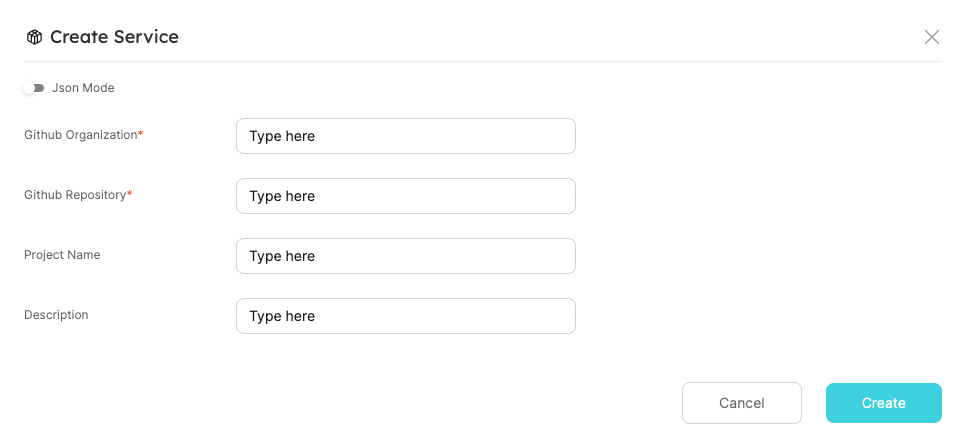
Summary
Software templates are extremely useful, in order to keep a high velocity of development while maintaining high quality.
Using Port Self-Service Actions, you can conveniently create and record new projects from public or private templates.