Promote scorecards
What is a Scorecard?
Scorecards enable us to define and track metrics/standards for our Port entities, based on their properties. Each scorecard consists of a set of rules, where each rule defines one or more conditions that need to be met.
Each rule has a level property whose value can be defined per to the way you define standards in your organization,
for example:
- Service maturity can be defined as
Basic,Bronze,Silver,Gold. - Security standards can be defined as
Low,Medium,High,Critical. - Production readiness can be defined as traffic light colors
Red,Orange,Yellow,Green. - Engineering quality can be defined as
Poor,Fair,Good,Excellent. - Service response time can be defined as
A,B,C,D,F.
💡 Scorecard use cases
Scorecards can be used to evaluate the maturity, production readiness and engineering quality of any entity in your software catalog, for example:
- Does a service has an on-call defined?
- Does a README.md file exist in the repository?
- Is Grafana defined for the K8s cluster?
- Is the relation of a certain entity empty?
In this live demo example, you can see the scorecards defined on a service and their evaluation. 🎬
Scorecard structure table
A single scorecard defines a category to group different checks, validations and evaluations. Here is the structure of a single scorecard:
| Field | Type | Description |
|---|---|---|
title | String | Scorecard name that will be shown in the UI |
identifier | String | The unique identifier of the Scorecard. The identifier is used for API calls, programmatic access and distinguishing between different scorecards |
filter | Object | Optional set of conditions to filter entities that will be evaluated by the scorecard |
levels | Array | The levels that we define for the scorecard, for example Basic, Bronze, Silver, Gold |
rules | Object | The rules that we create for each scorecard to determine its level |
A scorecard contains and groups multiple rules that are relevant to its specific category, for example a scorecard for service maturity can contain 3 rules, while the production readiness scorecard can contain 2 completely different rules.
Levels
Levels are the different stages that an entity can be in, according to the rules that it passes.
By default, the levels are: Basic, Bronze, Silver, Gold.
The levels can be customized according to your organization's standards and with the colors that you prefer.
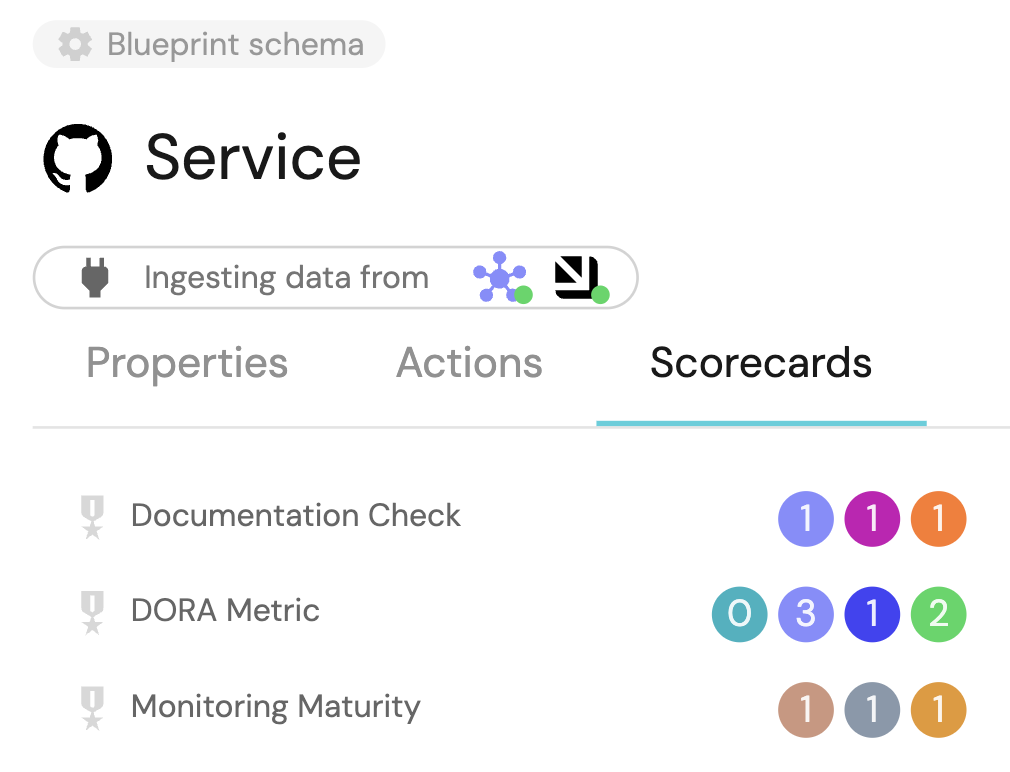
Here is an example of a few level types that can be defined:
The levels are defined in the order of importance, where the first level is the most basic level and the last level is the most advanced.
The basic level is the default level for all entities.
If the entity didn't pass any rule, it will be at the Basic level, and thus can't have a rule associated with it.
- Default
- Custom
- Traffic Light
{
"identifier": "Ownership",
"title": "Ownership",
"levels": [
{
"color": "paleBlue",
"title": "Basic"
},
{
"color": "bronze",
"title": "Bronze"
},
{
"color": "silver",
"title": "Silver"
},
{
"color": "gold",
"title": "Gold"
}
],
"rules": [
{
"identifier": "has-resp-team",
"title": "Has responsible team",
"description": "The service has a designated responsible team assigned, ensuring clear ownership and accountability for the service's development, maintenance, and support, promoting effective collaboration, timely issue resolution, and efficient decision-making.",
"level": "Bronze",
"query": {
"combinator": "and",
"conditions": [
{
"operator": "isNotEmpty",
"property": "$team"
}
]
}
}
]
}
{
"identifier": "monitoringMaturity",
"title": "Monitoring Maturity",
"levels": [
{
"color": "paleBlue",
"title": "low"
},
{
"color": "bronze",
"title": "medium"
},
{
"color": "gold",
"title": "high"
}
],
"rules": []
}
{
"identifier": "ProductionReadiness",
"title": "Production Readiness",
"levels": [
{
"color": "red",
"title": "Red"
},
{
"color": "orange",
"title": "Orange"
},
{
"color": "yellow",
"title": "Yellow"
},
{
"color": "green",
"title": "Green"
}
],
"rules": []
}
Rule elements
Rules enable you to generate checks inside a scorecard only for entities and properties.
A scorecard rule is a single evaluation consisting of multiple checks, each rule has a level which directly translates to how important it is for the check to pass (the more basic the check, the lower its level):
| Field | Type | Description |
|---|---|---|
title | String | Rule name that will be shown in the UI |
description | String | Description that will be shown in the UI when the rule is expanded. Value that contains markdown is also supported and will be displayed in a markdown format |
identifier | String | The unique identifier of the Rule |
level | String | One of the levels defined in the scorecard levels key |
query | Object | The query is built from an array of conditions and a combinator (or / and) that will define the |
Combinator
There are two available combinators: and/or:
and- will apply a logical AND operation between all rules, requiring all of them to satisfy for a given asset in order to return it;or- will apply a logical OR operation between all rules, requiring at least one of them to satisfy for a given asset in order to return it.
If you only have a single rule in your query, the combinator has no effect. But keep in mind that it still needs to be included to adhere to the query structure.
Single rule query example
In the following example, only a single rule appears in the rules array, so the combinator field has no effect:
{
"combinator": "and",
"rules": [
{
"property": "$blueprint",
"operator": "=",
"value": "myBlueprint"
}
]
}
- And
- Or
{
"combinator": "and",
"conditions": [
{
"operator": "isNotEmpty",
"property": "on_call"
},
{
"operator": "<",
"property": "open_incidents",
"value": 5
}
]
}
{
"combinator": "or",
"conditions": [
{
"operator": "isNotEmpty",
"property": "on_call"
},
{
"operator": "<",
"property": "open_incidents",
"value": 5
}
]
}
Conditions
Conditions are small boolean checks that help when determining the final status of a query according to the specified combinator:
| Field | Description |
|---|---|
operator | Search operator to use when evaluating this rule, for example =, !=, contains, doesNotContains, isEmpty, isNotEmpty below |
property | Property to filter by according to its value. It can be a meta-property such as $identifier, or any other standard entity property such as slack_channel including Mirror Properties and Calculation Properties |
value | Value to compare to (not required in isEmpty and isNotEmpty operators) |
Available operators
| Operator | Supported Types | Description |
|---|---|---|
= | String, Number, Boolean | checks if the rule value is equal to the entity value |
!= | String, Number, Boolean | checks if the rule value is not equal to the entity value |
<= | String, Number | checks if the rule value is less than or equal to the entity value |
>= | String, Number | checks if the rule value is greater than or equal to the entity value |
< | String, Number | checks if the rule value is less than the entity value |
> | String, Number | checks if the rule value is greater than the entity value |
contains | String, Number | checks if the rule value is contained within the entity value |
containsAny | Array | checks if any of the specified strings exist in the target array |
doesNotContains | String, Number | checks if the rule value is not contained within the entity value |
endsWith | String, Number | checks if the rule value ends with the entity value |
doesNotEndsWith | String, Number | checks if the rule value does not end with the entity value |
beginsWith | String, Number | checks if the rule value begins with the entity value |
doesNotBeginsWith | String, Number | checks if the rule value does not begin with the entity value |
isEmpty | String, Number, Boolean, Array, Object | checks if the rule value is an empty string, array, or object |
isNotEmpty | String, Number, Boolean, Array, Object | checks if the rule value is not an empty string, array, or object |
Scorecard total level calculation
A Scorecard is built from several rules, and each one of them has a level property.
Each scorecard has a set of levels, for example
{
"levels": [
{
"color": "paleBlue",
"title": "Basic"
},
{
"color": "bronze",
"title": "Bronze"
},
{
"color": "silver",
"title": "Silver"
},
{
"color": "gold",
"title": "Gold"
}
]
}
An entity always starts at the Basic level of the scorecard, and it can progress to higher levels by passing the rules of each level.
Once an entity passes all the rules for a certain level, its level changes accordingly, for example:
- An entity starts at level
Basic; - It has two rules with level
Bronze; - Once the entity passes those two rules, its level would be
Bronze; - It has four rules with level
Silver; - Once the entity passes those four rules (and the rules from
Bronzelevel), its level would beSilver; - etc.
In the example listed above, let's assume the entity passes just one of the two Bronze rules, but it passes all of
the Silver rules. The level of the scorecard will still be Basic, because not all Bronze rules have been
satisfied.
Filter elements
Filters allow you to apply scorecard checks only for entities that meet certain criteria.
Filters follow the same querying structure as rules.
A scorecard filter is used to make sure only relevant entities are evaluated, only entities that the filter evaluates to true on will have the specified rule checked:
| Field | Description |
|---|---|
combinator | Defines the logical operation to apply to the query rules |
conditions | An array of boolean conditions to filter entities with |
Scorecard UI indications
After configuring scorecards for the blueprint, each entity created from it will have a Scorecards tab in
its entity page, detailing the different checks and their results:
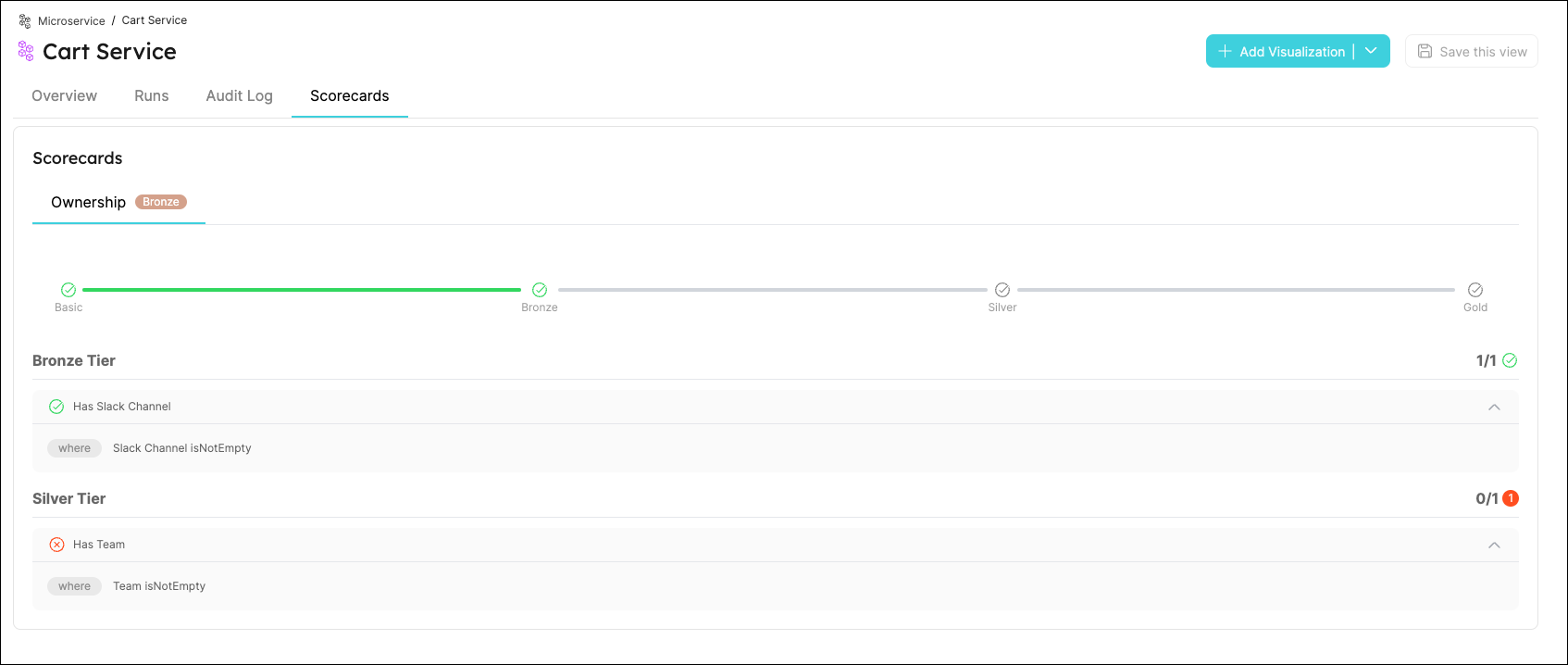
Additionally, the catalog page of each blueprint will automatically have a column for each scorecard rule.
For example, this service blueprint has 4 rules configured, and we can see a column for each of them in the catalog:
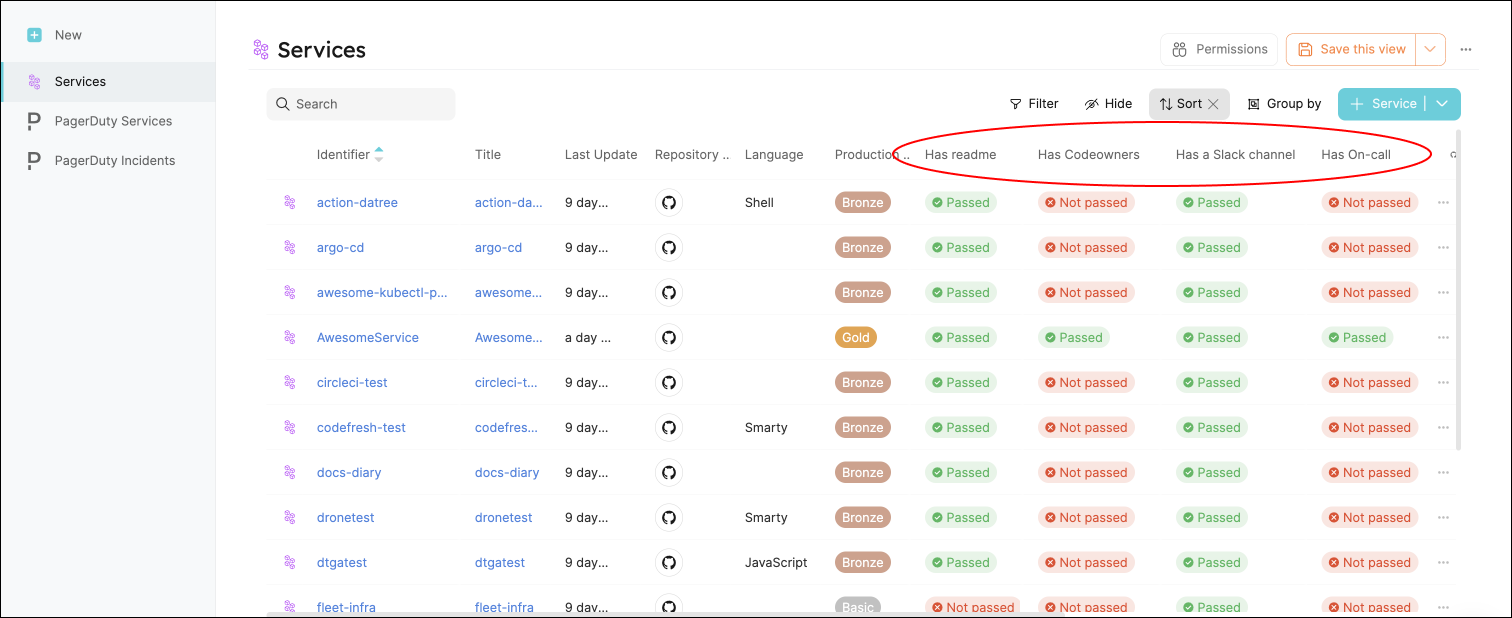
Customizing views
You can use table operations (sort, edit, group-by, etc.) to create various helpful views of your scorecards.
For example, here are the scores of all Services in an organization grouped by team:
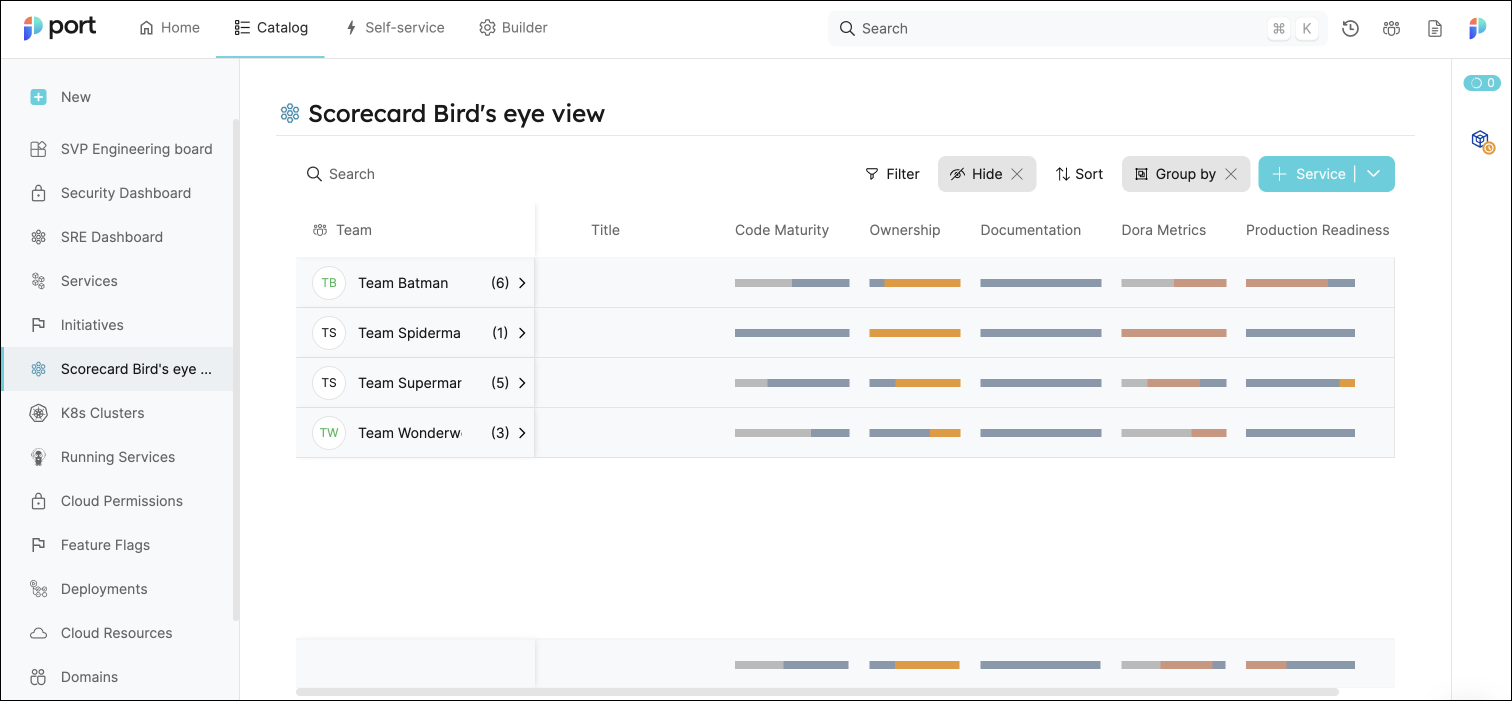
Note that every coloumn (scorecard metric) in the table has an aggregation in the bottom, hover over it to see the compliance of this metric across all entities in the table.
Rule result summaries
Scorecard rules are automatically added as columns in the relevant catalog page, and each such column is summarized on the bottom.
For example, these services have some rules defined in their scorecards, and we can see that:
- 100% of
Team Batman'sservices have an on-call defined, but only 67% of them have a PR cycle time shorter than 1500 minutes. - The bottom of the table contains an aggregation of the results of each rule for all services (across all teams). 11 out of 18 services in total have a build success rate that is higher than 70%.
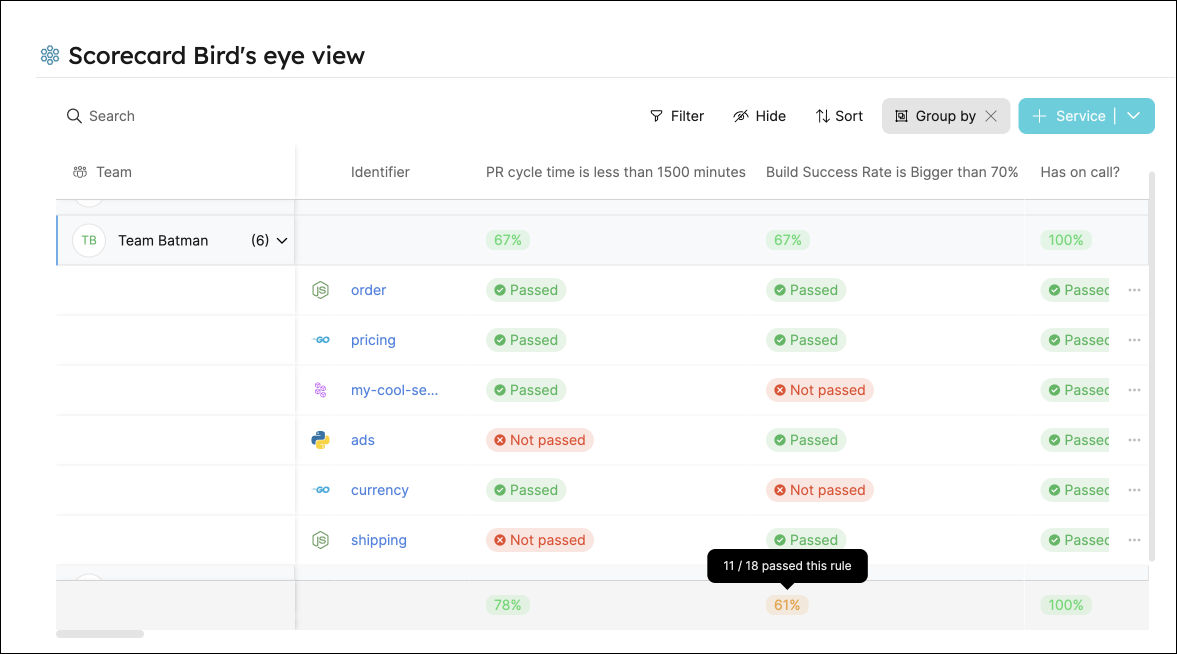
Next steps
Explore How to Create, Edit, and Delete Scorecards with basic examples