Troubleshooting
This page contains answers to common questions and issues that users encounter when using Port, organized by topic.
General
Do I need an expert to set up an Internal Developer Portal with Port?
Answer (click to expand)
Port was designed to let you set up a developer portal in minutes, quickly defining your data model and then ingesting data about software and resources into it.
We believe in "bring your own data model" since each organization differs in how it wants to set up Port and model its software. Our documentation and other resources can help you get started.
If you're trying to find out if Port is right for you, you can reach out to us by scheduling an in-person demo, and we’ll be happy to escort you through the process of building a portal that's right for you.
Why not backstage?
Answer (click to expand)
Spotify’s backstage is spot-on in recognizing the need for a streamlined end-to-end development environment. It is also flexible, which lets you build your software catalog according to your data model. However, it requires coding, personnel to implement it, and domain expertise. You also need to invest in deployment, configuration and updates. You can read a detailed comparison of Port and Backstage here.
Is Port really free?
Answer (click to expand)
Port is free up to 15 users, you can check our pricing page for more information. Using the free version of Port you can set up an advanced, fully functioning, internal developer portal.
The free version includes all of the features in Port, except for SSO and a certain limitation on the number of software catalog entities (up to 10,000), for reasons of fair use.
In case you're evaluating Port, it provides you with everything you need, and if you need SSO for a given period, contact us.
Does Port's web application have session timeouts?
Answer (click to expand)
There is an inactivity timeout period of 3 days, and an absolute auto sign-in period of 7 days.
If you are inactive for 2 days and 23:59 hours, then perform any action, you will stay logged in.
In any case, after 7 days you will need to login again.
Organization
How can I set up SSO for my organization?
Answer (click to expand)
- Set up the Application in your SSO dashboard. You can find the documentation for each supported provider here.
- Reach out to us with the required credentials in order to complete the set up.
- After completing the set up, Port will provide you with the
CONNECTION_NAME. Head back to the documentation and replace it where needed.
How can I troubleshoot my SSO connection?
Answer (click to expand)
- Make sure the user has permissions to use the application.
- Look at the URL of the error, sometimes they are embedded with the error. For example, look at the following URL:
https://app.getport.io/?error=access_denied&error_description=access_denied%20(User%20is%20not%20assigned%20to%20the%20client%20application.)&state=*********
After the error_description, you can see User%20is%20not%20assigned%20to%20the%20client%20application. In this case, the user is not assigned to the SSO application, and therefore cannot access Port through it.
- Make sure you are using the correct
CONNECTION_NAMEprovided to you by Port, and that the application is set up correctly according to our setup docs.
Why can't I invite another member to my portal?
Answer (click to expand)
When using the free tier, Port allows you to be connected to a single organization. If your colleague is in another organization, you will not be able to invite him/her.
Reach out to us via Slack or Intercom, and we will help you resolve the issue.
Ocean integrations
Why is my Ocean integration not working?
Answer (click to expand)
If you are facing issues after installing an Ocean integration, follow these steps:
- Make sure all of the parameters you provided in the installation command are correct.
- Go to the audit log in your Port application and check for any errors in the creation of your
blueprintsand/orentities. - In your builder page, make sure that the new
blueprintswere created with the correct properties/relations. - If you tried to install a
self-hostedintegration, check the integration's documentation to ensure you included the necessary parameters.
If you are still facing issues, reach out to us via Slack or using the Intercom bubble in the bottom right corner, and we will help you resolve the issue.
Actions
After triggering an Action in Port, why is it stuck "in progress" and nothing happens in the Git provider?
Answer (click to expand)
Please make sure that:
- The action backend is set up correctly. This includes the Organization/Group name, repository and workflow file name.
- For Gitlab, make sure the Port execution agent is installed properly. When triggering the action, you can view the logs of the agent to see what URL was triggered.
Catalog
How can I export my catalog data?
Answer (click to expand)
Port allows you to easily export any catalog data in one of the following formats:
- JSON
- Gitops (.yml)
- HCL (.tf)
To export your data:
-
Click on the
...button in the top right corner of your Port application, and chooseExport Data: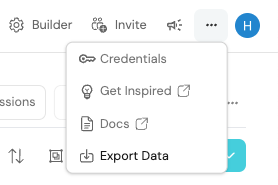
-
Choose one or more blueprints, choose a format and click
Export.
This will download a file with all entities of the selected blueprints in the chosen format.
One of my catalog pages is not displaying all entities, or some data is missing, why is that?
Answer (click to expand)
- Check for table filters in the top right. Make sure no filter is applied, or no property is hidden.
- Sometimes users apply initial filters to increase the loading speed of the catalog page. Make sure your missing entity is not being filtered out.
What can I embed in the iframe widget?
Answer (click to expand)
Iframe is a more limited web environment than a dedicated full-fledged browser tab, and they are a less secure option in general, so not all services support them. For example, Grafana Cloud does not allow iframe embedding of the content, while Grafana self-hosted does support iframe.
To understand if you can embed your desired content, the first step will be to check with the service provider if cross site embedding is supported. After confirming you can embed the relevant content, here are two different approaches for embedding sensitive data:
-
Public page behind a VPN: If the host of the content is self hosted and accessible when users are logged in to your VPN, you can make it publicly accessible to users that are logged in to your VPN. This means that the embedded resource is still secure, because access to your VPN (and therefore, to the resource) is limited only to users with access to the VPN, but it also makes it possible to view the embedded resource in Port, since there is no need for a dedicated authentication flow (again, assuming the user is logged in to the VPN).
For example, with Grafana self-hosted that accessible from your VPN, you can simply make a dashboard public and embed it, and users who have logged in to your VPN will be able to see it embedded in Port correctly.
-
PKCE: Port supports PKCE authentication flow to authenticate the logged in user with an OIDC application against your IdP to gain access. This requires the end service you are trying to embed (for example, a dashboard from self-hosted Grafana) to support OIDC, in order to use the SSO application. In order to set it up, follow the documentation and make sure you do the following:
- Create a new application in your IdP and configure the widget to use the correct application ID.
- Configure the end service with the application credentials, in order to receive the authentication requests.
- Make sure the application is able to get a JWT from the token URL. This is how the application authenticates the user.
Security
What security does Port have in place?
Answer (click to expand)
We put a lot of thought into Port’s design to make it secure. Consequently, it doesn’t store secrets or credentials, and doesn't require whitelisting of IPs.
Port uses industry-standard encryption protocols, data is encrypted both at rest and in transit, with complete isolation between clients and data access logging and auditing.
Port is SOC2 and ISO/IEC 27001:2022 compliant, and undergoes regular pentests, product security and compliance reviews.
You can find the complete coverage of the security policy in the security page.