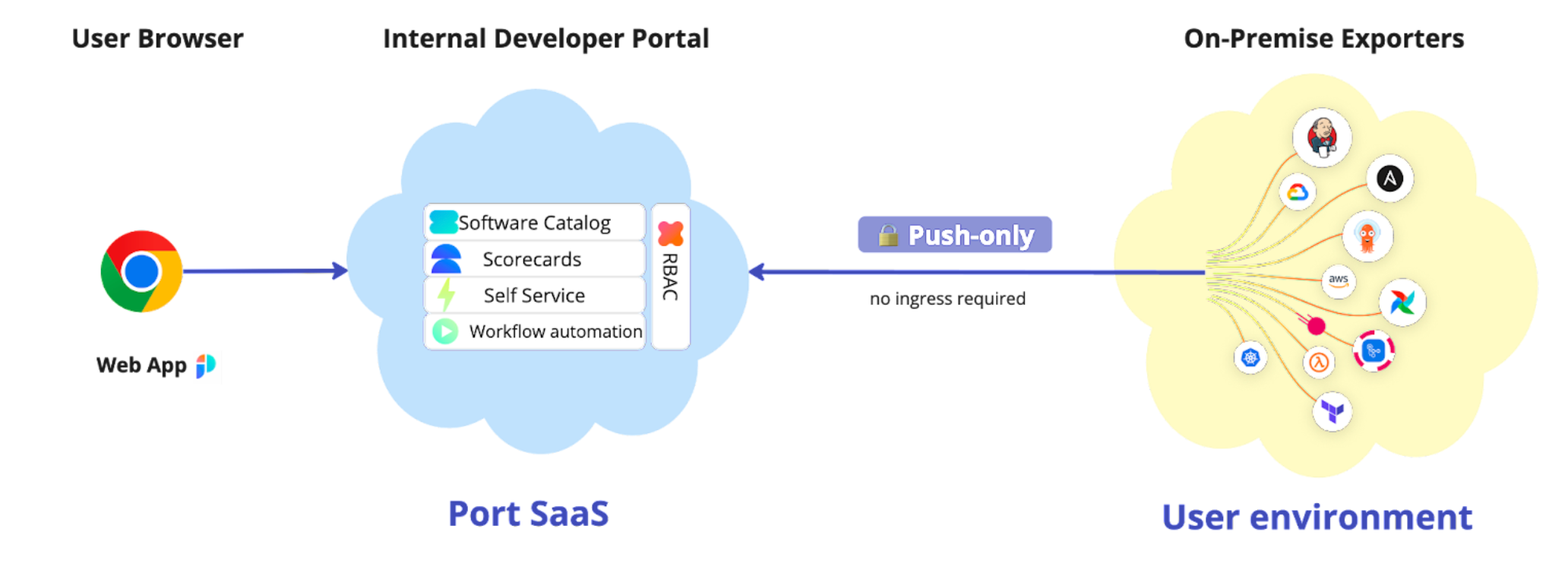Build a Software Catalog
Port's software catalog is a central metadata store for software, environments, resources and any other asset you would like to manage using Port.
Its building blocks are blueprints, relations and entities, you can use them to build a catalog that reflects your exact data model.
Your catalog is located in the Catalog page of your portal.
Getting started
Your catalog is built by integrating Port with tools and platforms, creating a central location for you to view and manage them.
First, think about the data you would like your developers to see in the portal. Which tools are used in your organization, and what data from within those tools would be useful to display/manage in Port?
Then, choose one of the following options:
Install a plug-and-play integration
Port offers a variety of plug-and-play integrations, covering many popular tools and platforms.
These integrations come with pre-defined blueprints and mappings, so you can start ingesting data into your catalog right away. You can always customize them after installation to fit your exact needs.
Create a custom integration
Can't find your desired tool in our integrations library? No problem! Port provides you with the necessary tools to create your own integrations and ingest data from anywhere.
See the custom integration page for more information.