Properties
Properties are customizable data fields of blueprints, used to save and display information from external data sources.
Configure properties in Port
- UI
To edit an existing property:
- Go to your Builder page.
- Expand the blueprint you want to edit by double-clicking on it.
- Under the
Propertiestab, click on the property you want to edit. - Make your desired changes to the form, then click
Save.
To create a new property:
- Go to your Builder page.
- Expand the blueprint you want to edit by double-clicking on it.
- Click on the
+ New propertybutton in the bottom of the tab:
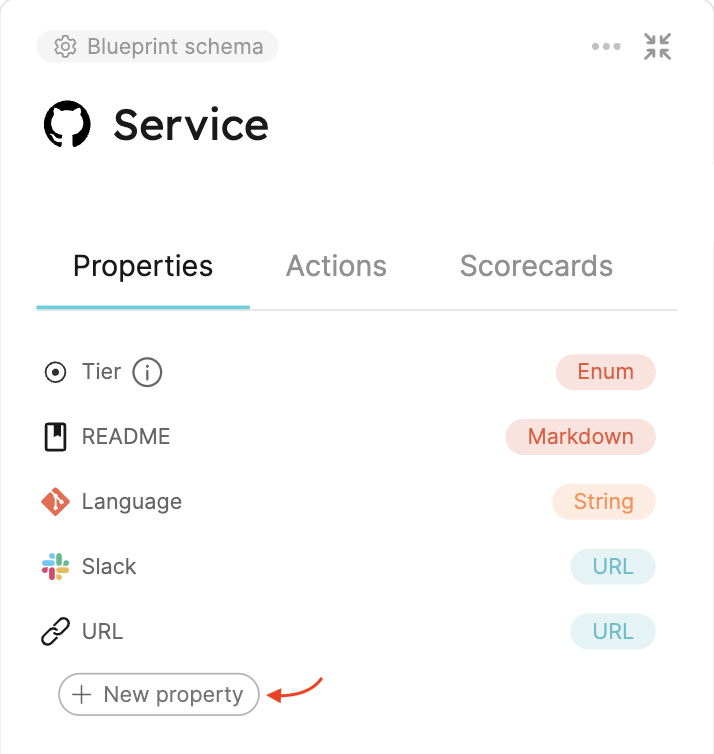
- Fill in the form with the desired property details, including the property type, then click
Create.
Structure
Each blueprint has a properties section under its schema. Each property is defined as an object with the following structure:
{
"myProp": {
"title": "My property",
"icon": "My icon",
"description": "My property",
"type": "property_type"
}
}
The different components that make up a basic property definition are listed in the following table:
| Field | Description |
|---|---|
title | Property title |
type | Mandatory field. The data type of the property. |
icon | Icon for the property See the full icon list. |
description | Description of the property. This value is visible to users when hovering on the info icon in the UI. It provides detailed information about the use of a specific property. |
default | Default value for this property in case an entity is created without explicitly providing a value. |
The name of the property is the key of the property object. For example, in the code block above, the name of the property is myProp.
Supported properties
📄️ Aggregation Property
Aggregation properties allow you to calculate metrics based on the relations in your catalog.
📄️ Array
Array is a data type used to save lists of data
📄️ Boolean
Boolean is a primitive data type that has one of two possible values - true and false
🗃️ Calculation
1 items
📄️ Datetime
Datetime is a data type used to reference a date and time
Email is a data type used to save Email addresses
🗃️ Embedded Url
1 items
📄️ Markdown
The Markdown property is used to display Markdown content within an entity in Port.
📄️ Meta
A meta-property is a property that exists on every entity in Port by default.
📄️ Mirror Property
Mirror Property allows you to map data from related entities to your entity
📄️ Number
Number is a primitive data type used to save numeric data
📄️ Object
Object is a data type used to save object definitions in JSON
📄️ Proto
Proto is a data type used to save proto definitions in Port
📄️ String
String is a primitive data type used to save text data
📄️ Swagger UI
The Swagger UI property is used to import and display OpenAPI and/or AsyncAPI specification files within an entity in Port.
📄️ Team
Team is a data type used to reference teams that exist in Port
📄️ Timer
Timer is a data type used to define an expiration date/lifespan of a specific entity
📄️ URL
URL is a data type used to save links to websites
📄️ User
User is a data type used to reference users that exist in Port
📄️ Yaml
Yaml is a data type used to save object definitions in YAML