Manage GitHub Pull Requests
In this guide, we are going to create a self-service action in Port that executes a GitHub workflow to manage GitHub Pull Requests. This action can be used to:
- Close a Pull Request
- Merge a Pull Request
- Approve a Pull Request
Prerequisites
- Install Port's GitHub app by clicking here. This will create the
RepositoryandPull Requestblueprints then ingest your GitHub repositories and pull requests into Port. - A repository to contain your action resources i.e. the github workflow file.
Guide
Follow these steps to get started:
- Create the following GitHub Action secrets:
- Create the following Port credentials:
PORT_CLIENT_ID- Port Client ID learn more.PORT_CLIENT_SECRET- Port Client Secret learn more.
GH_TOKEN- a Classic Personal Access Token with the following scopes:repoanddelete_repo
- Create the following Port credentials:
- Create a Port action against the
Pull Requestblueprint in the self-service page or with the following JSON definition:
Port Action: Manage GitHub Pull Requests
Replace the variables
<GITHUB-ORG>- your GitHub organization or user name.<GITHUB-REPO-NAME>- your GitHub repository name.
{
"identifier": "service_manage_a_pr",
"title": "Manage a GitHub PR",
"icon": "Github",
"description": "Manage a GitHub pull request",
"trigger": {
"type": "self-service",
"operation": "DAY-2",
"userInputs": {
"properties": {
"action": {
"title": "Action",
"description": "What action to take",
"icon": "Git",
"type": "string",
"enum": [
"close",
"merge",
"approve"
],
"enumColors": {
"close": "lightGray",
"merge": "lightGray"
}
}
},
"required": [
"action"
],
"order": []
},
"blueprintIdentifier": "githubPullRequest"
},
"invocationMethod": {
"type": "GITHUB",
"org": "<GITHUB-ORG>",
"repo": "<GITHUB-REPO-NAME>",
"workflow": "manage-pr.yml",
"workflowInputs": {
"{{if (.inputs | has(\"ref\")) then \"ref\" else null end}}": "{{.inputs.\"ref\"}}",
"{{if (.inputs | has(\"action\")) then \"action\" else null end}}": "{{.inputs.\"action\"}}",
"port_payload": {
"action": "{{ .action.identifier[(\"service_\" | length):] }}",
"resourceType": "run",
"status": "TRIGGERED",
"trigger": "{{ .trigger | {by, origin, at} }}",
"context": {
"entity": "{{.entity.identifier}}",
"blueprint": "{{.action.blueprint}}",
"runId": "{{.run.id}}"
},
"payload": {
"entity": "{{ (if .entity == {} then null else .entity end) }}",
"action": {
"invocationMethod": {
"type": "GITHUB",
"org": "<GITHUB-ORG>",
"repo": "<GITHUB-REPO-NAME>",
"workflow": "manage-pr.yml",
"omitUserInputs": false,
"omitPayload": false,
"reportWorkflowStatus": true
},
"trigger": "{{.trigger.operation}}"
},
"properties": {
"{{if (.inputs | has(\"action\")) then \"action\" else null end}}": "{{.inputs.\"action\"}}"
},
"censoredProperties": "{{.action.encryptedProperties}}"
}
}
},
"reportWorkflowStatus": true
},
"requiredApproval": false,
"publish": true
}
- Create a workflow file under
.github/workflows/manage-pr.ymlwith the following content:
GitHub workflow script
manage-pr.yml
name: Manage Pull Request
on:
workflow_dispatch:
inputs:
action:
required: true
type: string
port_payload:
required: true
description: "Port's payload, including details for who triggered the action and general context (blueprint, run id, etc...)"
type: string
jobs:
manage-pr:
runs-on: ubuntu-latest
steps:
- name: Inform starting of deletion
uses: port-labs/port-github-action@v1
with:
clientId: ${{ secrets.PORT_CLIENT_ID }}
clientSecret: ${{ secrets.PORT_CLIENT_SECRET }}
operation: PATCH_RUN
runId: ${{ fromJson(inputs.port_payload).context.runId }}
logMessage: |
Executing the ${{ github.event.inputs.action }} action on the GitHub pull request... ⛴️
- name: Extract Repository and PR Number
id: extract_info
run: |
link="${{ fromJson(inputs.port_payload).payload.entity.properties.link }}"
repo_info=$(echo "$link" | sed 's|https://github.com/||' | awk -F'/' '{print $1 "/" $2}')
pr_number=$(echo "$link" | awk -F'/' '{print $NF}')
echo "REPO_INFO=$repo_info" >> $GITHUB_ENV
echo "PR_NUMBER=$pr_number" >> $GITHUB_ENV
- name: Determine Action
run: |
action="${{ github.event.inputs.action }}"
repo_info="${{ env.REPO_INFO }}"
pr_number="${{ env.PR_NUMBER }}"
result=""
result_message=""
if [ -n "$repo_info" ] && [ -n "$pr_number" ]; then
if [ "$action" == "close" ]; then
result=$(curl -s -o /dev/null -w "%{http_code}" \
-X PATCH \
-H "Authorization: token ${{ secrets.GH_TOKEN }}" \
-H "Accept: application/vnd.github.v3+json" \
"https://api.github.com/repos/$repo_info/pulls/$pr_number" \
-d '{"state": "closed"}')
elif [ "$action" == "merge" ]; then
result=$(curl -s -o /dev/null -w "%{http_code}" \
-X PUT \
-H "Authorization: token ${{ secrets.GH_TOKEN }}" \
-H "Accept: application/vnd.github.v3+json" \
"https://api.github.com/repos/$repo_info/pulls/$pr_number/merge")
elif [ "$action" == "approve" ]; then
result=$(curl -s -o /dev/null -w "%{http_code}" \
-X PATCH \
-H "Authorization: token ${{ secrets.GH_TOKEN }}" \
-H "Accept: application/vnd.github.v3+json" \
"https://api.github.com/repos/$repo_info/pulls/$pr_number/reviews" \
-d '{"event": "APPROVE"}')
else
result="400" # Invalid action code
result_message="Invalid action specified. Expected 'close', 'approve' or 'merge'."
echo $result_message
exit 1
fi
else
result="400" # Invalid parameters code
result_message="Failed to extract repository and PR number from the URL."
echo $result_message
exit 1
fi
echo "HTTP Status for $action: $result"
if [ $result -eq 200 ]; then
result_message="PR $action completed successfully"
else
result_message="PR $action failed. HTTP Status: $result"
fi
echo "Result for $action: $result_message"
echo "GITHUB_ACTION_RESULT=$result" >> $GITHUB_ENV
echo "GITHUB_ACTION_TYPE=$action" >> $GITHUB_ENV
echo "GITHUB_ACTION_RESULT_MESSAGE=$result_message" >> $GITHUB_ENV
- name: Notify Port
uses: port-labs/port-github-action@v1
with:
clientId: ${{ secrets.PORT_CLIENT_ID }}
clientSecret: ${{ secrets.PORT_CLIENT_SECRET }}
operation: PATCH_RUN
baseUrl: https://api.getport.io
runId: ${{ fromJson(inputs.port_payload).context.runId }}
logMessage: |
GitHub Action result for ${{ env.GITHUB_ACTION_TYPE }} action on PR ${{ env.PR_NUMBER }}: ${{ env.GITHUB_ACTION_RESULT_MESSAGE }}
- Trigger the action from the self-service page or the context menu of a Pull Request entity.

- Choose an action to complete and execute the workflow.
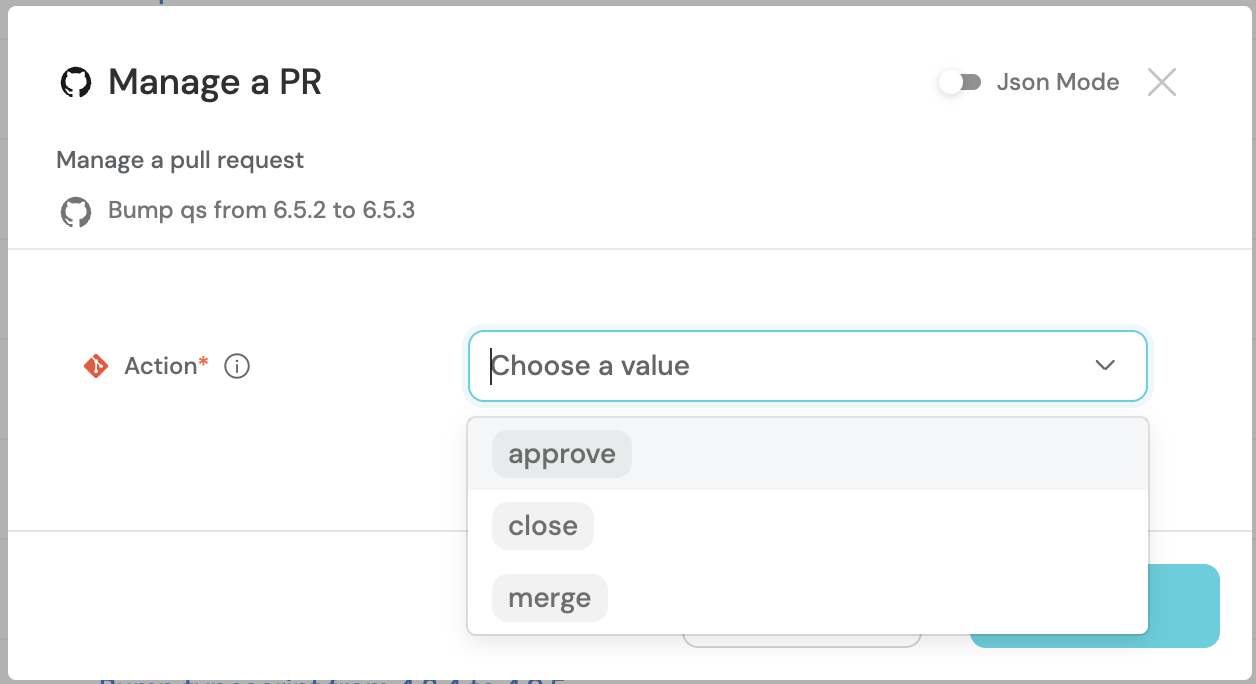
Done! 🎉 You can now manage a GitHub Pull Request with close, merge and approve actions.