Usage
When using the execution agent, in the url field you need to provide a URL to a service (for example, a REST API) that will accept the invocation event.
- The service can be a private service running inside your private network;
- Or, it can be a public accessible service from the public internet (note in this scenario, the execution agent needs corresponding outbound network rules that will allow it to contact the public service).
IMPORTANT: To make use of the Port execution agent, you need to configure:
- Self-Service Action invocation method / Change Log destination
typefield value should be equal toWEBHOOK. - Self-Service Action invocation method / Change Log
agentfield value should be equal totrue.
For example:
{ "type": "WEBHOOK", "agent": true, "url": "URL_TO_API_INSIDE_YOUR_NETWORK" }
Well Done! Port Agent is now running in your environment and will trigger any webhook that you've configured (for self-service actions, or changes in the software catalog).
When a new invocation is detected, the agent will pull it from your Kafka topic and forward it to the internal API in your private network.
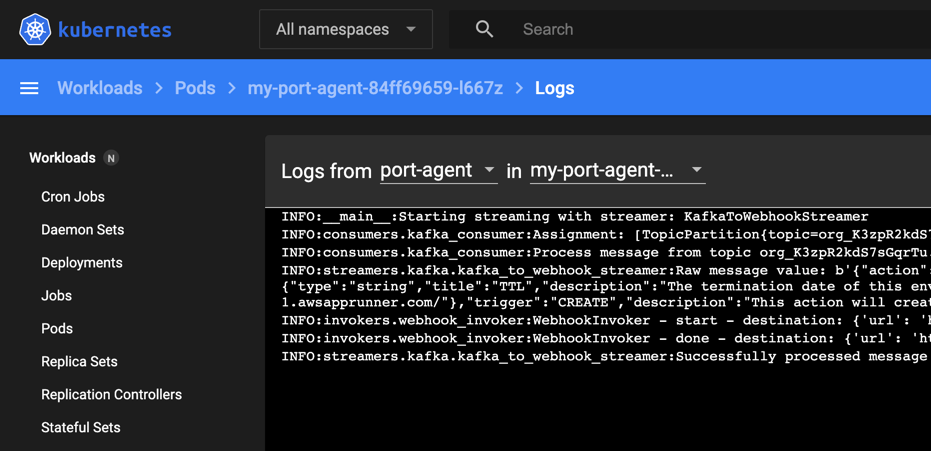
Advanced configuration
Some environments require special configuration when working with the Port agent. This includes working with self-signed certificates and/or proxies.
Port's agent uses Python's requests library. This allows passing advanced configuration using environment variables.
To add an environment variable using the agent's Helm chart, either:
- Using Helm's
--setflag:
helm upgrade --install <MY_INSTALLATION_NAME> port-labs/port-ocean \
# Standard installation flags
# ...
--set env.normal.VAR_NAME=VAR_VALUE
- The Helm
values.yamlfile:
# The rest of the configuration
# ...
env:
normal:
VAR_NAME: VAR_VALUE
Proxy configuration
HTTP_PROXY, HTTPS_PROXY & ALL_PROXY
HTTP_PROXY, HTTPS_PROXY, and ALL_PROXY are environment variables used to specify a proxy server for handling HTTP, HTTPS, or all types of requests, respectively. The values assigned to these settings should be the URL of the proxy server.
For example:
HTTP_PROXY=http://my-proxy.com:1111
HTTPS_PROXY=http://my-proxy.com:2222
ALL_PROXY=http://my-proxy.com:3333
NO_PROXY
NO_PROXY allows blacklisting certain addresses from being handled through a proxy. This vairable accepts a comma-seperated list of hostnames or urls.
For example:
NO_PROXY=http://127.0.0.1,google.com
For more information take a look at the Requests proxy configuration documentation.
SSL Environment Configuration
REQUESTS_CA_BUNDLE
REQUESTS_CA_BUNDLE is an environment variable used to specify a custom Certificate Authority (CA) bundle for verifying SSL/TLS certificates in HTTPS requests.
Set REQUESTS_CA_BUNDLE to the file path of your CA bundle, which should contain one or more CA certificates in PEM format.
For example:
REQUESTS_CA_BUNDLE=/path/to/cacert.pem
This configuration directs the requests library to use the specified CA bundle for SSL/TLS certificate verification, overriding default system settings. It's useful for trusting self-signed certificates or certificates from a private CA.
Next Steps
Follow one of the guides below:
- Changelog Listener - Create a blueprint with
changelogDestinationto listen and act on changes in the software catalog. - GitLab Pipeline Trigger - Create an action that triggers GitLab Pipeline execution.