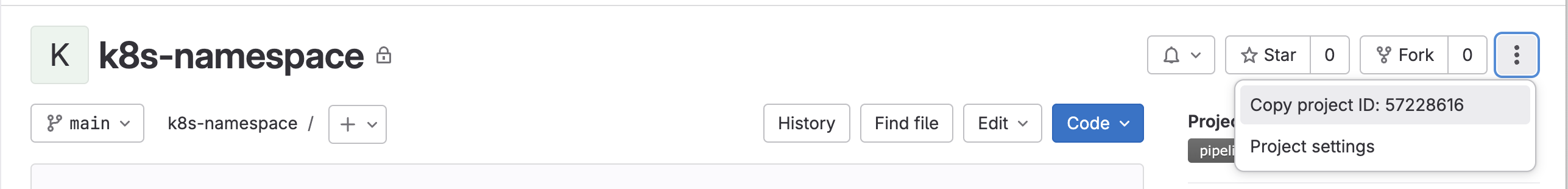Create a Kubernetes namespace
Overview
In the following guide, you are going to create a self-service action in Port that executes a GitLab pipeline to create a Kubernetes namespace.
Prerequisites
- Ensure you have a working Kubernetes cluster and a GitLab project.
Don't have a Kubernetes cluster?
Quickly create a local one using kind.
- In the same GitLab project, register and install the GitLab agent.
- In your GitLab project, go to the
Settingsmenu at the sidebar on the left, selectCI/CDand create the followingVariables:PORT_CLIENT_ID- Port Client ID learn morePORT_CLIENT_SECRET- Port Client Secret learn moreKUBE_CONTEXT- This is obtained after registering and installing the GitLab agent.- Find Your Project URL: It will look like this:
https://gitlab.com/your-group/your-project - Compose Your Context: Use this format:
your-group/your-project:agent-name - Set
KUBE_CONTEXT
- Find Your Project URL: It will look like this:
GitLab Pipeline
Create a .gitlab-ci.yaml file in the root of your gitlab project with the following content:
GitLab workflow
gitlab-ci.yaml
stages:
- prerequisites
- deploy
- port-update
image: alpine:latest
variables:
PORT_CLIENT_ID: ${PORT_CLIENT_ID}
PORT_CLIENT_SECRET: ${PORT_CLIENT_SECRET}
KUBE_CONTEXT: ${KUBE_CONTEXT}
before_script:
- apk update
- apk add --upgrade curl jq -q
fetch-port-access-token:
stage: prerequisites
except:
- pushes
script:
- |
echo "Getting access token from Port API"
accessToken=$(curl -X POST \
-H 'Content-Type: application/json' \
-d '{"clientId": "'"$PORT_CLIENT_ID"'", "clientSecret": "'"$PORT_CLIENT_SECRET"'"}' \
-s 'https://api.getport.io/v1/auth/access_token' | jq -r '.accessToken')
echo "ACCESS_TOKEN=$accessToken" >> fetch-port-access-token-data.env
runId=$(cat $TRIGGER_PAYLOAD | jq -r '.context.runId')
curl -X POST \
-H 'Content-Type: application/json' \
-H "Authorization: Bearer $accessToken" \
-d '{"message":"🏃♂️ Starting action to create a k8s namespace"}' \
"https://api.getport.io/v1/actions/runs/$runId/logs"
curl -X PATCH \
-H 'Content-Type: application/json' \
-H "Authorization: Bearer $accessToken" \
-d '{"link":"'"$CI_PIPELINE_URL"'"}' \
"https://api.getport.io/v1/actions/runs/$runId"
artifacts:
reports:
dotenv: fetch-port-access-token-data.env
create-manifest:
stage: deploy
needs:
- job: fetch-port-access-token
artifacts: true
except:
- pushes
script:
- echo "Creating k8s namespace manifest"
- |
NAMESPACE_NAME=$(cat $TRIGGER_PAYLOAD | jq -r '.payload.properties.name')
MIN_CPU=$(cat $TRIGGER_PAYLOAD | jq -r '.payload.properties.min_cpu')
MAX_CPU=$(cat $TRIGGER_PAYLOAD | jq -r '.payload.properties.max_cpu')
MIN_MEMORY=$(cat $TRIGGER_PAYLOAD | jq -r '.payload.properties.min_memory')
MAX_MEMORY=$(cat $TRIGGER_PAYLOAD | jq -r '.payload.properties.max_memory')
MIN_STORAGE=$(cat $TRIGGER_PAYLOAD | jq -r '.payload.properties.min_storage')
MAX_STORAGE=$(cat $TRIGGER_PAYLOAD | jq -r '.payload.properties.max_storage')
cat <<EOF > manifest.yml
apiVersion: v1
kind: ResourceQuota
metadata:
name: $NAMESPACE_NAME-quota
namespace: $NAMESPACE_NAME # Consider if this should be dynamic too
spec:
hard:
requests.cpu: $MIN_CPU
requests.memory: ${MIN_MEMORY}Gi
requests.storage: ${MIN_STORAGE}Gi
limits.cpu: $MAX_CPU
limits.memory: ${MAX_MEMORY}Gi
EOF
# log the manifest
cat manifest.yml
echo "NAMESPACE_NAME=$NAMESPACE_NAME" >> create-manifest-data.env
artifacts:
paths:
- manifest.yml
reports:
dotenv: create-manifest-data.env
log-pre-create:
stage: deploy
needs:
- job: fetch-port-access-token
artifacts: true
except:
- pushes
script:
- |
echo "Logging pre-create action"
runId=$(cat $TRIGGER_PAYLOAD | jq -r '.context.runId')
curl -X POST \
-H 'Content-Type: application/json' \
-H "Authorization: Bearer $ACCESS_TOKEN" \
-d '{"statusLabel": "Creating Namespace", "message":"🔧 Creating the namespace in k8s!"}' \
"https://api.getport.io/v1/actions/runs/$runId/logs"
create-k8s-namespace:
stage: deploy
before_script: [] # Empty before_script to override the global one
needs:
- job: log-pre-create
- job: create-manifest
artifacts: true
except:
- pushes
image:
name: bitnami/kubectl:latest
entrypoint: [""]
script:
- |
echo "Creating k8s namespace"
cat manifest.yml
kubectl config get-contexts
kubectl config use-context $KUBE_CONTEXT
kubectl create namespace $NAMESPACE_NAME
kubectl apply -f manifest.yml
create-port-entity:
stage: port-update
needs:
- job: fetch-port-access-token
artifacts: true
- job: create-k8s-namespace
artifacts: true
- job: create-manifest
artifacts: true
except:
- pushes
before_script:
- apk update
- apk add --upgrade curl jq -q
script:
- |
echo "Creating Port entity to match new k8s namespace"
NAMESPACE_NAME=$(cat $TRIGGER_PAYLOAD | jq -r '.payload.properties.name')
MIN_CPU=$(cat $TRIGGER_PAYLOAD | jq -r '.payload.properties.min_cpu')
MAX_CPU=$(cat $TRIGGER_PAYLOAD | jq -r '.payload.properties.max_cpu')
MIN_MEMORY=$(cat $TRIGGER_PAYLOAD | jq -r '.payload.properties.min_memory')
MAX_MEMORY=$(cat $TRIGGER_PAYLOAD | jq -r '.payload.properties.max_memory')
MIN_STORAGE=$(cat $TRIGGER_PAYLOAD | jq -r '.payload.properties.min_storage')
MAX_STORAGE=$(cat $TRIGGER_PAYLOAD | jq -r '.payload.properties.max_storage')
BLUEPRINT=$(cat $TRIGGER_PAYLOAD | jq -r '.context.blueprint')
runId=$(cat $TRIGGER_PAYLOAD | jq -r '.context.runId')
curl -X POST \
-H 'Content-Type: application/json' \
-H "Authorization: Bearer $ACCESS_TOKEN" \
-d '{"statusLabel": "Creating Entity", "message":"🔧 Creating the namespace entity in Port!"}' \
"https://api.getport.io/v1/actions/runs/$runId/logs"
log='{
"identifier": "'"$NAMESPACE_NAME"'",
"title": "'"$NAMESPACE_NAME"'",
"blueprint": "'"$BLUEPRINT"'",
"properties": {
"min_cpu": "'"$MIN_CPU"'",
"max_cpu": "'"$MAX_CPU"'",
"min_memory": "'"$MIN_MEMORY"'",
"max_memory": "'"$MAX_MEMORY"'",
"min_storage": "'"$MIN_STORAGE"'"
},
"relations": {}
}'
echo "$log"
curl --location --request POST "https://api.getport.io/v1/blueprints/$BLUEPRINT/entities?create_missing_related_entities=false&run_id=$runId" \
-H "Authorization: Bearer $ACCESS_TOKEN" \
-H "Content-Type: application/json" \
-d "$log"
update-run-status:
stage: port-update
needs:
- job: create-port-entity
artifacts: true
- job: fetch-port-access-token
artifacts: true
except:
- pushes
before_script:
- apk update
- apk add --upgrade curl jq -q
script:
- |
echo "Updating Port action run status and final logs"
runId=$(cat $TRIGGER_PAYLOAD | jq -r '.context.runId')
curl -X POST \
-H 'Content-Type: application/json' \
-H "Authorization: Bearer $ACCESS_TOKEN" \
-d '{"terminationStatus":"SUCCESS", "message":"✅ Created new k8s namespace!"}' \
"https://api.getport.io/v1/actions/runs/$runId/logs"
Port Configuration
- Head over to the Builder page to create the following blueprint:
- Click on the
+ Blueprintbutton. - Click on the
{...} Edit JSONbutton. - Copy and paste the following JSON configuration into the editor.
- Click
Save.
- Click on the
Namespace Blueprint
{
"identifier": "namespace",
"description": "Kubernetes Namepace",
"title": "Namespace",
"icon": "AmazonEKS",
"schema": {
"properties": {
"min_cpu": {
"icon": "AmazonEKS",
"type": "number",
"title": "Min CPU",
"description": "The minimum CPU resource guaranteed for containers within the namespace. ",
"default": 1
},
"max_cpu": {
"type": "number",
"title": "Max CPU",
"description": "Maximum CPU",
"icon": "AmazonEKS",
"default": 2
},
"min_memory": {
"type": "number",
"title": "Min Memory",
"description": "The minimum memory resource guaranteed for containers within the namespace",
"icon": "AmazonEKS",
"default": 0.5
},
"min_storage": {
"type": "number",
"title": "Min Storage",
"description": "The minimum storage resource guaranteed for persistent volumes within the namespace",
"icon": "AmazonEKS",
"default": 0.5
},
"max_memory": {
"type": "number",
"title": "Max Memory",
"description": " The maximum memory that containers in the namespace are allowed to use",
"icon": "AmazonEKS",
"default": 2
},
"project_name": {
"type": "string",
"title": "Project Name",
"description": "The AWS Account ID",
"icon": "AWS"
}
},
"required": [
"min_cpu",
"max_cpu",
"min_memory",
"min_storage",
"max_memory"
]
},
"mirrorProperties": {},
"calculationProperties": {},
"aggregationProperties": {},
"relations": {}
}
- To create the Port action, go to the self-service page:
- Click on the
+ New Actionbutton. - Choose the
Namespaceblueprint and clickNext. - Click on the
{...} Edit JSONbutton. - Copy and paste the following JSON configuration into the editor.
- Click on the
Port Action: Create a Namespace
tip
{
"identifier": "namespace_create_namespace",
"title": "Create Namespace",
"icon": "AmazonEKS",
"description": "Create a Kubernetes Namespace",
"trigger": {
"type": "self-service",
"operation": "CREATE",
"userInputs": {
"properties": {
"project_name": {
"type": "string",
"title": "Project Name"
},
"name": {
"icon": "DefaultProperty",
"type": "string",
"title": "Name"
},
"min_cpu": {
"type": "number",
"title": "Min CPU",
"default": 0.5
},
"max_cpu": {
"icon": "DefaultProperty",
"type": "number",
"title": "Max CPU",
"description": "The maximum number of CPU cores a container can use in the namespace",
"default": 1.5
},
"min_memory": {
"type": "number",
"title": "Min Memory",
"default": 0.5,
"description": "The minimum memory resource guaranteed for containers within the namespace"
},
"max_memory": {
"type": "number",
"title": "Max Memory",
"description": "The maximum memory that containers in the namespace are allowed to use",
"default": 2
},
"min_storage": {
"type": "number",
"title": "Min Storage",
"description": "The minimum storage resource guaranteed for persistent volumes within the namespace ",
"default": 0.5
}
},
"required": [
"project_name",
"min_cpu",
"max_cpu",
"min_memory",
"max_memory",
"min_storage",
"name"
],
"order": [
"project_name",
"name",
"min_cpu",
"max_cpu",
"min_memory",
"max_memory",
"min_storage"
]
},
"blueprintIdentifier": "namespace"
},
"invocationMethod": {
"type": "WEBHOOK",
"url": "https://gitlab.com/api/v4/projects/<PROJECT_ID>/ref/main/trigger/pipeline?token=<PIPELINE_TRIGGER_TOKEN>",
"agent": false,
"synchronized": false,
"method": "POST",
"body": {
"action": "{{ .action.identifier[(\"namespace_\" | length):] }}",
"resourceType": "run",
"status": "TRIGGERED",
"trigger": "{{ .trigger | {by, origin, at} }}",
"context": {
"entity": "{{.entity.identifier}}",
"blueprint": "{{.action.blueprint}}",
"runId": "{{.run.id}}"
},
"payload": {
"entity": "{{ (if .entity == {} then null else .entity end) }}",
"action": {
"invocationMethod": {
"type": "WEBHOOK",
"url": "https://gitlab.com/api/v4/projects/<PROJECT_ID>/ref/main/trigger/pipeline?token=<PIPELINE_TRIGGER_TOKEN>",
"agent": false,
"synchronized": false,
"method": "POST"
},
"trigger": "{{.trigger.operation}}"
},
"properties": {
"{{if (.inputs | has(\"project_name\")) then \"project_name\" else null end}}": "{{.inputs.\"project_name\"}}",
"{{if (.inputs | has(\"name\")) then \"name\" else null end}}": "{{.inputs.\"name\"}}",
"{{if (.inputs | has(\"min_cpu\")) then \"min_cpu\" else null end}}": "{{.inputs.\"min_cpu\"}}",
"{{if (.inputs | has(\"max_cpu\")) then \"max_cpu\" else null end}}": "{{.inputs.\"max_cpu\"}}",
"{{if (.inputs | has(\"min_memory\")) then \"min_memory\" else null end}}": "{{.inputs.\"min_memory\"}}",
"{{if (.inputs | has(\"max_memory\")) then \"max_memory\" else null end}}": "{{.inputs.\"max_memory\"}}",
"{{if (.inputs | has(\"min_storage\")) then \"min_storage\" else null end}}": "{{.inputs.\"min_storage\"}}"
},
"censoredProperties": "{{.action.encryptedProperties}}"
}
}
},
"requiredApproval": false,
"publish": true
}
- Fill out the
backendform section with your values:- For the Endpoint URL you need to add a URL in the following format:
- To create a pipeline trigger token, follow this guide.
https://gitlab.com/api/v4/projects/{PROJECT_ID}/ref/main/trigger/pipeline?token={PIPELINE_TRIGGER_TOKEN}- Set HTTP method to
POST. - Set Request type to
Async. - Set Use self-hosted agent to No.
- For the Endpoint URL you need to add a URL in the following format:
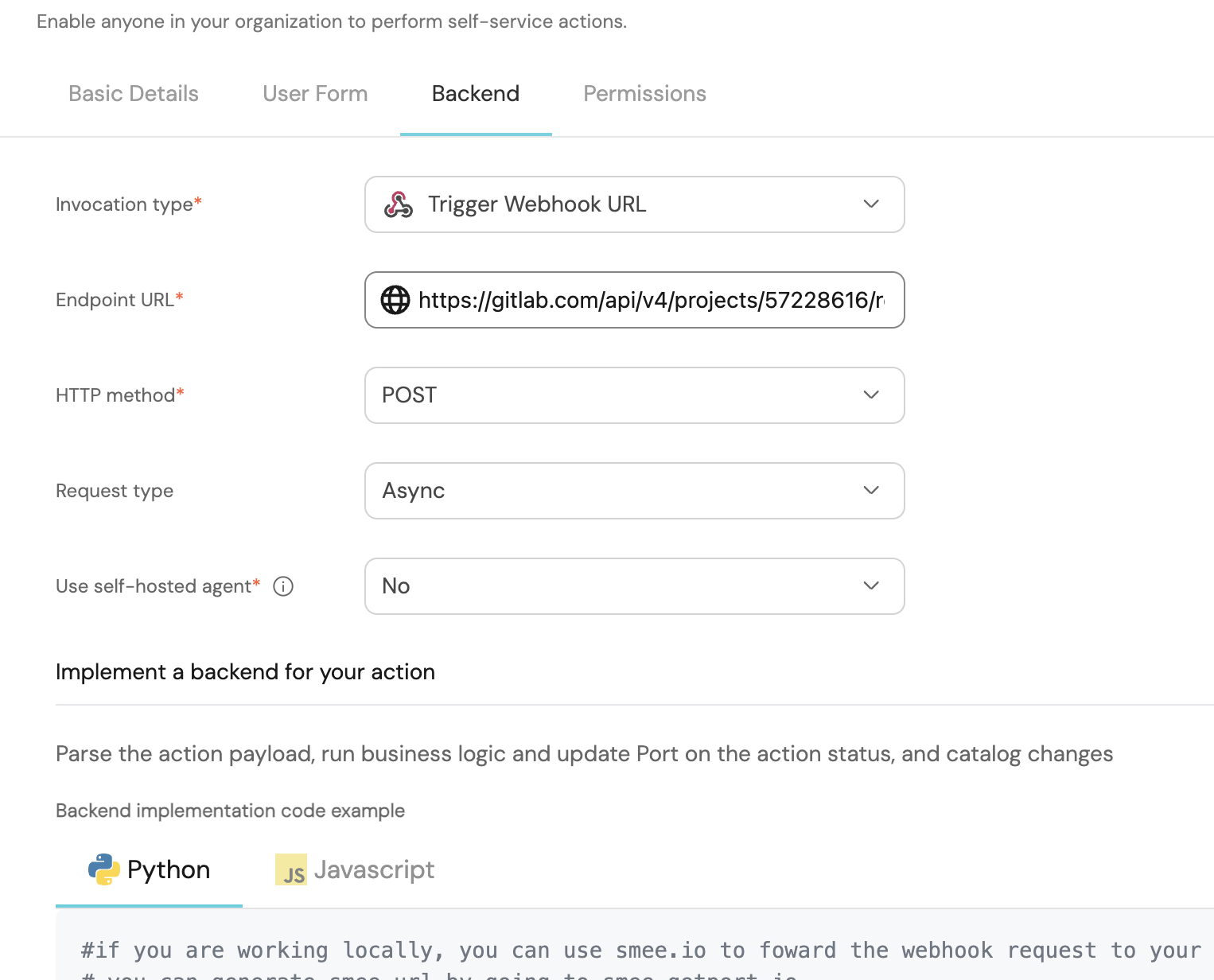
Let's test it!

- Head to the Namespace catalog page
- Click on the
+ Namespacebutton - Choose the
Create Namespaceoption - Fill in the form
- Click on
Execute - Wait for the namespace to be created.
Done 🎉 You've created an namespace using an action in Port 🔥