New Relic
Port's New Relic integration allows you to import entities, issues and service-level from your New Relic cloud account into Port, according to your mapping and definition.
An Entity can be a host, an application, a service, a database, or any other component that sends data to New Relic.
An Issue is a group of incidents that describe the underlying problem of your symptoms.
A Service Level can be one of your key measurements or goals used to determine the performance of your monitored system.
Common use cases
- Map your monitored applications and services in New Relic with their current open alerts.
- Watch for new alerts and updates raised on your monitored applications and automatically synchronize them into Port.
Prerequisites
To install the integration, you need a Kubernetes cluster that the integration's container chart will be deployed to.
Please make sure that you have kubectl and helm installed on your machine, and that your kubectl CLI is connected to the Kubernetes cluster where you plan to install the integration.
If you are having trouble installing this integration, please refer to these troubleshooting steps.
Installation
Choose one of the following installation methods:
- Hosted by Port
- Real Time & Always On
- Scheduled
Using this installation option means that the integration will be hosted by Port, with a customizable resync interval to ingest data into Port.
The Hosted by Port option is currently in beta, and is still undergoing final testing before its official release.
Should you encounter any bugs or functionality issues, please let us know so we can rectify them as soon as possible.
Your help is greatly appreciated! ⭐
Live event support
Currently, live events are not supported for integrations hosted by Port.
Resyncs will be performed periodically every 1 hour by default (can be configured differently after installation), or manually triggered by you via Port's UI.
Therefore, real-time events (including GitOps) will not be ingested into Port immediately.
Support for live events is WIP and will be supported in the near future.
Installation
To install, follow the following steps:
-
Go to the Data sources page of your portal.
-
Click on the
+ Data sourcebutton in the top-right corner. -
Click on the relevant integration in the list.
-
Under
Select your installation method, chooseHosted by Port. -
Configure the
integration settingsandapplication settingsas you wish (see below for details).
Application settings
Every integration hosted by Port has the following customizable application settings, which are configurable after installation:
-
Resync interval: The frequency at which Port will ingest data from the integration. There are various options available, ranging from every 1 hour to once a day. -
Send raw data examples: A boolean toggle (enabledby default). If enabled, raw data examples will be sent from the integration to Port. These examples are used when testing your mapping configuration, they allow you to run yourjqexpressions against real data and see the results.
Integration settings
Every integration has its own tool-specific settings, under the Integration settings section.
Each of these settings has an ⓘ icon next to it, which you can hover over to see a description of the setting.
Port secrets
Some integration settings require sensitive pieces of data, such as tokens.
For these settings, Port secrets will be used, ensuring that your sensitive data is encrypted and secure.
When changing such a setting, you will be prompted to choose an existing secret or create a new one:
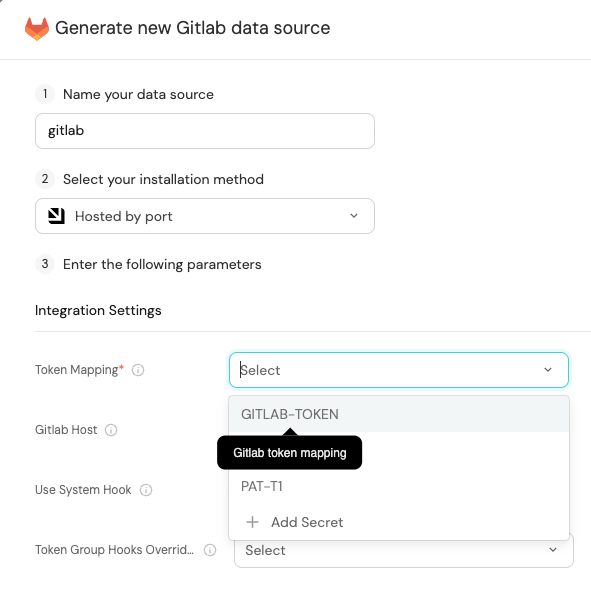
Port source IP addresses
When using this installation method, Port will make outbound calls to your 3rd-party applications from static IP addresses.
You may need to add these addresses to your allowlist, in order to allow Port to interact with the integrated service:
- Europe (EU)
- United States (US)
54.73.167.226
63.33.143.237
54.76.185.219
3.234.37.33
54.225.172.136
3.225.234.99
Using this installation option means that the integration will be able to update Port in real time.
This table summarizes the available parameters for the installation. Set them as you wish in the script below, then copy it and run it in your terminal:
| Parameter | Description | Required |
|---|---|---|
port.clientId | Your port client id | ✅ |
port.clientSecret | Your port client secret | ✅ |
port.baseUrl | Your Port API URL - https://api.getport.io for EU, https://api.us.getport.io for US | ✅ |
integration.identifier | Change the identifier to describe your integration | ✅ |
integration.type | The integration type | ✅ |
integration.eventListener.type | The event listener type | ✅ |
integration.secrets.newRelicAPIKey | The New Relic API key | ✅ |
integration.secrets.newRelicAccountID | The New Relic account ID | ✅ |
scheduledResyncInterval | The number of minutes between each resync | ❌ |
initializePortResources | Default true, When set to true the integration will create default blueprints and the port App config Mapping | ❌ |
- Helm
- ArgoCD
To install the integration using Helm, run the following command:
If you are using New Relic's EU region, add the following flag to the command:
--set integration.config.newRelicGraphqlURL="https://api.eu.newrelic.com/graphql"
# The following script will install an Ocean integration at your K8s cluster using helm
# initializePortResources: When set to true the integration will create default blueprints + JQ Mappings
# scheduledResyncInterval: the number of minutes between each resync
# integration.identifier: Change the identifier to describe your integration
helm repo add --force-update port-labs https://port-labs.github.io/helm-charts
helm upgrade --install my-newrelic-integration port-labs/port-ocean \
--set port.clientId="PORT_CLIENT_ID" \
--set port.clientSecret="PORT_CLIENT_SECRET" \
--set port.baseUrl="https://api.getport.io" \
--set initializePortResources=true \
--set scheduledResyncInterval=120 \
--set integration.identifier="my-newrelic-integration" \
--set integration.type="newrelic" \
--set integration.eventListener.type="POLLING" \
--set integration.secrets.newRelicAPIKey="<NR_API_KEY>" \
--set integration.secrets.newRelicAccountID="<NR_ACCOUNT_ID>"
The baseUrl, port_region, port.baseUrl, portBaseUrl, port_base_url and OCEAN__PORT__BASE_URL parameters are used to select which instance or Port API will be used.
Port exposes two API instances, one for the EU region of Port, and one for the US region of Port.
- If you use the EU region of Port (https://app.getport.io), your API URL is
https://api.getport.io. - If you use the US region of Port (https://app.us.getport.io), your API URL is
https://api.us.getport.io.
To install the integration using ArgoCD, follow these steps:
- Create a
values.yamlfile inargocd/my-ocean-newrelic-integrationin your git repository with the content:
Remember to replace the placeholders for NEW_RELIC_API_KEY and NEW_RELIC_ACCOUNT_ID.
initializePortResources: true
scheduledResyncInterval: 120
integration:
identifier: my-ocean-newrelic-integration
type: newrelic
eventListener:
type: POLLING
secrets:
newRelicAPIKey: NEW_RELIC_API_KEY
newRelicAccountID: NEW_RELIC_ACCOUNT_ID
If you are using New Relic's EU region, add the highlighted code (GraphQL configuration value) to the values.yaml:
initializePortResources: true
scheduledResyncInterval: 120
integration:
identifier: my-ocean-newrelic-integration
type: newrelic
eventListener:
type: POLLING
config:
newRelicGraphqlURL: https://api.eu.newrelic.com/graphql
secrets:
newRelicAPIKey: NEW_RELIC_API_KEY
newRelicAccountID: NEW_RELIC_ACCOUNT_ID
- Install the
my-ocean-newrelic-integrationArgoCD Application by creating the followingmy-ocean-newrelic-integration.yamlmanifest:
Remember to replace the placeholders for YOUR_PORT_CLIENT_ID YOUR_PORT_CLIENT_SECRET and YOUR_GIT_REPO_URL.
Multiple sources ArgoCD documentation can be found here.
ArgoCD Application
apiVersion: argoproj.io/v1alpha1
kind: Application
metadata:
name: my-ocean-newrelic-integration
namespace: argocd
spec:
destination:
namespace: my-ocean-newrelic-integration
server: https://kubernetes.default.svc
project: default
sources:
- repoURL: 'https://port-labs.github.io/helm-charts/'
chart: port-ocean
targetRevision: 0.1.14
helm:
valueFiles:
- $values/argocd/my-ocean-newrelic-integration/values.yaml
parameters:
- name: port.clientId
value: YOUR_PORT_CLIENT_ID
- name: port.clientSecret
value: YOUR_PORT_CLIENT_SECRET
- name: port.baseUrl
value: https://api.getport.io
- repoURL: YOUR_GIT_REPO_URL
targetRevision: main
ref: values
syncPolicy:
automated:
prune: true
selfHeal: true
syncOptions:
- CreateNamespace=true
The baseUrl, port_region, port.baseUrl, portBaseUrl, port_base_url and OCEAN__PORT__BASE_URL parameters are used to select which instance or Port API will be used.
Port exposes two API instances, one for the EU region of Port, and one for the US region of Port.
- If you use the EU region of Port (https://app.getport.io), your API URL is
https://api.getport.io. - If you use the US region of Port (https://app.us.getport.io), your API URL is
https://api.us.getport.io.
- Apply your application manifest with
kubectl:
kubectl apply -f my-ocean-newrelic-integration.yaml
For advanced configuration such as proxies or self-signed certificates, click here.
Event listener
The integration uses polling to pull the configuration from Port every minute and check it for changes. If there is a change, a resync will occur.
- GitHub
- Jenkins
- Azure Devops
- GitLab
This workflow will run the New Relic integration once and then exit, this is useful for scheduled ingestion of data.
If you want the integration to update Port in real time you should use the Real Time & Always On installation option
Make sure to configure the following Github Secrets:
| Parameter | Description | Required |
|---|---|---|
OCEAN__INTEGRATION__CONFIG__NEW_RELIC_API_KEY | The New Relic API key | ✅ |
OCEAN__INTEGRATION__CONFIG__NEW_RELIC_ACCOUNT_ID | The New Relic account ID | ✅ |
OCEAN__INITIALIZE_PORT_RESOURCES | Default true, When set to false the integration will not create default blueprints and the port App config Mapping | ❌ |
OCEAN__INTEGRATION__IDENTIFIER | Change the identifier to describe your integration, if not set will use the default one | ❌ |
OCEAN__PORT__CLIENT_ID | Your port client id | ✅ |
OCEAN__PORT__CLIENT_SECRET | Your port client secret | ✅ |
OCEAN__PORT__BASE_URL | Your Port API URL - https://api.getport.io for EU, https://api.us.getport.io for US | ✅ |
Here is an example for newrelic-integration.yml workflow file:
If you are using New Relic's EU region, add the following flag to the docker command:
-e OCEAN__INTEGRATION__CONFIG__NEW_RELIC_URL=https://api.eu.newrelic.com/graphql
name: New Relic Exporter Workflow
on:
workflow_dispatch:
schedule:
- cron: '0 */1 * * *' # Determines the scheduled interval for this workflow. This example runs every hour.
jobs:
run-integration:
runs-on: ubuntu-latest
timeout-minutes: 30 # Set a time limit for the job
steps:
- uses: port-labs/ocean-sail@v1
with:
type: 'newrelic'
port_client_id: ${{ secrets.OCEAN__PORT__CLIENT_ID }}
port_client_secret: ${{ secrets.OCEAN__PORT__CLIENT_SECRET }}
port_base_url: https://api.getport.io
config: |
new_relic_api_key: ${{ secrets.OCEAN__INTEGRATION__CONFIG__NEW_RELIC_API_KEY }}
new_relic_account_id: ${{ secrets.OCEAN__INTEGRATION__CONFIG__NEW_RELIC_ACCOUNT_ID }}
This pipeline will run the New Relic integration once and then exit, this is useful for scheduled ingestion of data.
Your Jenkins agent should be able to run docker commands.
If you want the integration to update Port in real time using webhooks you should use the Real Time & Always On installation option.
Make sure to configure the following Jenkins Credentials of Secret Text type:
| Parameter | Description | Required |
|---|---|---|
OCEAN__INTEGRATION__CONFIG__NEW_RELIC_API_KEY | The New Relic API key | ✅ |
OCEAN__INTEGRATION__CONFIG__NEW_RELIC_ACCOUNT_ID | The New Relic account ID | ✅ |
OCEAN__INITIALIZE_PORT_RESOURCES | Default true, When set to false the integration will not create default blueprints and the port App config Mapping | ❌ |
OCEAN__INTEGRATION__IDENTIFIER | Change the identifier to describe your integration, if not set will use the default one | ❌ |
OCEAN__PORT__CLIENT_ID | Your port client id | ✅ |
OCEAN__PORT__CLIENT_SECRET | Your port client secret | ✅ |
OCEAN__PORT__BASE_URL | Your Port API URL - https://api.getport.io for EU, https://api.us.getport.io for US | ✅ |
Here is an example for Jenkinsfile groovy pipeline file:
If you are using New Relic's EU region, add the following flag to the docker command:
-e OCEAN__INTEGRATION__CONFIG__NEW_RELIC_URL=https://api.eu.newrelic.com/graphql
pipeline {
agent any
stages {
stage('Run New Relic Integration') {
steps {
script {
withCredentials([
string(credentialsId: 'OCEAN__INTEGRATION__CONFIG__NEW_RELIC_API_KEY', variable: 'OCEAN__INTEGRATION__CONFIG__NEW_RELIC_API_KEY'),
string(credentialsId: 'OCEAN__INTEGRATION__CONFIG__NEW_RELIC_ACCOUNT_ID', variable: 'OCEAN__INTEGRATION__CONFIG__NEW_RELIC_ACCOUNT_ID'),
string(credentialsId: 'OCEAN__PORT__CLIENT_ID', variable: 'OCEAN__PORT__CLIENT_ID'),
string(credentialsId: 'OCEAN__PORT__CLIENT_SECRET', variable: 'OCEAN__PORT__CLIENT_SECRET'),
]) {
sh('''
#Set Docker image and run the container
integration_type="newrelic"
version="latest"
image_name="ghcr.io/port-labs/port-ocean-${integration_type}:${version}"
docker run -i --rm --platform=linux/amd64 \
-e OCEAN__EVENT_LISTENER='{"type":"ONCE"}' \
-e OCEAN__INITIALIZE_PORT_RESOURCES=true \
-e OCEAN__INTEGRATION__CONFIG__NEW_RELIC_API_KEY=$OCEAN__INTEGRATION__CONFIG__NEW_RELIC_API_KEY \
-e OCEAN__INTEGRATION__CONFIG__NEW_RELIC_ACCOUNT_ID=$OCEAN__INTEGRATION__CONFIG__NEW_RELIC_ACCOUNT_ID \
-e OCEAN__PORT__CLIENT_ID=$OCEAN__PORT__CLIENT_ID \
-e OCEAN__PORT__CLIENT_SECRET=$OCEAN__PORT__CLIENT_SECRET \
-e OCEAN__PORT__BASE_URL='https://api.getport.io' \
$image_name
exit $?
''')
}
}
}
}
}
}
This pipeline will run the New Relic integration once and then exit, this is useful for scheduled ingestion of data.
Your Azure Devops agent should be able to run docker commands. Learn more about agents here.
If you want the integration to update Port in real time using webhooks you should use the Real Time & Always On installation option.
Variable groups store values and secrets you'll use in your pipelines across your project. Learn more
Setting Up Your Credentials
- Create a Variable Group: Name it port-ocean-credentials. Store the required variables from the table.
- Authorize Your Pipeline:
- Go to "Library" -> "Variable groups."
- Find port-ocean-credentials and click on it.
- Select "Pipeline Permissions" and add your pipeline to the authorized list.
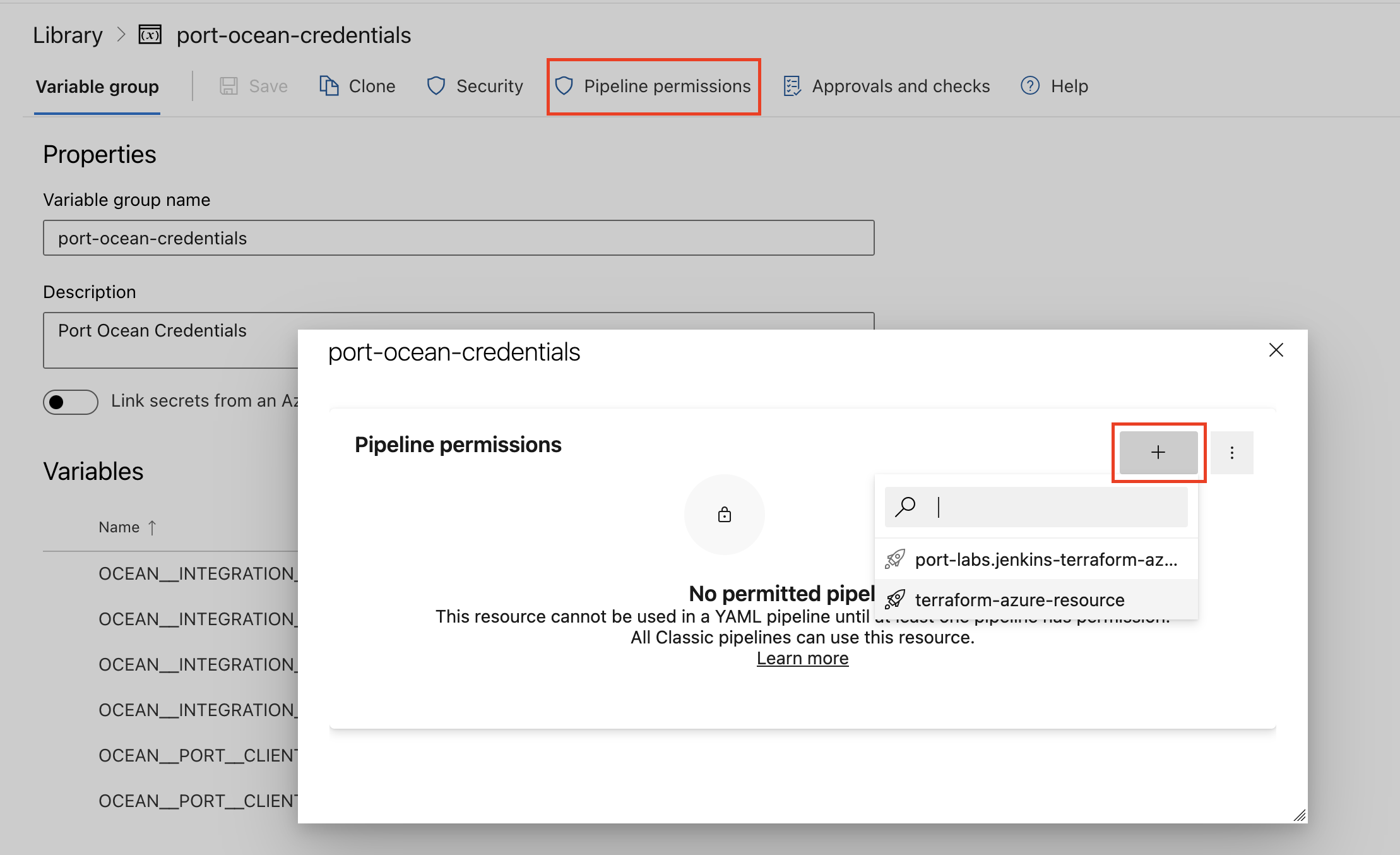
| Parameter | Description | Required |
|---|---|---|
OCEAN__INTEGRATION__CONFIG__NEW_RELIC_API_KEY | The New Relic API key | ✅ |
OCEAN__INTEGRATION__CONFIG__NEW_RELIC_ACCOUNT_ID | The New Relic account ID | ✅ |
OCEAN__INITIALIZE_PORT_RESOURCES | Default true, When set to false the integration will not create default blueprints and the port App config Mapping | ❌ |
OCEAN__INTEGRATION__IDENTIFIER | Change the identifier to describe your integration, if not set will use the default one | ❌ |
OCEAN__PORT__CLIENT_ID | Your port client id | ✅ |
OCEAN__PORT__CLIENT_SECRET | Your port client secret | ✅ |
OCEAN__PORT__BASE_URL | Your Port API URL - https://api.getport.io for EU, https://api.us.getport.io for US | ✅ |
Here is an example for newrelic-integration.yml pipeline file:
trigger:
- main
pool:
vmImage: "ubuntu-latest"
variables:
- group: port-ocean-credentials
steps:
- script: |
# Set Docker image and run the container
integration_type="newrelic"
version="latest"
image_name="ghcr.io/port-labs/port-ocean-$integration_type:$version"
docker run -i --rm \
-e OCEAN__EVENT_LISTENER='{"type":"ONCE"}' \
-e OCEAN__INITIALIZE_PORT_RESOURCES=true \
-e OCEAN__INTEGRATION__CONFIG__NEW_RELIC_API_KEY=$(OCEAN__INTEGRATION__CONFIG__NEW_RELIC_API_KEY) \
-e OCEAN__INTEGRATION__CONFIG__NEW_RELIC_ACCOUNT_ID=$(OCEAN__INTEGRATION__CONFIG__NEW_RELIC_ACCOUNT_ID) \
-e OCEAN__PORT__CLIENT_ID=$(OCEAN__PORT__CLIENT_ID) \
-e OCEAN__PORT__CLIENT_SECRET=$(OCEAN__PORT__CLIENT_SECRET) \
-e OCEAN__PORT__BASE_URL='https://api.getport.io' \
$image_name
exit $?
displayName: 'Ingest Data into Port'
This workflow will run the New Relic integration once and then exit, this is useful for scheduled ingestion of data.
If you want the integration to update Port in real time using webhooks you should use the Real Time & Always On installation option.
Make sure to configure the following GitLab variables:
| Parameter | Description | Required |
|---|---|---|
OCEAN__INTEGRATION__CONFIG__NEW_RELIC_API_KEY | The New Relic API key | ✅ |
OCEAN__INTEGRATION__CONFIG__NEW_RELIC_ACCOUNT_ID | The New Relic account ID | ✅ |
OCEAN__INITIALIZE_PORT_RESOURCES | Default true, When set to false the integration will not create default blueprints and the port App config Mapping | ❌ |
OCEAN__INTEGRATION__IDENTIFIER | Change the identifier to describe your integration, if not set will use the default one | ❌ |
OCEAN__PORT__CLIENT_ID | Your port client id | ✅ |
OCEAN__PORT__CLIENT_SECRET | Your port client secret | ✅ |
OCEAN__PORT__BASE_URL | Your Port API URL - https://api.getport.io for EU, https://api.us.getport.io for US | ✅ |
Here is an example for .gitlab-ci.yml pipeline file:
default:
image: docker:24.0.5
services:
- docker:24.0.5-dind
before_script:
- docker info
variables:
INTEGRATION_TYPE: newrelic
VERSION: latest
stages:
- ingest
ingest_data:
stage: ingest
variables:
IMAGE_NAME: ghcr.io/port-labs/port-ocean-$INTEGRATION_TYPE:$VERSION
script:
- |
docker run -i --rm --platform=linux/amd64 \
-e OCEAN__EVENT_LISTENER='{"type":"ONCE"}' \
-e OCEAN__INITIALIZE_PORT_RESOURCES=true \
-e OCEAN__INTEGRATION__CONFIG__NEW_RELIC_API_KEY=$OCEAN__INTEGRATION__CONFIG__NEW_RELIC_API_KEY \
-e OCEAN__INTEGRATION__CONFIG__NEW_RELIC_ACCOUNT_ID=$OCEAN__INTEGRATION__CONFIG__NEW_RELIC_ACCOUNT_ID \
-e OCEAN__PORT__CLIENT_ID=$OCEAN__PORT__CLIENT_ID \
-e OCEAN__PORT__CLIENT_SECRET=$OCEAN__PORT__CLIENT_SECRET \
-e OCEAN__PORT__BASE_URL='https://api.getport.io' \
$IMAGE_NAME
rules: # Run only when changes are made to the main branch
- if: '$CI_COMMIT_BRANCH == "main"'
The baseUrl, port_region, port.baseUrl, portBaseUrl, port_base_url and OCEAN__PORT__BASE_URL parameters are used to select which instance or Port API will be used.
Port exposes two API instances, one for the EU region of Port, and one for the US region of Port.
- If you use the EU region of Port (https://app.getport.io), your API URL is
https://api.getport.io. - If you use the US region of Port (https://app.us.getport.io), your API URL is
https://api.us.getport.io.
For advanced configuration such as proxies or self-signed certificates, click here.
Ingesting Newrelic objects
The Newrelic integration uses a YAML configuration to describe the process of loading data into the developer portal.
Here is an example snippet from the config which demonstrates the process for getting Issue data from Newrelic:
resources:
- kind: newRelicAlert
selector:
query: "true"
newRelicTypes: ["ISSUE"]
port:
entity:
mappings:
blueprint: '"newRelicAlert"'
identifier: .issueId
title: .title[0]
properties:
priority: .priority
state: .state
sources: .sources
conditionName: .conditionName
alertPolicyNames: .policyName
activatedAt: .activatedAt
relations:
newRelicService: .__APPLICATION.entity_guids + .__SERVICE.entity_guids
The integration makes use of the JQ JSON processor to select, modify, concatenate, transform and perform other operations on existing fields and values from Newrelic's API events.
Configuration structure
The integration configuration determines which resources will be queried from Newrelic, and which entities and properties will be created in Port.
-
The root key of the integration configuration is the
resourceskey:resources:
- kind: project
selector:
... -
The
kindkey is a specifier for a Newrelic object:resources:
- kind: project
selector:
... -
The
selectorkey allows you to filter which objects of the specifiedkindwill be ingested into your software catalog:resources:
- kind: newRelicService
selector:
query: "true"
newRelicTypes: ["SERVICE", "APPLICATION"]
calculateOpenIssueCount: true
entityQueryFilter: "type in ('SERVICE','APPLICATION')"
entityExtraPropertiesQuery: |
... on ApmApplicationEntityOutline {
guid
name
}- newRelicTypes - An array of Newrelic entity types that will be fetched. The default value is ['SERVICE', 'APPLICATION']. This is related to the type field in the Newrelic entity.
- calculateOpenIssueCount:
- A boolean value that indicates if the integration should calculate the number of open issues for each entity. The default value is `false``.
- NOTE - This can cause a performance degradation as the integration will have to calculate the number of open issues for each entity, which unfortunately is not supported by the New Relic API.
- entityQueryFilter:
- A filter that will be applied to the New Relic API query. This will be placed inside the
queryfield of theentitySearchquery in the New Relic GraphQL API. For examples of query filters click here. - Not specifying this field will cause the integration to fetch all the entities and map them to the blueprint defined in the
kind. - Rule of thumb - Most of the time the
EntityQueryFilterwill be the same as theNewRelicTypes. For example, if we want to fetch all the services and applications we will set theEntityQueryFiltertotype in ('SERVICE','APPLICATION')and theNewRelicTypesto['SERVICE', 'APPLICATION'].
- A filter that will be applied to the New Relic API query. This will be placed inside the
- entityExtraPropertiesQuery:
- An optional property that allows defining extra properties to fetch for each Newrelic entity. This will be concatenated with the default query properties we are requesting under the
entitiessection in theentitySearchquery in the Newrelic GraphQL API. For examples of additional query properties click here.
- An optional property that allows defining extra properties to fetch for each Newrelic entity. This will be concatenated with the default query properties we are requesting under the
-
The
port,entityand themappingskeys are used to map the Newrelic object fields to Port entities. To create multiple mappings of the same kind, you can add another item in theresourcesarray;resources:
- kind: newRelicAlert
selector:
query: "true"
newRelicTypes: ["ISSUE"]
port:
entity:
mappings:
blueprint: '"newRelicAlert"'
identifier: .issueId
title: .title[0]
properties:
priority: .priority
state: .state
sources: .sources
conditionName: .conditionName
alertPolicyNames: .policyName
activatedAt: .activatedAt
relations:
newRelicService: .__APPLICATION.entity_guids + .__SERVICE.entity_guids
- kind: newRelicAlert # In this instance project is mapped again with a different filter
selector:
query: '.name == "MyIssuetName"'
port:
entity:
mappings: ...Blueprint keyNote the value of the
blueprintkey - if you want to use a hardcoded string, you need to encapsulate it in 2 sets of quotes, for example use a pair of single-quotes (') and then another pair of double-quotes (")
Tags
Some Newrelic entities have a property named tags which contains potentially useful information such as machine information, hostname, agent name & version, and more. For example:
"tags": [
{
"key": "coreCount",
"values": [
"10"
]
},
{
"key": "hostStatus",
"values": [
"running"
]
},
]
Before mapping, this integration performs a tranformation on each tag, after which the example above would look like this:
tags = ["coreCount":"10","hostStatus":"running"]
Ingest data into Port
To ingest Newrelic objects using the integration configuration, you can follow the steps below:
- Go to the DevPortal Builder page.
- Select a blueprint you want to ingest using Newrelic.
- Choose the Ingest Data option from the menu.
- Select Newrelic under the APM & alerting category.
- Add the contents of your integration configuration to the editor.
- Click
Resync.
Examples
Examples of blueprints and the relevant integration configurations:
Service (Entity)
Service blueprint
{
"identifier": "newRelicService",
"description": "This blueprint represents a New Relic service or application in our software catalog",
"title": "New Relic Service",
"icon": "NewRelic",
"schema": {
"properties": {
"has_apm": {
"title": "Has APM",
"type": "boolean"
},
"open_issues_count": {
"title": "Open Issues Count",
"type": "number",
"default": 0
},
"link": {
"title": "Link",
"type": "string",
"format": "url"
},
"reporting": {
"title": "Reporting",
"type": "boolean"
},
"tags": {
"title": "Tags",
"type": "object"
},
"account_id": {
"title": "Account ID",
"type": "string"
},
"type": {
"title": "Type",
"type": "string"
},
"domain": {
"title": "Domain",
"type": "string"
},
"throughput": {
"title": "Throughput",
"type": "number"
},
"response_time_avg": {
"title": "Response Time AVG",
"type": "number"
},
"error_rate": {
"title": "Error Rate",
"type": "number"
},
"instance_count": {
"title": "Instance Count",
"type": "number"
}
},
"required": []
},
"mirrorProperties": {},
"calculationProperties": {},
"relations": {}
}
Integration configuration
createMissingRelatedEntities: true
deleteDependentEntities: true
resources:
- kind: newRelicService
selector:
query: "true"
newRelicTypes: ["SERVICE", "APPLICATION"]
calculateOpenIssueCount: true
entityQueryFilter: "type in ('SERVICE','APPLICATION')"
entityExtraPropertiesQuery: |
... on ApmApplicationEntity {
guid
name
alertSeverity
applicationId
apmBrowserSummary {
ajaxRequestThroughput
ajaxResponseTimeAverage
jsErrorRate
pageLoadThroughput
pageLoadTimeAverage
}
apmSummary {
apdexScore
errorRate
hostCount
instanceCount
nonWebResponseTimeAverage
nonWebThroughput
responseTimeAverage
throughput
webResponseTimeAverage
webThroughput
}
}
port:
entity:
mappings:
blueprint: '"newRelicService"'
identifier: .guid
title: .name
properties:
has_apm: 'if .domain | contains("APM") then "true" else "false" end'
link: .permalink
open_issues_count: .__open_issues_count
reporting: .reporting
tags: .tags
domain: .domain
type: .type
Issue
Issue blueprint
{
"identifier": "newRelicAlert",
"description": "This blueprint represents a New Relic alert in our software catalog",
"title": "New Relic Alert",
"icon": "NewRelic",
"schema": {
"properties": {
"priority": {
"type": "string",
"title": "Priority",
"enum": ["CRITICAL", "HIGH", "MEDIUM", "LOW"],
"enumColors": {
"CRITICAL": "red",
"HIGH": "red",
"MEDIUM": "yellow",
"LOW": "green"
}
},
"state": {
"type": "string",
"title": "State",
"enum": ["ACTIVATED", "CLOSED", "CREATED"],
"enumColors": {
"ACTIVATED": "yellow",
"CLOSED": "green",
"CREATED": "lightGray"
}
},
"trigger": {
"type": "string",
"title": "Trigger"
},
"sources": {
"type": "array",
"title": "Sources"
},
"alertPolicyNames": {
"type": "array",
"title": "Alert Policy Names"
},
"conditionName": {
"type": "array",
"title": "Condition Name"
},
"activatedAt": {
"type": "string",
"title": "Time Issue was activated"
}
},
"required": []
},
"mirrorProperties": {},
"calculationProperties": {},
"relations": {
"newRelicService": {
"title": "New Relic Service",
"target": "newRelicService",
"required": false,
"many": true
}
}
}
Integration configuration
createMissingRelatedEntities: true
deleteDependentEntities: true
resources:
- kind: newRelicAlert
selector:
query: "true"
newRelicTypes: ["ISSUE"]
port:
entity:
mappings:
blueprint: '"newRelicAlert"'
identifier: .issueId
title: .title[0]
properties:
priority: .priority
state: .state
sources: .sources
conditionName: .conditionName
alertPolicyNames: .policyName
activatedAt: .activatedAt
relations:
newRelicService: .__APPLICATION.entity_guids + .__SERVICE.entity_guids
Service Level
Service Level blueprint
{
"identifier": "newRelicServiceLevel",
"description": "This blueprint represents a New Relic Service Level",
"title": "New Relic Service Level",
"icon": "NewRelic",
"schema": {
"properties": {
"description": {
"title": "Description",
"type": "string"
},
"targetThreshold": {
"icon": "DefaultProperty",
"title": "Target Threshold",
"type": "number"
},
"createdAt": {
"title": "Created At",
"type": "string",
"format": "date-time"
},
"updatedAt": {
"title": "Updated At",
"type": "string",
"format": "date-time"
},
"createdBy": {
"title": "Creator",
"type": "string",
"format": "user"
},
"sli": {
"type": "number",
"title": "SLI"
},
"tags": {
"type": "object",
"title": "Tags"
}
},
"required": []
},
"mirrorProperties": {},
"calculationProperties": {},
"aggregationProperties": {},
"relations": {
"newRelicService": {
"title": "New Relic service",
"target": "newRelicService",
"required": false,
"many": false
}
}
}
Integration configuration
createMissingRelatedEntities: true
deleteDependentEntities: true
resources:
- kind: newRelicServiceLevel
selector:
query: 'true'
port:
entity:
mappings:
blueprint: '"newRelicServiceLevel"'
identifier: .serviceLevel.indicators[0].id
title: .serviceLevel.indicators[0].name
properties:
description: .serviceLevel.indicators[0].description
targetThreshold: .serviceLevel.indicators[0].objectives[0].target
createdAt: if .serviceLevel.indicators[0].createdAt != null then (.serviceLevel.indicators[0].createdAt | tonumber / 1000 | todate) else null end
updatedAt: .serviceLevel.indicators[0].updatedAt
createdBy: .serviceLevel.indicators[0].createdBy.email
sli: .__SLI.SLI
tags: .tags
relations:
newRelicService: .serviceLevel.indicators[0].guid
Let's Test It
This section includes a sample response data from New Relic. In addition, it includes the entity created from the resync event based on the Ocean configuration provided in the previous section.
Payload
Here is an example of the payload structure from New Relic:
Service (Entity) response data (Click to expand)
{
"accountId": 4444532,
"alertSeverity": "NOT_CONFIGURED",
"domain": "INFRA",
"entityType": "INFRASTRUCTURE_HOST_ENTITY",
"guid": "MTIzNDU2Nzg5fElORlJBfE5BfDY1MjQwNDc0NjE4MzUyMDkwOTU=",
"lastReportingChangeAt": 1715351571254,
"name": "UserMacbook",
"permalink": "https://one.eu.newrelic.com/redirect/entity/MTIzNDU2Nzg5fElORlJBfE5BfDY1MjQwNDc0NjE4MzUyMDkwOTU=",
"reporting": true,
"tags": [
{
"key": "account",
"values": [
"Account 4444831"
]
},
{
"key": "accountId",
"values": [
"4444831"
]
},
{
"key": "agentName",
"values": [
"Infrastructure"
]
},
{
"key": "agentVersion",
"values": [
"1.50.0"
]
},
{
"key": "coreCount",
"values": [
"8"
]
},
{
"key": "fullHostname",
"values": [
"usermacbook"
]
},
{
"key": "hostStatus",
"values": [
"running"
]
},
{
"key": "hostname",
"values": [
"Usermacbook"
]
},
{
"key": "instanceType",
"values": [
"MacBook Air MacBookAir10,1"
]
},
{
"key": "kernelVersion",
"values": [
"23.2.0"
]
},
{
"key": "linuxDistribution",
"values": [
"macOS 14.2.1"
]
},
{
"key": "operatingSystem",
"values": [
"macOS"
]
},
{
"key": "processorCount",
"values": [
"8"
]
},
{
"key": "systemMemoryBytes",
"values": [
"17179869184"
]
},
{
"key": "trustedAccountId",
"values": [
"4444532"
]
}
],
"type": "HOST"
}
Issue response data (Click to expand)
{
"issueId": "MjQwNzIwN3xBUE18QVBQTElDQVRJT058MjIwMzEwNzV8MTA0NzYwNzA5",
"title": "My Issue",
"priority": "CRITICAL",
"state": "ACTIVATED",
"sources": ["My Source"],
"conditionName": ["My Condition"],
"policyName": ["My Policy"],
"activatedAt": "2022-01-01T00:00:00Z"
}
Service Level response data (Click to expand)
{
"serviceLevel": {
"indicators": [
{
"createdAt": 1721030560937,
"createdBy": {
"email": "user@domain.com"
},
"description": "Proportion of requests that are served faster than a threshold.",
"guid": "NDM2OTY4MHxFWFR8U0VSVklDRV9MRVZFTHw1OTk0MzQ",
"id": "599434",
"name": "Service Level Name - Metric",
"objectives": [
{
"description": null,
"name": null,
"target": 95,
"timeWindow": {
"rolling": {
"count": 7,
"unit": "DAY"
}
}
}
],
"resultQueries": {
"indicator": {
"nrql": "SELECT clamp_max(sum(newrelic.sli.good) / sum(newrelic.sli.valid) * 100, 100) AS 'SLI' FROM Metric WHERE entity.guid = 'NDM2OTY4MHxFWFR8U0VSVklDRV9MRVZFTHw1OTk0MzQ' UNTIL 2 minutes AGO"
}
},
"updatedAt": null,
"updatedBy": null
}
]
},
"tags": {
"account": [
"Account [REDACTED]"
],
"accountId": [
"[REDACTED]"
],
"category": [
"latency"
],
"nr.associatedEntityGuid": [
"NDM2OTY4MHxBUE18QVBQTElDQVRJT058NTkxMTYyMjE0"
],
"nr.associatedEntityName": [
"Service Name 01"
],
"nr.associatedEntityType": [
"APM_APPLICATION"
],
"nr.sliComplianceCategory": [
"Non-compliant"
],
"nr.sloPeriod": [
"7d"
],
"nr.sloTarget": [
"95.0%"
],
"trustedAccountId": [
"[REDACTED]"
]
},
"__SLI": {
"SLI": 87.56
}
}
Mapping Result
The combination of the sample payload and the Ocean configuration generates the following Port entity:
Service (Entity) entity in Port (Click to expand)
{
"identifier": "MTIzNDU2Nzg5fElORlJBfE5BfDY1MjQwNDc0NjE4MzUyMDkwOTU=",
"title": "UserMacbook",
"blueprint": "newRelicAlert",
"team": [],
"icon": "NewRelic",
"properties": {
"has_apm": false,
"link": "https://one.eu.newrelic.com/redirect/entity/MTIzNDU2Nzg5fElORlJBfE5BfDY1MjQwNDc0NjE4MzUyMDkwOTU=",
"open_issues_count": null,
"reporting": true,
"tags": [
{
"key": "account",
"values": [
"Account 4444831"
]
},
{
"key": "accountId",
"values": [
"4444831"
]
},
{
"key": "agentName",
"values": [
"Infrastructure"
]
},
{
"key": "agentVersion",
"values": [
"1.50.0"
]
},
{
"key": "coreCount",
"values": [
"8"
]
},
{
"key": "fullHostname",
"values": [
"usermacbook"
]
},
{
"key": "hostStatus",
"values": [
"running"
]
},
{
"key": "hostname",
"values": [
"Usermacbook"
]
},
{
"key": "instanceType",
"values": [
"MacBook Air MacBookAir10,1"
]
},
{
"key": "kernelVersion",
"values": [
"23.2.0"
]
},
{
"key": "linuxDistribution",
"values": [
"macOS 14.2.1"
]
},
{
"key": "operatingSystem",
"values": [
"macOS"
]
},
{
"key": "processorCount",
"values": [
"8"
]
},
{
"key": "systemMemoryBytes",
"values": [
"17179869184"
]
},
{
"key": "trustedAccountId",
"values": [
"4444532"
]
}
],
"domain": "INFRA",
"type": "HOST"
},
"relations": {},
"createdAt": "2024-2-6T09:30:57.924Z",
"createdBy": "hBx3VFZjqgLPEoQLp7POx5XaoB0cgsxW",
"updatedAt": "2024-2-6T11:49:20.881Z",
"updatedBy": "hBx3VFZjqgLPEoQLp7POx5XaoB0cgsxW"
}
Issue entity in Port (Click to expand)
{
"identifier": "My Issue",
"title": "My Issue",
"blueprint": "newRelicAlert",
"team": [],
"icon": "NewRelic",
"properties": {
"priority": "CRITICAL",
"state": "ACTIVATED",
"sources": ["My Source"],
"conditionName": ["My Condition"],
"alertPolicyNames": ["My Policy"],
"activatedAt": "2022-01-01T00:00:00Z"
},
"relations": {
"newRelicService": "My Service"
},
"createdAt": "2024-2-6T09:30:57.924Z",
"createdBy": "hBx3VFZjqgLPEoQLp7POx5XaoB0cgsxW",
"updatedAt": "2024-2-6T11:49:20.881Z",
"updatedBy": "hBx3VFZjqgLPEoQLp7POx5XaoB0cgsxW"
}
Service Level entity in Port (Click to expand)
{
"blueprint": "newRelicServiceLevel",
"identifier": "599434",
"title": "Service Level Name - Metric",
"properties": {
"description": "Proportion of requests that are served faster than a threshold.",
"targetThreshold": 95,
"createdAt": "2024-07-15T08:02:40Z",
"updatedAt": null,
"createdBy": "user@domain.com",
"serviceLevelIndicator": 87.56,
"tags": {
"account": [
"Account [REDACTED]"
],
"accountId": [
"[REDACTED]"
],
"category": [
"latency"
],
"nr.associatedEntityGuid": [
"NDM2OTY4MHxBUE18QVBQTElDQVRJT058NTkxMTYyMjE0"
],
"nr.associatedEntityName": [
"Service Name 01"
],
"nr.associatedEntityType": [
"APM_APPLICATION"
],
"nr.sliComplianceCategory": [
"Non-compliant"
],
"nr.sloPeriod": [
"7d"
],
"nr.sloTarget": [
"95.0%"
],
"trustedAccountId": [
"[REDACTED]"
]
}
},
"relations": {
"newRelicService": "NDM2OTY4MHxFWFR8U0VSVklDRV9MRVZFTHw1OTk0MzQ"
},
"createdAt": "2024-08-06T09:30:57.924Z",
"createdBy": "hBx3VFZjqgLPEoQLp7POx5XaoB0cgsxW",
"updatedAt": "2024-08-06T09:49:20.881Z",
"updatedBy": "hBx3VFZjqgLPEoQLp7POx5XaoB0cgsxW"
}