Advanced input configurations
Advanced input settings allow you to create more customizable experiences for users who perform self-service actions. This is done by creating adaptive inputs that change according to data about the entity, the user, and other inputs.
Common use-cases
- Filter the available options in a dropdown input.
- Create a dependency between inputs to allow the user to select a value based on the value of another input.
- Define dynamic default values based on the logged-in user properties(such as teams, email, role) or the entity that the action is being executed on (for day-2 or delete actions only).
Unless otherwise specified, all Pulumi configuration examples are provided in Python. For usage in other languages, please see the Pulumi provider documentation here.
Usage
Defining advanced inputs is currently supported in JSON-mode only.
When creating an action, the second step is defining its inputs. After defining at least one input, an Advanced configuration section will appear in the bottom of the form. Click on Edit JSON, then add your configuration in JSON format.
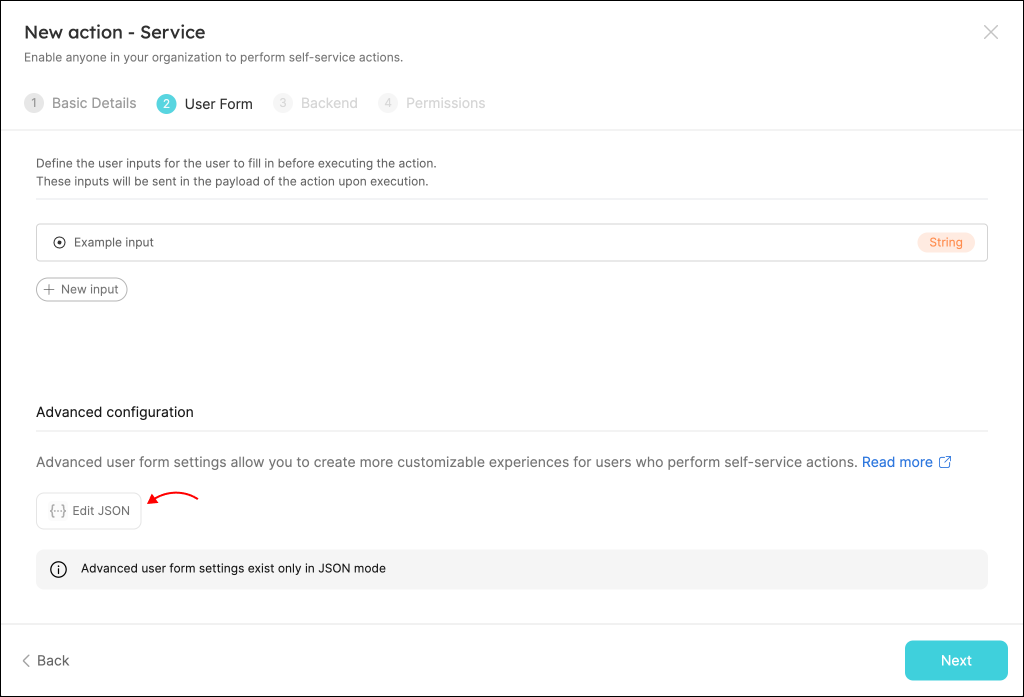
Writing your configuration schema
Port provides a jqQuery property that can be used to extract data from the entity, the logged-in user, or the current action's form inputs. It can also be used to perform data manipulations.
For example, the following jqQuery checks the value of another property (language) and determines the possible values of the SDK property accordingly:
{
"properties": {
"language": {
"type": "string",
"enum": ["javascript", "python"]
},
"SDK": {
"type": "string",
"enum": {
"jqQuery": "if .form.language == \"javascript\" then [\"Node 16\", \"Node 18\"] else [\"Python 3.8\"] end"
}
}
}
}
The properties you can access using the "jqQuery" object
- form
- entity
- user
The values of the inputs in the current action form.
Usage:
{
"jqQuery": ".form.input1"
}
The available form object(each input is a key in the action's userInputs object):
{
"input1": "...",
"input2": "...",
"input3": "..."
}
The properties of the entity on which the action is performed. Entity data is only available in "day-2" and "delete" actions.
Usage:
{
"jqQuery": ".entity.properties.property1"
}
The available entity object:
{
"identifier": "...",
"title": "...",
"blueprint": "...",
"team": ["..."],
"properties": {
"property1": "...",
"property2": "...",
"property3": "..."
},
"relations": {
"relation1": "...",
"relation2": "...",
"relationMany": ["...", "..."]
},
"createdAt": "...",
"createdBy": "...",
"updatedAt": "...",
"updatedBy": "...",
"scorecards": {
"ResourceQuota": {
"rules": [
{
"identifier": "...",
"status": "...",
"level": "..."
},
{
"identifier": "...",
"status": "...",
"level": "..."
}
],
"level": "..."
},
"Ownership": {
"rules": [
{
"identifier": "...",
"status": "...",
"level": "..."
},
{
"identifier": "...",
"status": "...",
"level": "..."
}
],
"level": "..."
}
}
}
The properties of the user that executed the action.
Usage:
{
"jqQuery": ".user.email"
}
The available logged-in user object:
{
"picture": "...",
"userId": "...",
"email": "...",
"name": "...",
"mainRole": "...",
"roles": [
{
"name": "..."
}
],
"teams": [
{
"name": "...",
"provider": "..."
},
{
"name": "...",
"provider": "..."
}
]
}
Keys that are supported with jqQuery expressions:
| Key | Description |
|---|---|
| enum | any enum of a property |
| default | the default value of any property |
| required | the properties which will be required in the form |
| value | the value inside a "dataset" rule |
| visible | the condition to display any property in the form |
Additional available properties
You can use these additional properties to create more complex inputs:
- visible
- dependsOn
- dataset
The visible property is used to dynamically hide/show inputs in the form.
The visible value could be set to either a boolean (true value is always shown, false value is always hidden), or to a jqQuery which evaluates to a boolean.
In this example, the runArguments properties are configured with visible so that they only show up in the form when the matching value is selected in the language input:
- API
- Terraform
- Pulumi
{
"properties": {
"language": {
"type": "string",
"enum": ["javascript", "python"]
},
"pythonRunArguments": {
"type": "string",
"visible": {
"jqQuery": ".form.language == \"python\""
}
},
"nodeRunArguments": {
"type": "string",
"visible": {
"jqQuery": ".form.language == \"javascript\""
}
}
}
}
resource "port_action" myAction {
# ...action configuration
{
user_properties = {
string_props = {
language = {
enum = ["javascript", "python"]
}
pythonRunArguments = {
visible_jq_query = ".form.language == \"python\""
}
nodeRunArguments = {
visible_jq_query = ".form.language == \"javascript\""
}
}
}
}
}
action = Action(
# ...action properties
user_properties={
"string_props": {
"language": {
"enums": ["python", "javascript"],
},
"pythonRunArguments": {"visible_jq_query": '.form.language == "python"'},
"nodeRunArguments": {"visible_jq_query": '.form.language == "javascript"'},
},
}
)
The dependsOn property is used to create a dependency between inputs. If input X depends on input Y, input X will be disabled until input Y is filled.
In the example below, the SDK input depends on the Language input:
- API
- Terraform
- Pulumi
{
"properties": {
"language": {
"type": "string",
"enum": ["javascript", "python"]
},
"SDK": {
"type": "string",
"dependsOn": ["language"]
}
}
}
resource "port_action" myAction {
# ...action configuration
{
user_properties = {
string_props = {
language = {
enum = ["javascript", "python"]
}
SDK = {
depends_on: ["language"]
}
}
}
}
}
action = Action(
# ...action properties
user_properties={
"string_props": {
"language": {
"enums": ["python", "javascript"],
},
"SDK": {
"depends_ons": ["language"]
},
},
}
)
The dataset property is used to filter the displayed options in an entity input. It is comprised of two properties:
Combinator- the logical operation to apply between the rules of the dataset. Read more.Rules- an array of rules, only entities that pass them will be displayed in the form. Note that thevaluekey in the dataset can be a constant (string, number, etc) or a "jqQuery" object.
- API
- Terraform
- Pulumi
{
"namespace": {
"type": "string",
"format": "entity",
"blueprint": "namespace",
"dataset": {
"combinator": "and",
"rules": [
{
"property": "$team",
"operator": "containsAny",
"value": "value here. this can also be a 'jqQuery' object"
}
]
}
}
}
resource "port_action" "myAction" {
# ...action properties
user_properties = {
string_props = {
"namespace" = {
format = "entity"
blueprint = "namespace"
dataset = {
combinator = "and"
rules = [
{
property = "$team"
operator = "containsAny"
value = "value here. this can also be a 'jqQuery' object"
}
]
}
}
}
}
}
action = Action(
# ...action properties
user_properties={
"string_props": {
"namespace": {
"format": "entity",
"blueprint": "namespace",
"dataset": {
"combinator": "and",
"rules": [
{
"property": "$team",
"operator": "containsAny",
"value": "value here. this can also be a 'jqQuery' object"
}
]
}
}
}
}
)
Schema examples
Creating a dependency between two form inputs
This example contains a dependency between the language input and the SDK input. The SDK input's available options are defined according to the selected language (see the jqQuery key).
- API
- Terraform
- Pulumi
{
"properties": {
"language": {
"type": "string",
"enum": ["javascript", "python"]
},
"SDK": {
"type": "string",
"enum": {
"jqQuery": "if .form.language == \"javascript\" then [\"Node 16\", \"Node 18\"] else [\"Python 3.8\"] end"
},
"dependsOn": ["language"]
}
}
}
resource "port_action" myAction {
# ...action configuration
{
user_properties = {
string_props = {
language = {
enum = ["javascript", "python"]
}
SDK = {
enum_jq_query = "if .form.language == \"javascript\" then [\"Node 16\", \"Node 18\"] else [\"Python 3.8\"] end"
depends_on: ["language"]
}
}
}
}
}
action = Action(
# ...action properties
user_properties={
"string_props": {
"language": {
"enums": ["python", "javascript"],
},
"SDK": {
"enum_jq_query": "if .form.language == \"javascript\" then [\"Node 16\", \"Node 18\"] else [\"Python 3.8\"] end"
"depends_ons": ["language"]
},
},
}
)
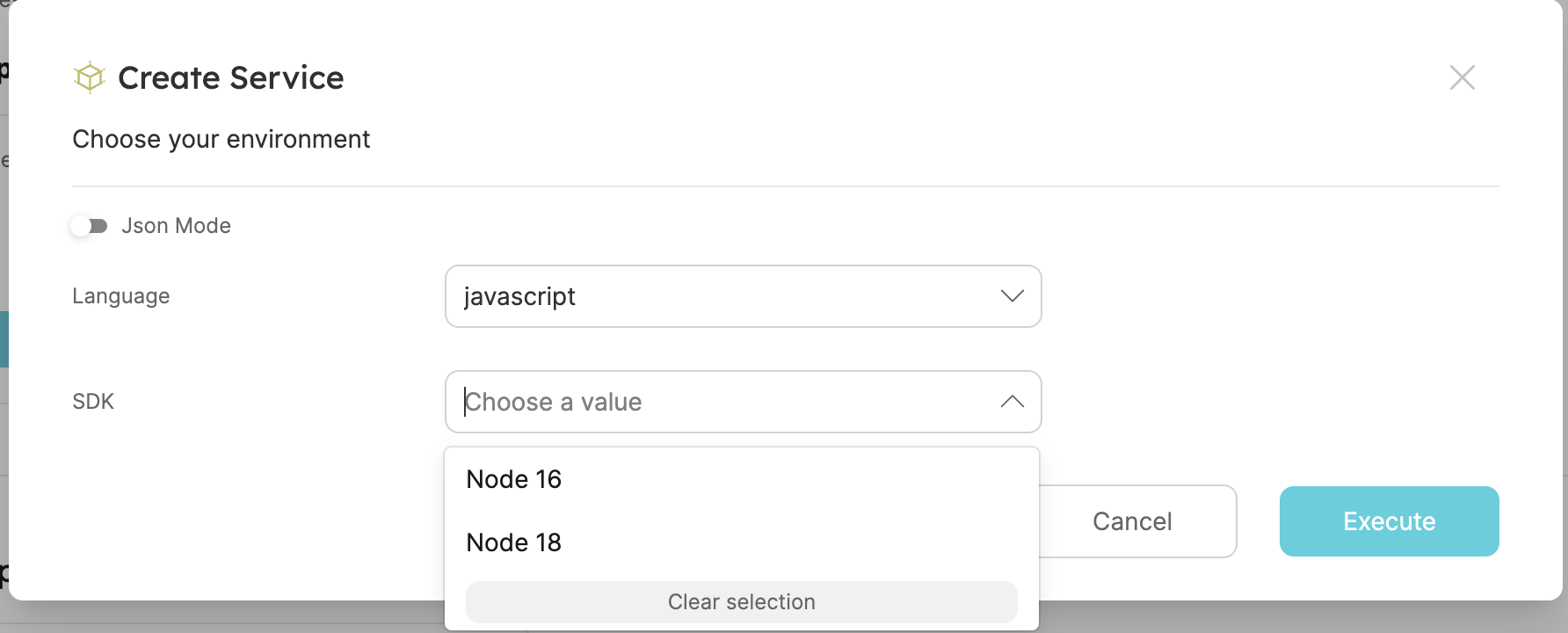
Hiding property based on the executing user's roles
In this example, the visible checks if the executing user has the "admin" role, and if they don't have this role then the advanced option will be hidden for them. The default value will still be filled in and sent to the backend:
- API
- Terraform
- Pulumi
{
"properties": {
"simpleOption": {
"type": "string",
"enum": ["option1", "option2"]
},
"advancedOption": {
"type": "string",
"default": "default advanced value",
"visible": {
"jqQuery": ".user.roles | any(.name == \"Admin\")"
}
}
}
}
resource "port_action" myAction {
# ...action configuration
{
user_properties = {
string_props = {
simpleOption = {
enum = ["option1", "option2"]
}
advancedOption = {
visible_jq_query = ".user.roles | any(.name == \"Admin\")"
}
}
}
}
}
action = Action(
"pulumi-resource-name",
identifier="action-identifier",
title="Action Title",
blueprint="myBlueprint",
user_properties={
"string_props": {
"simpleOption": {
"enums": ["option1", "option2"]
},
"advancedOption": {"visible_jq_query": ".user.roles | any(.name == \"Admin\")"}
},
},
trigger="DAY-2",
webhook_method={"url": "https://myserver.com"},
)
This is how the run form would show up for non-admin users:
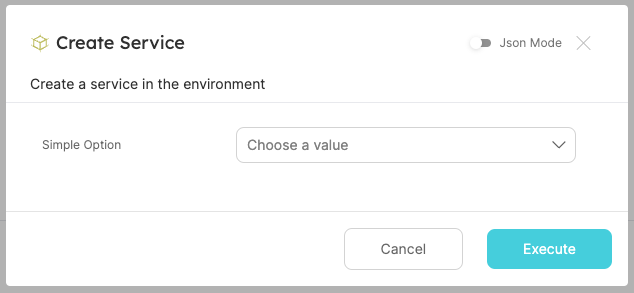
And this is how the form would show up for admin users:
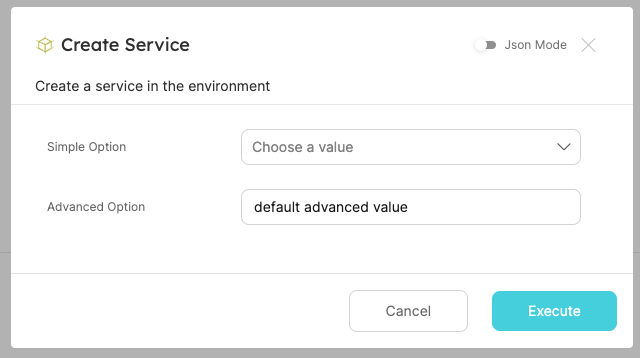
Filter the dropdown's available options based on a property
This example contains a filter that will only display the namespaces that are related to the cluster that was selected in the Cluster input:
- API
- Terraform
- Pulumi
{
"properties": {
"env": {
"type": "string",
"format": "entity",
"blueprint": "environment",
"dataset": {
"combinator": "and",
"rules": [
{
"property": "type",
"operator": "!=",
"value": "production"
}
]
}
}
}
}
resource "port_action" myAction {
# ...action configuration
{
user_properties = {
string_props = {
env = {
format : "entity",
blueprint : "environment"
dataset = {
combinator = "and"
rules = [
{
property = "type"
operator = "!="
value = {
jq_query = "'production'"
}
}
]
}
}
}
}
}
}
action = Action(
# ...action properties
user_properties={
"string_props": {
"env": {
"format": "entity",
"blueprint": "environment",
"dataset": {
"combinator": "and",
"rules": [
{
"property": "type",
"operator": "!=",
"value": "production"
}
]
}
}
}
}
)
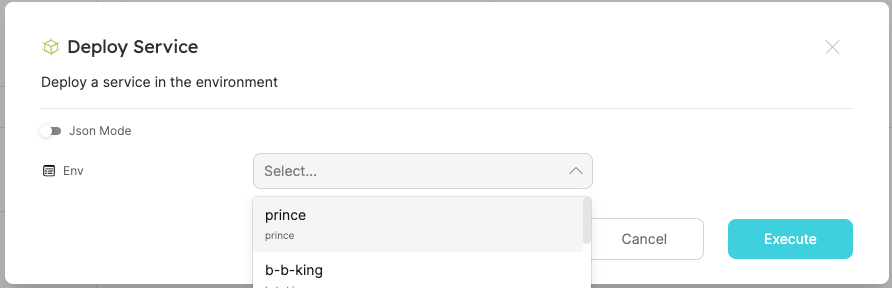
☝ only the environments whose type is not production will appear in the dropdown. ☝
Filter the dropdown's available options based on a previous input
This example contains a filter that will only display the namespaces that are related to the cluster that was selected in the Cluster input:
- API
- Terraform
- Pulumi
{
"properties": {
"Cluster": {
"type": "string",
"format": "entity",
"blueprint": "Cluster",
"title": "Cluster",
"description": "The cluster to create the namespace in"
},
"namespace": {
"type": "string",
"format": "entity",
"blueprint": "namespace",
"dependsOn": ["Cluster"],
"dataset": {
"combinator": "and",
"rules": [
{
"operator": "relatedTo",
"blueprint": "Cluster",
"value": {
"jqQuery": ".form.Cluster.identifier"
}
}
]
},
"title": "namespace",
"description": "The namespace to create the cluster in"
}
}
}
resource "port_action" myAction {
# ...action configuration
{
user_properties = {
string_props = {
cluster = {
format = "entity",
blueprint = "Cluster",
title = "Cluster",
description = "The cluster to create the namespace in"
}
namespace = {
title : "namespace",
description : "The namespace to create the cluster in"
format = "entity",
blueprint = "namespace",
depends_on = ["Cluster"],
dataset = {
combinator = "and"
rules = [
{
blueprint = "Cluster"
operator = "relatedTo"
value = {
jq_query = ".form.Cluster.identifier"
}
}
]
}
}
}
}
}
}
action = Action(
# ...action properties
user_properties={
"string_props": {
"Cluster": {
"format": "entity",
"blueprint": "Cluster",
"title": "Cluster",
"description": "The cluster to create the namespace in"
},
"namespace": {
"format": "entity",
"blueprint": "namespace",
"dataset": {
"combinator": "and",
"rules": [
{
"operator": "relatedTo",
"blueprint": "Cluster",
"value": {
"jq_query": ".form.Cluster.identifier"
}
}
]
}
}
}
}
)
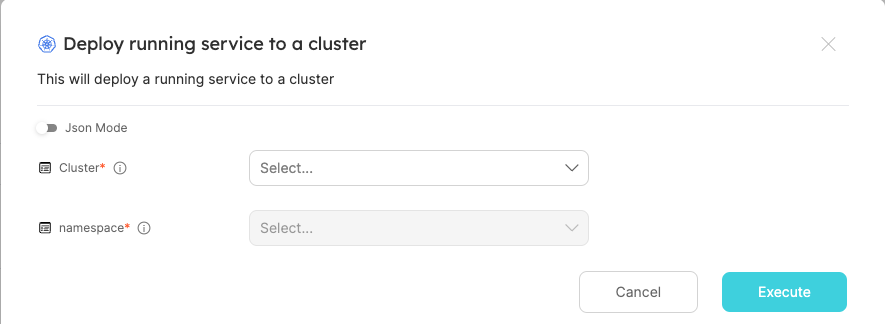
☝ The user will be required to choose a cluster, then the namespace input list will be populated with namespace entities related to the chosen cluster. ☝
Filter the dropdown's available options based on properties of the user that executes the action
This example contains a filter that will only display the namespaces that belong to the user's teams (note the value key in the rules object):
- API
- Terraform
- Pulumi
{
"properties": {
"namespace": {
"type": "string",
"format": "entity",
"blueprint": "namespace",
"dataset": {
"combinator": "and",
"rules": [
{
"property": "$team",
"operator": "containsAny",
"value": {
"jqQuery": "[.user.teams[].name]"
}
}
]
}
}
}
}
resource "port_action" myAction {
# ...action configuration
{
user_properties = {
string_props = {
namespace = {
format : "entity",
blueprint : "namespace"
dataset = {
combinator = "and"
rules = [
{
property = "$team",
operator = "containsAny",
value = {
jq_query = "[.user.teams[].name]"
}
}
]
}
}
}
}
}
}
action = Action(
# ...action properties
user_properties={
"string_props": {
"namespace": {
"format": "entity",
"blueprint": "namespace",
"dataset": {
"combinator": "and",
"rules": [
{
"property": "$team",
"operator": "containsAny",
"value": {
"jq_query": "[.user.teams[].name]"
}
}
]
}
}
}
}
)
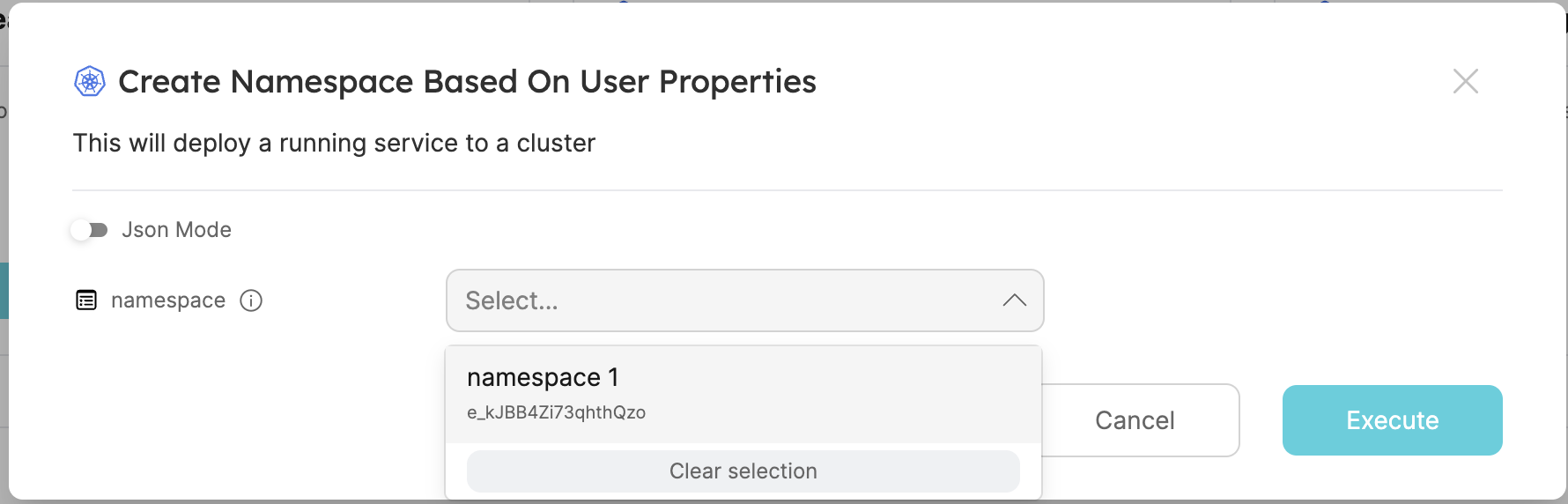
☝ These are the only namespaces that are associated with the logged-in user's teams. ☝
Filter the dropdown's available options based on the properties of the entity on which the action is performed
This example contains a filter that will only display the namespaces that have similar tags to those of the entity on which the action is performed:
- API
- Terraform
- Pulumi
{
"properties": {
"namespace": {
"type": "string",
"format": "entity",
"blueprint": "namespace",
"dataset": {
"combinator": "and",
"rules": [
{
"property": "tags",
"operator": "containsAny",
"value": {
"jqQuery": "[.entity.properties.tags[]]"
}
}
]
}
}
}
}
resource "port_action" myAction {
# ...action configuration
{
user_properties = {
string_props = {
namespace = {
format = "entity",
blueprint = "namespace",
dataset = {
combinator = "and"
rules = [
{
property = "tags"
operator = "containsAny"
value = {
jq_query = "[.entity.properties.tags[]]"
}
}
]
}
}
}
}
}
}
action = Action(
# ...action properties
user_properties = {
"string_props": {
"namespace": {
"format": "entity",
"blueprint": "namespace",
"dataset": {
"combinator": "and",
"rules": [
{
"property": "tags",
"operator": "containsAny",
"value": {
"jq_query": "[.entity.properties.tags[]]"
}
}
]
}
}
}
}
)
Setting a default value with the jqQuery
This example contains an array input with a default value that will be equal to the tags of the entity on which the action is performed:
- API
- Terraform
- Pulumi
{
"properties": {
"some_input": {
"type": "array",
"default": {
"jqQuery": ".entity.properties.tags"
}
}
}
}
resource "port_action" myAction {
# ...action configuration
{
user_properties = {
array_props = {
some_input = {
default_jq_query = ".entity.properties.tags"
}
}
}
}
}
action = Action(
# ...action properties
user_properties={
"array_props": {
"some_input": {
"default_jq_query": ".entity.properties.tags"
}
},
},
trigger="DAY-2", # CREATE, DAY-2, DELETE
)
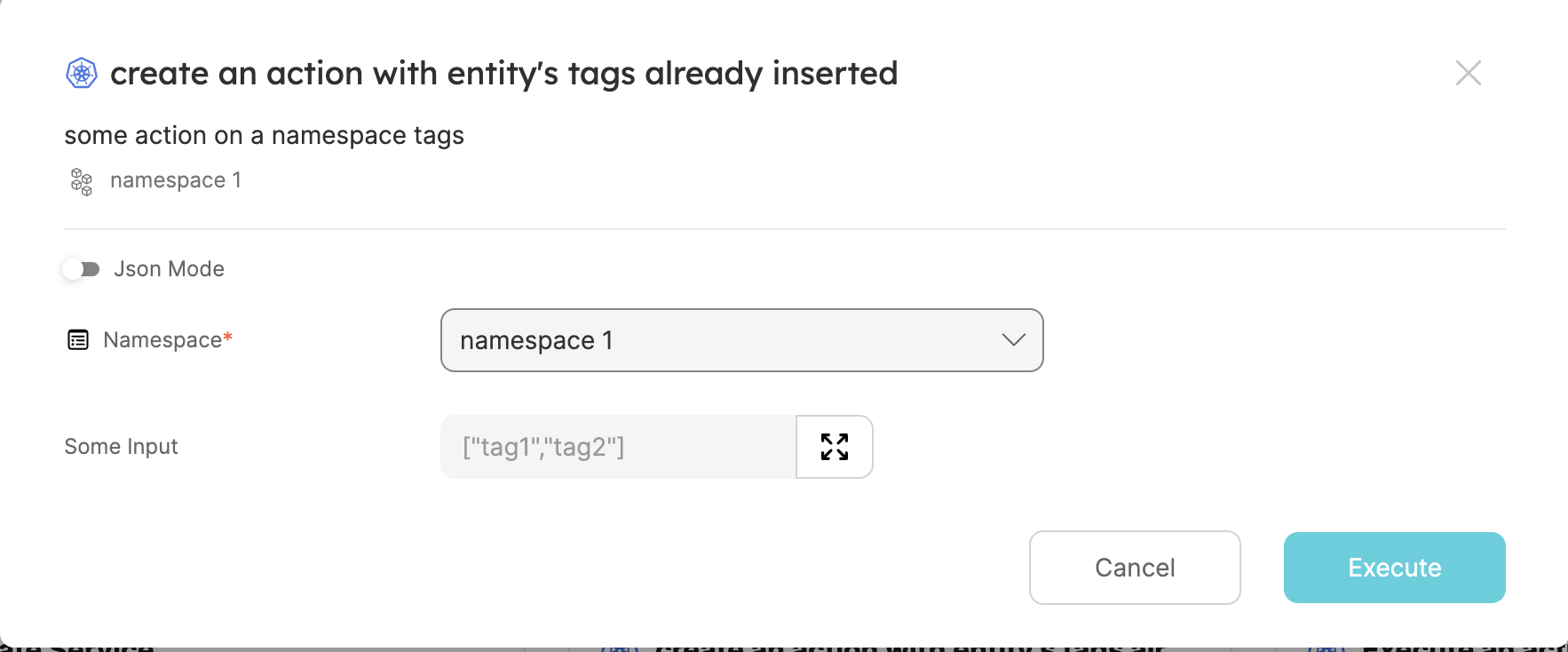
☝ The namespace tags are already inserted into the form. ☝
Setting required inputs with the jqQuery
This example contains two user inputs: one will always be required, and the other will be required based on the entity's properties.
- API
- Terraform
- Pulumi
{
"properties": {
"alwaysRequiredInput": {
"type": "string"
},
"inputRequiredBasedOnData": {
"type": "string"
}
},
"required": {
"jqQuery": "if .entity.properties.conditionBooleanProperty then [\"alwaysRequiredInput\", \"inputRequiredBasedOnData\"] else [\"alwaysRequiredInput\"] end"
}
}
resource "port_action" myAction {
# ...action configuration
{
user_properties = {
string_props = {
alwaysRequiredInput = {}
inputRequiredBasedOnData = {}
}
}
required_jq_query = "if .entity.properties.conditionBooleanProperty then [\"alwaysRequiredInput\", \"inputRequiredBasedOnData\"] else [\"alwaysRequiredInput\"] end"
}
}
action = Action(
"budding-action",
identifier="budding-action",
title="A Budding Act",
# ...more action properties
user_properties={
"string_props": {
"alwaysRequiredInput": {},
"inputRequiredBasedOnData": {}
},
},
required_jq_query='if .entity.properties.conditionBooleanProperty then ["alwaysRequiredInput", "inputRequiredBasedOnData"] else ["alwaysRequiredInput"] end',
trigger="DAY-2", # CREATE, DAY-2, DELETE
)
pulumi.export("name", action.title)
Complete Example
In this example, we will create an action that lets the user select a cluster and a namespace in that cluster. The user will also be able to select a service that is already running in the cluster. The action will then deploy the selected service to the selected namespace in the cluster. The user will only be able to select a service that is linked to his team.
the existing model in Port:
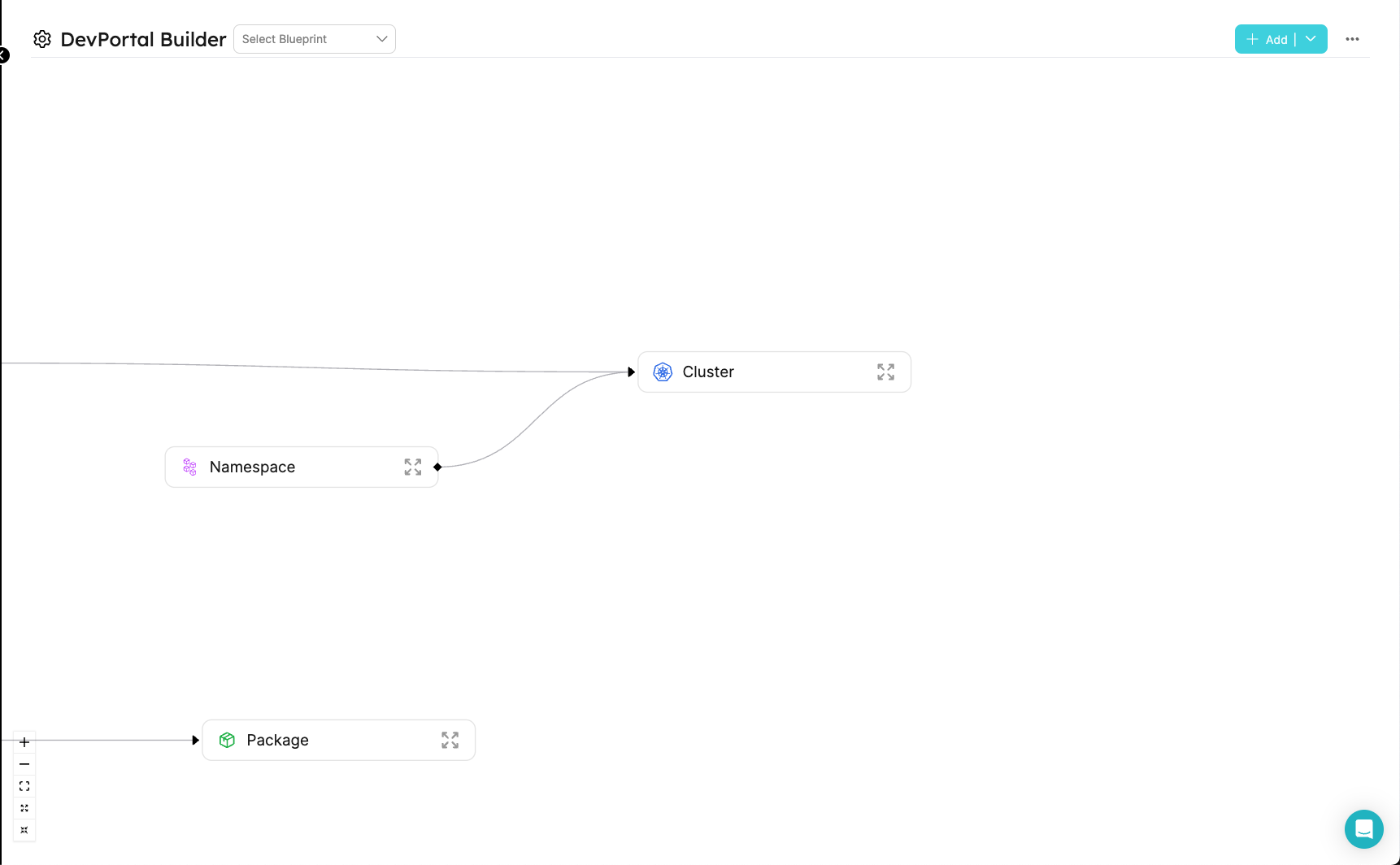
the action's configuration:
- API
- Terraform
- Pulumi
{
"identifier": "createRunningService",
"title": "Deploy running service to a cluster",
"icon": "Cluster",
"trigger": {
"type": "self-service",
"operation": "CREATE",
"userInputs": {
"properties": {
"Cluster": {
"type": "string",
"format": "entity",
"blueprint": "Cluster",
"title": "Cluster",
"description": "The cluster to create the namespace in"
},
"namespace": {
"type": "string",
"format": "entity",
"blueprint": "namespace",
"dependsOn": ["Cluster"],
"dataset": {
"combinator": "and",
"rules": [
{
"operator": "relatedTo",
"blueprint": "Cluster",
"value": {
"jqQuery": ".form.Cluster.identifier"
}
}
]
},
"title": "namespace",
"description": "The namespace to create the cluster in"
},
"service": {
"type": "string",
"format": "entity",
"blueprint": "Service",
"dataset": {
"combinator": "and",
"rules": [
{
"property": "$team",
"operator": "containsAny",
"value": {
"jqQuery": "[.user.teams[].name]"
}
}
]
},
"title": "Service"
}
},
"required": ["Cluster", "namespace", "service"]
},
},
"invocationMethod": {
"type": "WEBHOOK",
"url": "https://example.com"
},
"description": "This will deploy a running service to a cluster"
}
resource "port_action" "createRunningService" {
title = "Create Running Service"
identifier = "createRunningService"
description = "This will deploy a running service to a cluster"
webhook_method = {
url = "https://example.com"
}
self_service_trigger = {
operation = "CREATE"
blueprint_identifier = "createRunningService"
user_properties = {
string_props = {
cluster = {
format = "entity",
blueprint = "Cluster",
title = "Cluster"
description = "The cluster to create the namespace in"
required = true
}
namespace = {
title = "Namespace"
format = "entity",
blueprint = "namespace",
description = "The namespace to create the cluster in"
required = true
depends_on = ["cluster"]
dataset = {
combinator = "and"
rules = [
{
blueprint = "Cluster"
operator = "relatedTo"
value = {
jq_query = ".form.Cluster.identifier"
}
}
]
}
}
service = {
title = "Service"
blueprint = "Service",
required = true
dataset = {
combinator = "and"
rules = [
{
blueprint = "$team"
operator = "containsAny"
value = {
jq_query = "[.user.teams[].name]"
}
}
]
}
}
}
}
}
}
- Python
- Javascript
action = Action(
"create-running-service",
identifier="createRunningService",
title="Deploy running service to a cluster",
icon="Cluster",
self_service_trigger={
operation="CREATE"
blueprint_identifier="createRunningService"
user_properties={
"string_props": {
"Cluster": {
"format": "entity",
"blueprint": "Cluster",
"required": True,
"title": "Cluster",
"description": "The cluster to create the namespace in"
},
"namespace": {
"format": "entity",
"blueprint": "namespace",
"required": True,
"depends_ons": ["Cluster"],
"dataset": {
"combinator": "and",
"rules": [
{
"operator": "relatedTo",
"blueprint": "Cluster",
"value": {
"jq_query": ".form.Cluster.identifier"
}
}
],
},
"title": "namespace",
"description": "The namespace to create the cluster in"
},
"service": {
"format": "entity",
"blueprint": "Service",
"required": True,
"dataset": {
"combinator": "and",
"rules": [
{
"blueprint": "$team",
"operator": "containsAny",
"value": {
"jq_query": "[.user.teams[].name]"
}
}
]
},
"title": "Service"
}
},
},
}
description="This will deploy a running service to a cluster"
webhook_method={"url": "https://example.com"},
)
pulumi.export("name", action.title)
"use strict";
const pulumi = require("@pulumi/pulumi");
const port = require("@port-labs/port");
const entity = new Action("create-running-service", {
identifier: "createRunningService",
title: "Deploy running service to a cluster",
icon: "Cluster",
userProperties: {
stringProps: {
"Cluster": {
"format": "entity",
"blueprint": "Cluster",
"required": true,
"title": "Cluster",
"description": "The cluster to create the namespace in"
},
"namespace": {
"format": "entity",
"blueprint": "namespace",
"required": true,
"dependsOns": ["Cluster"],
"dataset": {
"combinator": "and",
"rules": [
{
"operator": "relatedTo",
"blueprint": "Cluster",
"value": {
"jqQuery": ".form.Cluster.identifier"
}
}
],
},
},
"service": {
"format": "entity",
"blueprint": "Service",
"required": true,
"dataset": {
"combinator": "and",
"rules": [
{
"blueprint": "$team",
"operator": "containsAny",
"value": {
"jqQuery": "[.user.teams[].name]"
}
}
]
},
"title": "Service"
}
}
},
trigger: "CREATE",
description: "This will deploy a running service to a cluster"
webhookMethod: {
"url": "https://example.com"
},
});
exports.title = entity.title;
The action in the developer portal:
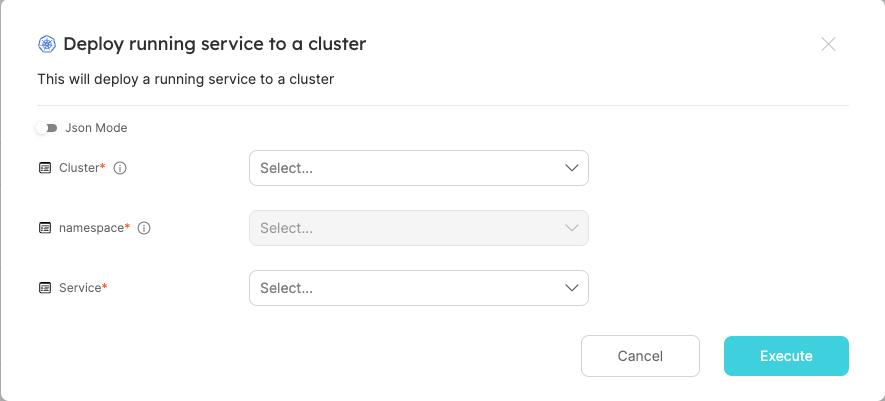
☝ The user will be required to choose a cluster, and then the namespace input list will be populated with namespace entities related to the chosen cluster. The user will only be able to deploy services associated with his team.
Note the $ before team, this indicates that this is a metadata property.