Port secrets
Port provides a secure way to store sensitive data, such as tokens, passwords, and other secrets used in different Port components.
Port secrets can be used in:
- Port-hosted integrations - any integration that is installed using the "Hosted by Port" method, for example: Datadog.
- Self-service actions payload.
- Automations payload.
Usage
To view your organization secrets:
-
In your Port application, click on the
...button in the top right corner, and selectCredentials. -
In the
Credentialswindow, choose theSecretstab.
To create a new secret, click on the + Secret button.
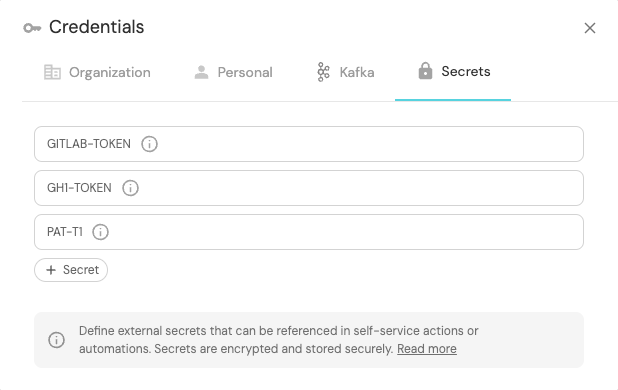
One-time view
After creating a secret, you will be able to view its value only once.
Afterwards, you will be able to delete the secret or edit its value, but not to view it.
Security
- Port secrets reside in Port's infrastructure (hosted on AWS), per organization, meaning that no other organization has any access to your secrets.
- Secrets are
AES-256encrypted at rest, and are only decrypted when needed. - Secrets are encrypted in transit using
TLS 1.2.