GitHub Workflow
Our GitHub action allows you to create/update and query entities in Port directly from your GitHub workflows.
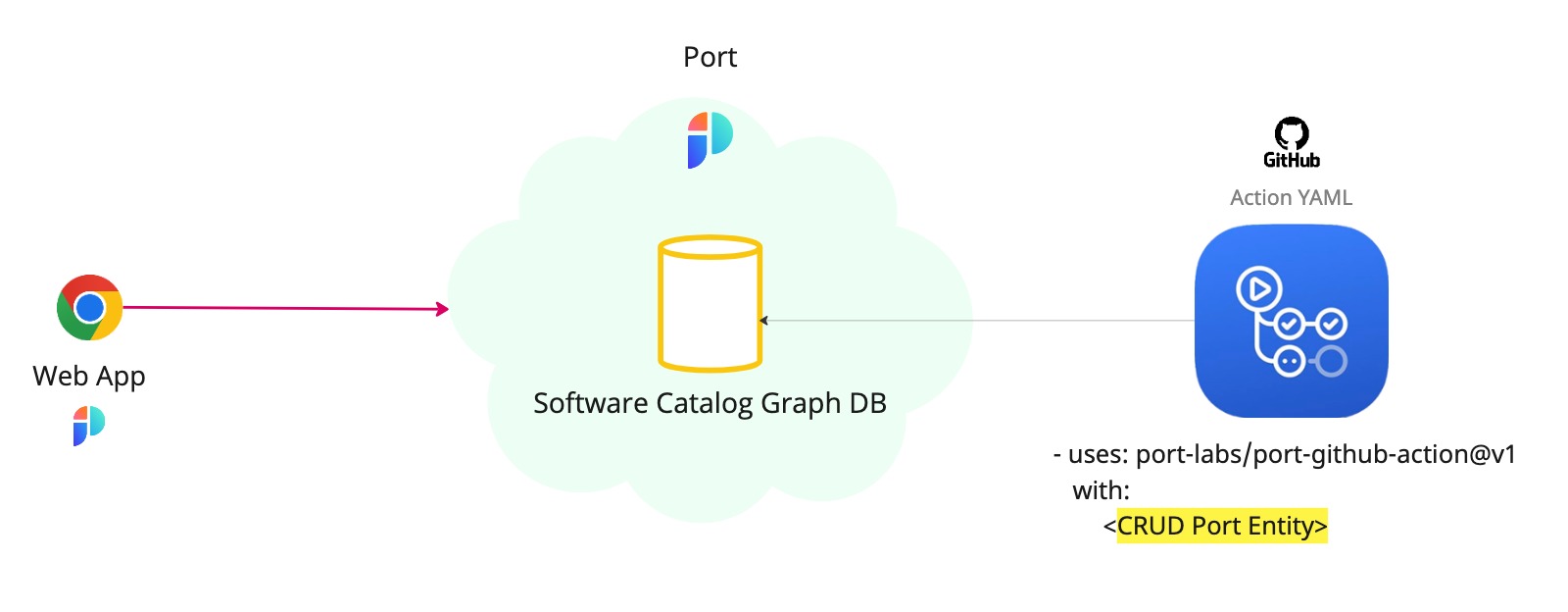
public repository
Our GitHub action is open source - see it here
💡 Common Github workflow usage
Port's GitHub action provides a native way to integrate Port with your GitHub workflows, for example:
- Report the status of a running CI job;
- Update the software catalog about a new build version for a microservice;
- Get existing entities.
Installation
To install Port's GitHub action, follow these steps:
- Add the following line as a step in your GitHub workflow:
- uses: port-labs/port-github-action@v1
- Add your Port
CLIENT_IDandCLIENT_SECRETas GitHub secrets;- This step is not mandatory, but it is recommended in order to not pass the
CLIENT_IDandCLIENT_SECRETin plaintext in your workflows;
- This step is not mandatory, but it is recommended in order to not pass the
- Make sure you have an existing blueprint in your Port installation to create/update entities using the GitHub action.
Usage
Port's GitHub action supports the following methods:
- Create/Update catalog entities - invoked with the
UPSERToperation, receives the identifier and other properties of a new entity or an entity that needs to be updated; - Bulk Create/Update catalog entities - invoked with the
BULK_UPSERToperation, receives the entities definitions of some new entities or entities that needs to be updated; - Get catalog entities - invoked with the
GEToperation, receives the identifier of an existing entity and retrieves it for use in your CI; - Search catalog entities - invoked with the
SEARCHoperation, receives a query and retrieves the entities for use in your CI; - Delete catalog entities - invoked with the
DELETEoperation, receives the identifier of an existing entity and deletes it; - Update a running action - invoked with the
PATCH_RUNoperation, receives the identifier of an existing action run along with other properties of the run that need to be updated. - Create an action run - invoked with the
CREATE_RUNoperation, receives the identifier of an existing blueprint, action and entity (optional), along with input properties to run the action with.
- Create/Update Entity
- Bulk Create/Update Entities
- Get Entity
- Search Entities
- Delete Entity
- Update Running Action
- Create Action Run
- uses: port-labs/port-github-action@v1
with:
clientId: ${{ secrets.CLIENT_ID }}
clientSecret: ${{ secrets.CLIENT_SECRET }}
baseUrl: https://api.getport.io
operation: UPSERT
identifier: myEntity
icon: myIcon
blueprint: myBlueprint
team: "['myTeam']"
properties: |-
{
"myStringProp": "My value",
"myNumberProp": 1,
"myBooleanProp": true,
"myArrayProp": ["myVal1", "myVal2"],
"myObjectProp": {"myKey": "myVal", "myExtraKey": "myExtraVal"}
}
- uses: port-labs/port-github-action@v1
with:
clientId: ${{ secrets.CLIENT_ID }}
clientSecret: ${{ secrets.CLIENT_SECRET }}
baseUrl: https://api.getport.io
operation: BULK_UPSERT
runId: myRunId
entities: |-
[
{
"identifier": "myEntity",
"icon": "myIcon",
"blueprint": "myBlueprint",
"team": [
"myTeam"
],
"properties": {
"myStringProp": "My value",
"myNumberProp": 1,
"myBooleanProp": true,
"myArrayProp": [
"myVal1",
"myVal2"
],
"myObjectProp": {
"myKey": "myVal",
"myExtraKey": "myExtraVal"
}
}
}
]
get-entity:
runs-on: ubuntu-latest
outputs:
entity: ${{ steps.port-github-action.outputs.entity }}
steps:
- id: port-github-action
uses: port-labs/port-github-action@v1
with:
clientId: ${{ secrets.CLIENT_ID }}
clientSecret: ${{ secrets.CLIENT_SECRET }}
baseUrl: https://api.getport.io
operation: GET
identifier: myEntity
blueprint: myBlueprint
use-entity:
runs-on: ubuntu-latest
needs: get-entity
steps:
- run: echo '${{needs.get-entity.outputs.entity}}' | jq .properties.myProp
search-entities:
runs-on: ubuntu-latest
outputs:
entities: ${{ steps.port-github-action.outputs.entities }}
steps:
- id: port-github-action
uses: port-labs/port-github-action@v1
with:
clientId: ${{ secrets.CLIENT_ID }}
clientSecret: ${{ secrets.CLIENT_SECRET }}
baseUrl: https://api.getport.io
operation: SEARCH
query: |-
{
"rules": [
{
"operator": "=",
"value": "myEntity",
"property": "$identifier"
}
],
"combinator": "and"
}
use-entities:
runs-on: ubuntu-latest
needs: search-entities
steps:
- run: echo '${{needs.search-entities.outputs.entities}}' | jq .[0].myProp
- uses: port-labs/port-github-action@v1
with:
clientId: ${{ secrets.CLIENT_ID }}
clientSecret: ${{ secrets.CLIENT_SECRET }}
baseUrl: https://api.getport.io
operation: DELETE
identifier: myEntity
blueprint: myBlueprint
- uses: port-labs/port-github-action@v1
with:
clientId: ${{ secrets.CLIENT_ID }}
clientSecret: ${{ secrets.CLIENT_SECRET }}
baseUrl: https://api.getport.io
operation: PATCH_RUN
runId: myRunId
status: "SUCCESS"
logMessage: "My log message"
summary: "My summary"
link: '["https://mylink.com"]'
- uses: port-labs/port-github-action@v1
with:
clientId: ${{ secrets.CLIENT_ID }}
clientSecret: ${{ secrets.CLIENT_SECRET }}
baseUrl: https://api.getport.io
operation: CREATE_RUN
icon: GithubActions
blueprint: myBlueprint
action: myAction
identifier: myEntity
properties: |-
{
"text": "test",
"number": 1,
"boolean": true
}
Selecting a Port API URL by account region
The baseUrl, port_region, port.baseUrl, portBaseUrl, port_base_url and OCEAN__PORT__BASE_URL parameters are used to select which instance or Port API will be used.
Port exposes two API instances, one for the EU region of Port, and one for the US region of Port.
- If you use the EU region of Port (https://app.getport.io), your API URL is
https://api.getport.io. - If you use the US region of Port (https://app.us.getport.io), your API URL is
https://api.us.getport.io.
Examples
Refer to the examples page for practical examples of Port's GitHub action.