Relate Blueprints
Relations define connections between blueprints, consequently connecting the entities based on these blueprints.
This provides logical context to the software catalog.
Common relations
Relations can be used to represent the logical connections between assets in your software catalog, for example:
- The packages that a microservice uses.
- The run history of a CI job.
- The Kubernetes clusters that exist in a cloud account.
In this live demo example, we can see the DevPortal Builder page with all of the blueprints and their relations. 🎬
Relation schema structure
The basic structure of a relation object:
{
"myRelation": {
"title": "My title",
"target": "My target blueprint",
"required": true,
"many": false
}
}
A relation exists under the relations key in the Blueprint JSON schema
Structure table
| Field | Description | Notes |
|---|---|---|
identifier | Unique identifier | The identifier is used for API calls, programmatic access and distinguishing between different relations. The identifier is the key of the relation schema object, in the schema structure above, the identifier is myRelation |
title | Relation name that will be shown in the UI | Human-readable name for the relation |
target | Target blueprint identifier | The target blueprint has to exist when defining the relation |
required | Boolean flag to define whether the target must be provided when creating a new entity of the blueprint | |
many | Boolean flag to define whether multiple target entities can be mapped to the Relation | For more information refer to many relation |
Types of relations
👤 Single
A single type relation is used to map a single target entity to the source.
💡 Common Single Relations
- Map a Deployment to the Running Service that it deployed.
- Map a package version to the package.
- Map a K8s cluster to the cloud account it is provisioned in.
In this live demo example, we can see a specific package version and its related core packages. 🎬
Single Relation Structure
A single type relation is distinguished by the many: false configuration:
- API
- Terraform
{
"myRelation": {
"title": "My title",
"target": "myTargetBlueprint",
"required": false,
"many": false
}
}
Check out Port's API reference to learn more.
resource "port_blueprint" "myBlueprint" {
# ...blueprint properties
# ...user-defined properties
relations {
identifier = "myRelation"
title = "My relation"
target = "myTargetBlueprint"
required = false
many = false
}
}
👥 Many
A many type relation is used to map multiple target entities to the source.
💡 Common Many Relations
- Map dependencies between services.
- Map the packages used by a service.
- Map the cloud resources used by a service.
- Map the services deployed in a developer environment.
In this live demo example, we can see a specific Jira issue and its related services. 🎬
Many Relation Structure
A many type relation is distinguished by the many: true configuration:
- API
- Terraform
{
"myRelation": {
"title": "My title",
"target": "myTargetBlueprint",
"required": false,
"many": true
}
}
Check out Port's API reference to learn more.
resource "port_blueprint" "myBlueprint" {
# ...blueprint properties
# ...user-defined properties
relations {
identifier = "myRelation"
title = "My relation"
target = "myTargetBlueprint"
required = false
many = true
}
}
A Relation can't be configured with both many and required set to true
Configure relations in Port
Relations are part of the structure of a blueprint.
- API
- UI
- Terraform
{
"identifier": "myIdentifier",
"title": "My title",
"description": "My description",
"icon": "My icon",
"calculationProperties": {},
"schema": {
"properties": {},
"required": []
},
"relations": {
"myRelation": {
"title": "My title",
"target": "My target blueprint",
"required": true,
"many": false
}
}
}
Check out Port's API reference to learn more.
-
Go to the Builder page of your portal.
-
Expand the blueprint from which you would like to create a relation.
-
Click on the
+ New relationbutton: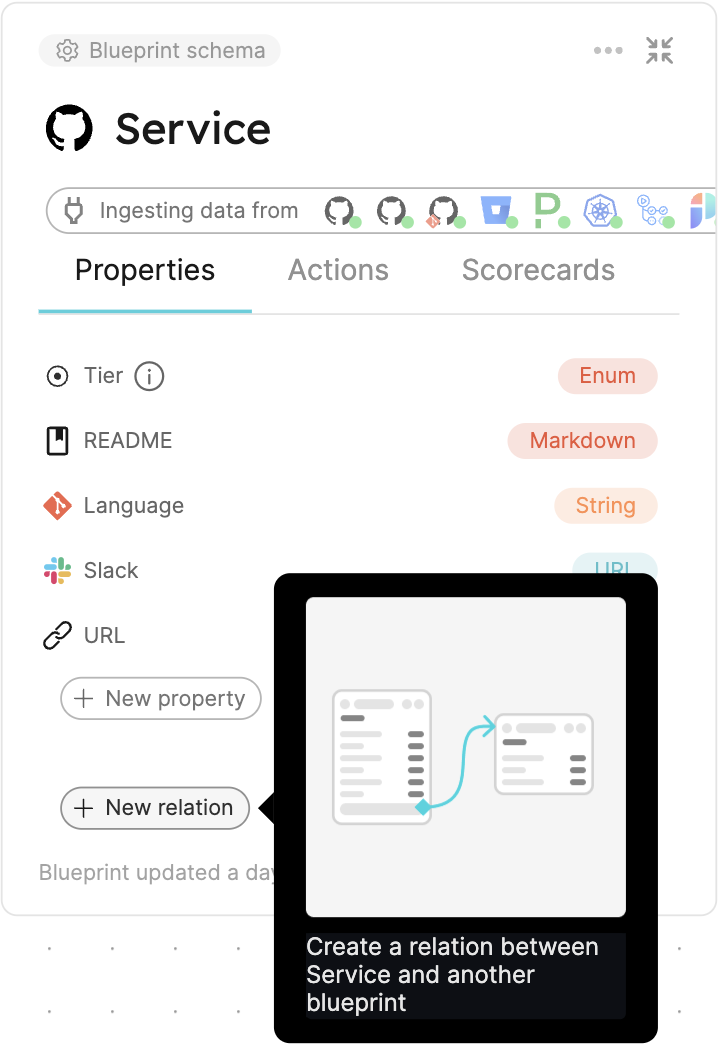
-
Fill in the form with your desired values, then click
Create.
resource "port_blueprint" "myBlueprint" {
# ...blueprint properties
# ...user-defined properties
relations = {
"myRelation" = {
title = "My title"
target = "My target blueprint"
required = true
many = false
}
}
}