Comparison operators
This page details the available comparison operators when writing rules as part of the search route.
= (Equal)
The = operator checks exact matches of the specified value:
{
"operator": "=",
"property": "myProperty",
"value": "myExactValue"
}
This operator can also be used to check the value of boolean properties:
{
"operator": "=",
"property": "myBooleanProperty",
"value": true
}
!= (Not Equal)
The != operator checks exact matches of the specified value and returns all results that fail to satisfy the check:
{
"operator": "!=",
"property": "myProperty",
"value": "myExactValue"
}
This operator can also be used to check the value of boolean properties:
{
"operator": "!=",
"property": "myBooleanProperty",
"value": false
}
> (Greater Than)
The > operator checks values larger than the specified value:
{
"operator": ">",
"property": "myNumericProperty",
"value": 7
}
>= (Greater Than or Equal)
The >= operator checks values larger than or equal to the specified value:
{
"operator": ">=",
"property": "myNumericProperty",
"value": 7
}
< (Less Than)
The < operator checks values less than the specified value:
{
"operator": "<",
"property": "myNumericProperty",
"value": 7
}
<= (Less Than or Equal)
The <= operator checks values less than or equal to the specified value:
{
"operator": "<=",
"property": "myNumericProperty",
"value": 7
}
isEmpty
The isEmpty operator checks if the value of the specified property is null:
{
"operator": "isEmpty",
"property": "myProperty"
}
isNotEmpty
The isNotEmpty operator checks if the value of the specified property is not null:
{
"operator": "isNotEmpty",
"property": "myProperty"
}
propertySchema
The propertySchema filter can be used with any standard operator. It allows you to filter entities based on a properties matching a specific type (for example, find all string properties with a given value):
- String
- URL
{
"propertySchema": {
"type": "string"
},
"operator": "=",
"value": "My value"
}
{
"propertySchema": {
"type": "string",
"format": "url"
},
"operator": "=",
"value": "https://example.com"
}
- The
propertySchemacan be used with any Port property; - The
propertySchemareplaces thepropertyfilter when performing property schema search.
between
The between operator checks datetime values and returns entities whose relevant datetime property matches the given range:
{
"operator": "between",
"property": "$createdAt",
"value": {
"preset": "lastWeek"
}
}
Available Presets:
- tomorrow
- today
- yesterday
- lastWeek
- last2Weeks
- lastMonth
- last3Months
- last6Months
- last12Months
The between operator also supports standard date ranges:
{
"combinator": "and",
"rules": [
{
"operator": "between",
"property": "$createdAt",
"value": {
"from": "2022-07-26T16:38:06.839Z",
"to": "2022-07-29T17:00:28.006Z"
}
}
]
}
notBetween
The notBetween operator checks datetime values and returns entities whose relevant datetime property does not match the given range:
{
"operator": "notBetween",
"property": "$createdAt",
"value": {
"preset": "lastWeek"
}
}
contains
The contains operator checks if the specified substring exists in the specified property:
{
"operator": "contains",
"property": "myStringProperty",
"value": "mySubString"
}
doesNotContains
The contains operator checks if the specified value does not exists in the specified property:
{
"operator": "doesNotContains",
"property": "myStringProperty",
"value": "otherValue"
}
containsAny
The containsAny operator checks if any of the specified strings exist in the target array:
{
"operator": "containsAny",
"property": "myArrayProperty",
"value": ["Value1", "Value2", ...]
}
beginsWith
The beginsWith operator checks if the specified property starts with the specified value**
{
"operator": "beginsWith",
"property": "myStringProperty",
"value": "myString"
}
doesNotBeginsWith
The doesNotBeginsWith operator checks if the specified property does not start with the specified value
{
"operator": "doesNotBeginsWith",
"property": "myStringProperty",
"value": "otherValue"
}
endsWith
The endsWith operator checks if the specified property ends with the specified value
{
"operator": "endsWith",
"property": "myStringProperty",
"value": "myString"
}
doesNotEndsWith
The doesNotEndsWith operator checks if the specified property does not end with the specified value
{
"operator": "doesNotEndsWith",
"property": "myStringProperty",
"value": "otherValue"
}
in
The in operator checks if a string property is equal to one or more specified string values
- Standard
- Dynamic Filter
{
"property": "myStringProperty",
"operator": "in",
"value": ["Value1", "Value2"]
}
{
"property": "$team",
"operator": "in",
"value": ["myTeamsDynamicFilter"]
}
- In order to filter entities that belong to your teams you can use the special
myTeamsDynamicFilterfilter.
UI:
- Choose field of type
stringformatteamor the metadataTeamfield; - Choose
has any ofoperator:
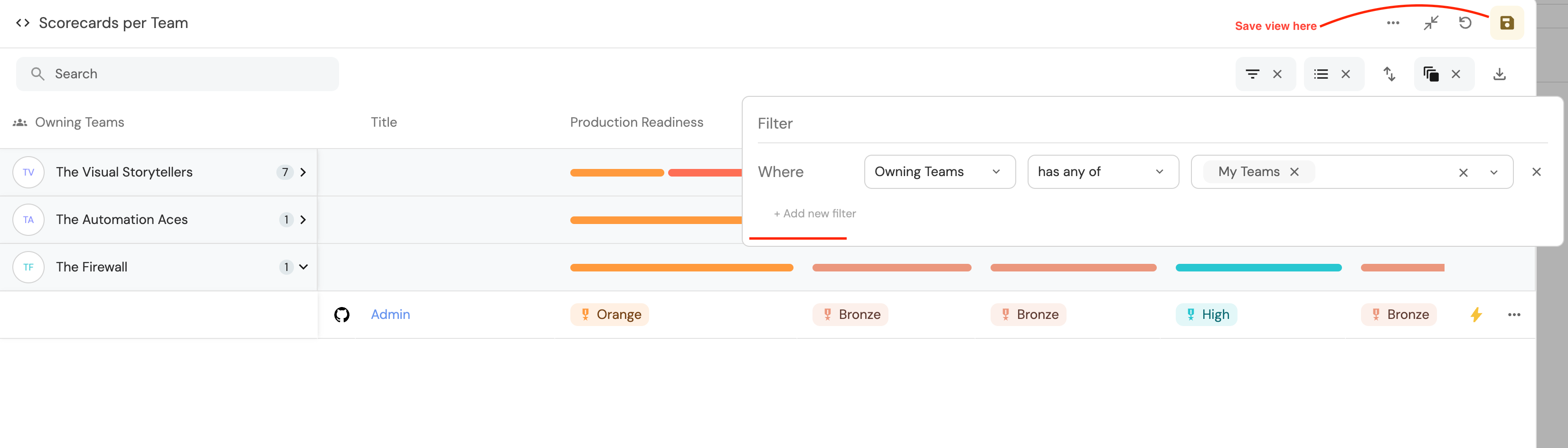
notIn
The notIn operator checks if a string property is not equal to all of the specified string values
{
"property": "myStringProperty",
"operator": "notIn",
"value": ["Value1", "Value2"]
}