Kubecost
Port's Kubecost integration allows you to model Kubecost resources in your software catalog and ingest data into them.
Overview
This integration allows you to:
- Map and organize your desired Kubecost resources and their metadata in Port (see supported resources below).
- Watch for Kubecost object changes (create/update/delete) in real-time, and automatically apply the changes to your entities in Port.
Supported Resources
The resources that can be ingested from Kubecost into Port are listed below. It is possible to reference any field that appears in the API responses linked below in the mapping configuration.
Setup
Choose one of the following installation methods:
- Hosted by Port
- Real-time (self-hosted)
- Scheduled (CI)
Using this installation option means that the integration will be hosted by Port, with a customizable resync interval to ingest data into Port.
Live event support
Currently, live events are not supported for integrations hosted by Port.
Resyncs will be performed periodically (with a configurable interval), or manually triggered by you via Port's UI.
Therefore, real-time events (including GitOps) will not be ingested into Port immediately.
Support for live events is WIP and will be supported in the near future.
Alternatively, you can install the integration using the Real-time (self-hosted) method to update Port in real time using webhooks.
Installation
To install, follow these steps:
-
Go to the Data sources page of your portal.
-
Click on the
+ Data sourcebutton in the top-right corner. -
Click on the relevant integration in the list.
-
Under
Select your installation method, chooseHosted by Port. -
Configure the
integration settingsandapplication settingsas you wish (see below for details).
Application settings
Every integration hosted by Port has the following customizable application settings, which are configurable after installation:
-
Resync interval: The frequency at which Port will ingest data from the integration. There are various options available, ranging from every 1 hour to once a day. -
Send raw data examples: A boolean toggle (enabledby default). If enabled, raw data examples will be sent from the integration to Port. These examples are used when testing your mapping configuration, they allow you to run yourjqexpressions against real data and see the results.
Integration settings
Every integration has its own tool-specific settings, under the Integration settings section.
Each of these settings has an ⓘ icon next to it, which you can hover over to see a description of the setting.
Port secrets
Some integration settings require sensitive pieces of data, such as tokens.
For these settings, Port secrets will be used, ensuring that your sensitive data is encrypted and secure.
When filling in such a setting, its value will be obscured (shown as ••••••••).
For each such setting, Port will automatically create a secret in your organization.
To see all secrets in your organization, follow these steps.
Port source IP addresses
When using this installation method, Port will make outbound calls to your 3rd-party applications from static IP addresses.
You may need to add these addresses to your allowlist, in order to allow Port to interact with the integrated service:
- Europe (EU)
- United States (US)
54.73.167.226
63.33.143.237
54.76.185.219
3.234.37.33
54.225.172.136
3.225.234.99
Using this installation option means that the integration will be able to update Port in real time using webhooks.
Prerequisites
To install the integration, you need a Kubernetes cluster that the integration's container chart will be deployed to.
Please make sure that you have kubectl and helm installed on your machine, and that your kubectl CLI is connected to the Kubernetes cluster where you plan to install the integration.
If you are having trouble installing this integration, please refer to these troubleshooting steps.
For details about the available parameters for the installation, see the table below.
- Helm
- ArgoCD
To install the integration using Helm:
-
Go to the Kubecost data source page in your portal.
-
Select the
Real-time and always onmethod: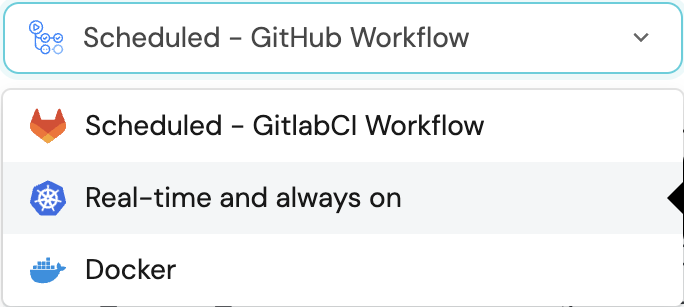
-
A
helmcommand will be displayed, with default values already filled out (e.g. your Port cliend ID, client secret, etc).
Copy the command, replace the placeholders with your values, then run it in your terminal to install the integration.
The baseUrl, port_region, port.baseUrl, portBaseUrl, port_base_url and OCEAN__PORT__BASE_URL parameters are used to select which instance or Port API will be used.
Port exposes two API instances, one for the EU region of Port, and one for the US region of Port.
- If you use the EU region of Port (https://app.getport.io), your API URL is
https://api.getport.io. - If you use the US region of Port (https://app.us.getport.io), your API URL is
https://api.us.getport.io.
To install the integration using ArgoCD:
- Create a
values.yamlfile inargocd/my-ocean-kubecost-integrationin your git repository with the content:
Remember to replace the placeholders for KUBECOST_HOST.
initializePortResources: true
scheduledResyncInterval: 120
integration:
identifier: my-ocean-kubecost-integration
type: kubecost
eventListener:
type: POLLING
config:
kubecostHost: KUBECOST_HOST
- Install the
my-ocean-kubecost-integrationArgoCD Application by creating the followingmy-ocean-kubecost-integration.yamlmanifest:
Remember to replace the placeholders for YOUR_PORT_CLIENT_ID YOUR_PORT_CLIENT_SECRET and YOUR_GIT_REPO_URL.
Multiple sources ArgoCD documentation can be found here.
ArgoCD Application
apiVersion: argoproj.io/v1alpha1
kind: Application
metadata:
name: my-ocean-kubecost-integration
namespace: argocd
spec:
destination:
namespace: my-ocean-kubecost-integration
server: https://kubernetes.default.svc
project: default
sources:
- repoURL: 'https://port-labs.github.io/helm-charts/'
chart: port-ocean
targetRevision: 0.1.14
helm:
valueFiles:
- $values/argocd/my-ocean-kubecost-integration/values.yaml
parameters:
- name: port.clientId
value: YOUR_PORT_CLIENT_ID
- name: port.clientSecret
value: YOUR_PORT_CLIENT_SECRET
- name: port.baseUrl
value: https://api.getport.io
- repoURL: YOUR_GIT_REPO_URL
targetRevision: main
ref: values
syncPolicy:
automated:
prune: true
selfHeal: true
syncOptions:
- CreateNamespace=true
The baseUrl, port_region, port.baseUrl, portBaseUrl, port_base_url and OCEAN__PORT__BASE_URL parameters are used to select which instance or Port API will be used.
Port exposes two API instances, one for the EU region of Port, and one for the US region of Port.
- If you use the EU region of Port (https://app.getport.io), your API URL is
https://api.getport.io. - If you use the US region of Port (https://app.us.getport.io), your API URL is
https://api.us.getport.io.
- Apply your application manifest with
kubectl:
kubectl apply -f my-ocean-kubecost-integration.yaml
This table summarizes the available parameters for the installation.
| Parameter | Description | Required |
|---|---|---|
port.clientId | Your port client id | ✅ |
port.clientSecret | Your port client secret | ✅ |
port.baseUrl | Your Port API URL - https://api.getport.io for EU, https://api.us.getport.io for US | ✅ |
integration.identifier | Change the identifier to describe your integration | ✅ |
integration.type | The integration type | ✅ |
integration.eventListener.type | The event listener type | ✅ |
integration.config.kubecostHost | The Kubecost server URL | ✅ |
integration.config.kubecostApiVersion | The API version of the Kubecost instance. Possible values are v1 and v2. The default value is v2 | ❌ |
scheduledResyncInterval | The number of minutes between each resync | ❌ |
initializePortResources | Default true, When set to true the integration will create default blueprints and the port App config Mapping | ❌ |
sendRawDataExamples | Enable sending raw data examples from the third party API to port for testing and managing the integration mapping. Default is true | ❌ |
For advanced configuration such as proxies or self-signed certificates, click here.
This workflow/pipeline will run the Kubecost integration once and then exit, this is useful for scheduled ingestion of data.
If you want the integration to update Port in real time you should use the Real-time (self-hosted) installation option
- GitHub
- Jenkins
- Azure Devops
- GitLab
Make sure to configure the following Github Secrets:
| Parameter | Description | Required |
|---|---|---|
OCEAN__INTEGRATION__CONFIG__KUBECOST_HOST | The Kubecost server | ✅ |
OCEAN__INTEGRATION__CONFIG__KUBECOST_API_VERSION | The API version of the Kubecost instance. Possible values are v1 and v2. The default value is v2 | ❌ |
OCEAN__INITIALIZE_PORT_RESOURCES | Default true, When set to false the integration will not create default blueprints and the port App config Mapping | ❌ |
OCEAN__SEND_RAW_DATA_EXAMPLES | Enable sending raw data examples from the third party API to port for testing and managing the integration mapping. Default is true | ❌ |
OCEAN__INTEGRATION__IDENTIFIER | Change the identifier to describe your integration, if not set will use the default one | ❌ |
OCEAN__PORT__CLIENT_ID | Your port client id (How to get the credentials) | ✅ |
OCEAN__PORT__CLIENT_SECRET | Your port client secret (How to get the credentials) | ✅ |
OCEAN__PORT__BASE_URL | Your Port API URL - https://api.getport.io for EU, https://api.us.getport.io for US | ✅ |
Here is an example for kubecost-integration.yml workflow file:
name: Kubecost Exporter Workflow
on:
workflow_dispatch:
schedule:
- cron: '0 */1 * * *' # Determines the scheduled interval for this workflow. This example runs every hour.
jobs:
run-integration:
runs-on: ubuntu-latest
timeout-minutes: 30 # Set a time limit for the job
steps:
- uses: port-labs/ocean-sail@v1
with:
type: 'kubecost'
port_client_id: ${{ secrets.OCEAN__PORT__CLIENT_ID }}
port_client_secret: ${{ secrets.OCEAN__PORT__CLIENT_SECRET }}
port_base_url: https://api.getport.io
config: |
kubecost_host: ${{ secrets.OCEAN__INTEGRATION__CONFIG__KUBECOST_HOST }}
Your Jenkins agent should be able to run docker commands.
Make sure to configure the following Jenkins Credentials
of Secret Text type:
| Parameter | Description | Required |
|---|---|---|
OCEAN__INTEGRATION__CONFIG__KUBECOST_HOST | The Kubecost server | ✅ |
OCEAN__INTEGRATION__CONFIG__KUBECOST_API_VERSION | The API version of the Kubecost instance. Possible values are v1 and v2. The default value is v2 | ❌ |
OCEAN__INITIALIZE_PORT_RESOURCES | Default true, When set to false the integration will not create default blueprints and the port App config Mapping | ❌ |
OCEAN__SEND_RAW_DATA_EXAMPLES | Enable sending raw data examples from the third party API to port for testing and managing the integration mapping. Default is true | ❌ |
OCEAN__INTEGRATION__IDENTIFIER | Change the identifier to describe your integration, if not set will use the default one | ❌ |
OCEAN__PORT__CLIENT_ID | Your port client id (How to get the credentials) | ✅ |
OCEAN__PORT__CLIENT_SECRET | Your port client secret (How to get the credentials) | ✅ |
OCEAN__PORT__BASE_URL | Your Port API URL - https://api.getport.io for EU, https://api.us.getport.io for US | ✅ |
Here is an example for Jenkinsfile groovy pipeline file:
pipeline {
agent any
stages {
stage('Run Kubecost Integration') {
steps {
script {
withCredentials([
string(credentialsId: 'OCEAN__INTEGRATION__CONFIG__KUBECOST_HOST', variable: 'OCEAN__INTEGRATION__CONFIG__KUBECOST_HOST'),
string(credentialsId: 'OCEAN__PORT__CLIENT_ID', variable: 'OCEAN__PORT__CLIENT_ID'),
string(credentialsId: 'OCEAN__PORT__CLIENT_SECRET', variable: 'OCEAN__PORT__CLIENT_SECRET'),
]) {
sh('''
#Set Docker image and run the container
integration_type="kubecost"
version="latest"
image_name="ghcr.io/port-labs/port-ocean-${integration_type}:${version}"
docker run -i --rm --platform=linux/amd64 \
-e OCEAN__EVENT_LISTENER='{"type":"ONCE"}' \
-e OCEAN__INITIALIZE_PORT_RESOURCES=true \
-e OCEAN__SEND_RAW_DATA_EXAMPLES=true \
-e OCEAN__INTEGRATION__CONFIG__KUBECOST_HOST=$OCEAN__INTEGRATION__CONFIG__KUBECOST_HOST \
-e OCEAN__PORT__CLIENT_ID=$OCEAN__PORT__CLIENT_ID \
-e OCEAN__PORT__CLIENT_SECRET=$OCEAN__PORT__CLIENT_SECRET \
-e OCEAN__PORT__BASE_URL='https://api.getport.io' \
$image_name
exit $?
''')
}
}
}
}
}
}
Your Azure Devops agent should be able to run docker commands. Learn more about agents here.
Variable groups store values and secrets you'll use in your pipelines across your project. Learn more
Setting Up Your Credentials
- Create a Variable Group: Name it port-ocean-credentials.
- Store the required variables (see the table below).
- Authorize Your Pipeline:
- Go to "Library" -> "Variable groups."
- Find port-ocean-credentials and click on it.
- Select "Pipeline Permissions" and add your pipeline to the authorized list.
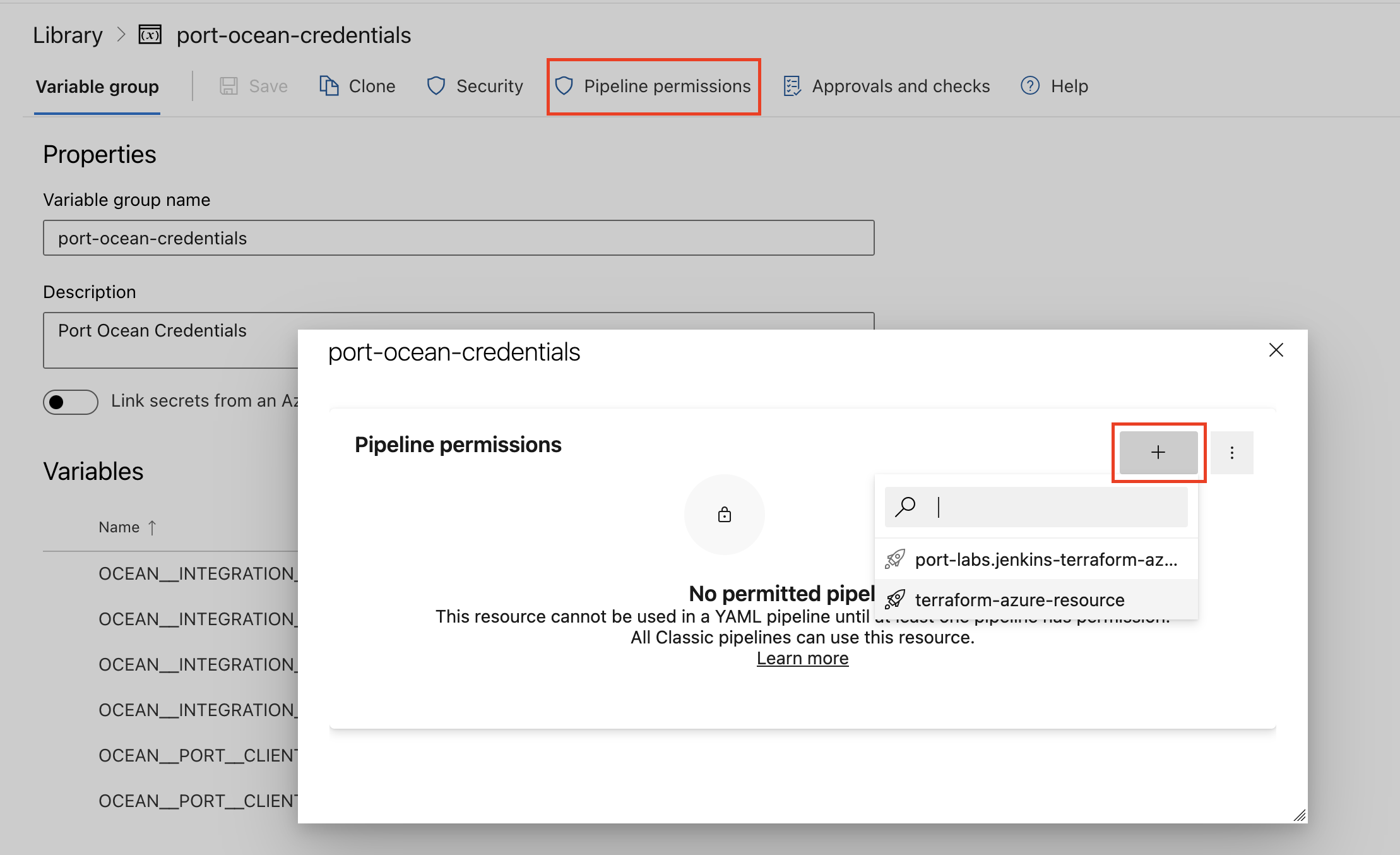
| Parameter | Description | Required |
|---|---|---|
OCEAN__INTEGRATION__CONFIG__KUBECOST_HOST | The Kubecost server | ✅ |
OCEAN__INTEGRATION__CONFIG__KUBECOST_API_VERSION | The API version of the Kubecost instance. Possible values are v1 and v2. The default value is v2 | ❌ |
OCEAN__INITIALIZE_PORT_RESOURCES | Default true, When set to false the integration will not create default blueprints and the port App config Mapping | ❌ |
OCEAN__SEND_RAW_DATA_EXAMPLES | Enable sending raw data examples from the third party API to port for testing and managing the integration mapping. Default is true | ❌ |
OCEAN__INTEGRATION__IDENTIFIER | Change the identifier to describe your integration, if not set will use the default one | ❌ |
OCEAN__PORT__CLIENT_ID | Your port client id (How to get the credentials) | ✅ |
OCEAN__PORT__CLIENT_SECRET | Your port client secret (How to get the credentials) | ✅ |
OCEAN__PORT__BASE_URL | Your Port API URL - https://api.getport.io for EU, https://api.us.getport.io for US | ✅ |
Here is an example for kubecost-integration.yml pipeline file:
trigger:
- main
pool:
vmImage: "ubuntu-latest"
variables:
- group: port-ocean-credentials
steps:
- script: |
# Set Docker image and run the container
integration_type="kubecost"
version="latest"
image_name="ghcr.io/port-labs/port-ocean-$integration_type:$version"
docker run -i --rm \
-e OCEAN__EVENT_LISTENER='{"type":"ONCE"}' \
-e OCEAN__INITIALIZE_PORT_RESOURCES=true \
-e OCEAN__SEND_RAW_DATA_EXAMPLES=true \
-e OCEAN__INTEGRATION__CONFIG__KUBECOST_HOST=$(OCEAN__INTEGRATION__CONFIG__KUBECOST_HOST) \
-e OCEAN__PORT__CLIENT_ID=$(OCEAN__PORT__CLIENT_ID) \
-e OCEAN__PORT__CLIENT_SECRET=$(OCEAN__PORT__CLIENT_SECRET) \
-e OCEAN__PORT__BASE_URL='https://api.getport.io' \
$image_name
exit $?
displayName: 'Ingest Data into Port'
Make sure to configure the following GitLab variables:
| Parameter | Description | Required |
|---|---|---|
OCEAN__INTEGRATION__CONFIG__KUBECOST_HOST | The Kubecost server | ✅ |
OCEAN__INTEGRATION__CONFIG__KUBECOST_API_VERSION | The API version of the Kubecost instance. Possible values are v1 and v2. The default value is v2 | ❌ |
OCEAN__INITIALIZE_PORT_RESOURCES | Default true, When set to false the integration will not create default blueprints and the port App config Mapping | ❌ |
OCEAN__SEND_RAW_DATA_EXAMPLES | Enable sending raw data examples from the third party API to port for testing and managing the integration mapping. Default is true | ❌ |
OCEAN__INTEGRATION__IDENTIFIER | Change the identifier to describe your integration, if not set will use the default one | ❌ |
OCEAN__PORT__CLIENT_ID | Your port client id (How to get the credentials) | ✅ |
OCEAN__PORT__CLIENT_SECRET | Your port client secret (How to get the credentials) | ✅ |
OCEAN__PORT__BASE_URL | Your Port API URL - https://api.getport.io for EU, https://api.us.getport.io for US | ✅ |
Here is an example for .gitlab-ci.yml pipeline file:
default:
image: docker:24.0.5
services:
- docker:24.0.5-dind
before_script:
- docker info
variables:
INTEGRATION_TYPE: kubecost
VERSION: latest
stages:
- ingest
ingest_data:
stage: ingest
variables:
IMAGE_NAME: ghcr.io/port-labs/port-ocean-$INTEGRATION_TYPE:$VERSION
script:
- |
docker run -i --rm --platform=linux/amd64 \
-e OCEAN__EVENT_LISTENER='{"type":"ONCE"}' \
-e OCEAN__INITIALIZE_PORT_RESOURCES=true \
-e OCEAN__SEND_RAW_DATA_EXAMPLES=true \
-e OCEAN__INTEGRATION__CONFIG__KUBECOST_HOST=$OCEAN__INTEGRATION__CONFIG__KUBECOST_HOST \
-e OCEAN__PORT__CLIENT_ID=$OCEAN__PORT__CLIENT_ID \
-e OCEAN__PORT__CLIENT_SECRET=$OCEAN__PORT__CLIENT_SECRET \
-e OCEAN__PORT__BASE_URL='https://api.getport.io' \
$IMAGE_NAME
rules: # Run only when changes are made to the main branch
- if: '$CI_COMMIT_BRANCH == "main"'
The baseUrl, port_region, port.baseUrl, portBaseUrl, port_base_url and OCEAN__PORT__BASE_URL parameters are used to select which instance or Port API will be used.
Port exposes two API instances, one for the EU region of Port, and one for the US region of Port.
- If you use the EU region of Port (https://app.getport.io), your API URL is
https://api.getport.io. - If you use the US region of Port (https://app.us.getport.io), your API URL is
https://api.us.getport.io.
For advanced configuration such as proxies or self-signed certificates, click here.
Configuration
Port integrations use a YAML mapping block to ingest data from the third-party api into Port.
The mapping makes use of the JQ JSON processor to select, modify, concatenate, transform and perform other operations on existing fields and values from the integration API.
Examples
Examples of blueprints and the relevant integration configurations:
Cost allocation
Cost allocation blueprint
{
"identifier": "kubecostResourceAllocation",
"description": "This blueprint represents an Kubecost resource allocation in our software catalog",
"title": "Kubecost Resource Allocation",
"icon": "Cluster",
"schema": {
"properties": {
"cluster": {
"type": "string",
"title": "Cluster"
},
"namespace": {
"type": "string",
"title": "Namespace"
},
"startDate": {
"title": "Start Date",
"type": "string",
"format": "date-time"
},
"endDate": {
"title": "End Date",
"type": "string",
"format": "date-time"
},
"cpuCoreHours": {
"title": "CPU Core Hours",
"type": "number"
},
"cpuCost": {
"title": "CPU Cost",
"type": "number"
},
"cpuEfficiency": {
"title": "CPU Efficiency",
"type": "number"
},
"gpuHours": {
"title": "GPU Hours",
"type": "number"
},
"gpuCost": {
"title": "GPU Cost",
"type": "number"
},
"networkCost": {
"title": "Network Cost",
"type": "number"
},
"loadBalancerCost": {
"title": "Load Balancer Cost",
"type": "number"
},
"pvCost": {
"title": "PV Cost",
"type": "number"
},
"pvBytes": {
"title": "PV Bytes",
"type": "number"
},
"ramBytes": {
"title": "RAM Bytes",
"type": "number"
},
"ramCost": {
"title": "RAM Cost",
"type": "number"
},
"ramEfficiency": {
"title": "RAM Efficiency",
"type": "number"
},
"sharedCost": {
"title": "Shared Cost",
"type": "number"
},
"externalCost": {
"title": "External Cost",
"type": "number"
},
"totalCost": {
"title": "Total Cost",
"type": "number"
},
"totalEfficiency": {
"title": "Total Efficiency",
"type": "number"
}
},
"required": []
},
"mirrorProperties": {},
"calculationProperties": {},
"relations": {}
}
Integration configuration
createMissingRelatedEntities: true
deleteDependentEntities: true
resources:
- kind: kubesystem
selector:
query: "true"
port:
entity:
mappings:
blueprint: '"kubecostResourceAllocation"'
identifier: .name
title: .name
properties:
cluster: .properties.cluster
namespace: .properties.namespace
startDate: .start
endDate: .end
cpuCoreHours: .cpuCoreHours
cpuCost: .cpuCost
cpuEfficiency: .cpuEfficiency
gpuHours: .gpuHours
gpuCost: .gpuCost
networkCost: .networkCost
loadBalancerCost: .loadBalancerCost
pvCost: .pvCost
pvBytes: .pvBytes
ramBytes: .ramBytes
ramCost: .ramCost
ramEfficiency: .ramEfficiency
sharedCost: .sharedCost
externalCost: .externalCost
totalCost: .totalCost
totalEfficiency: .totalEfficiency
Cloud cost
Cloud cost blueprint
{
"identifier": "kubecostCloudAllocation",
"description": "This blueprint represents an Kubecost cloud resource allocation in our software catalog",
"title": "Kubecost Cloud Allocation",
"icon": "Cluster",
"schema": {
"properties": {
"provider": {
"type": "string",
"title": "Provider"
},
"accountID": {
"type": "string",
"title": "Account ID"
},
"invoiceEntityID": {
"type": "string",
"title": "Invoice Entity ID"
},
"startDate": {
"title": "Start Date",
"type": "string",
"format": "date-time"
},
"endDate": {
"title": "End Date",
"type": "string",
"format": "date-time"
},
"listCost": {
"title": "List Cost Value",
"type": "number"
},
"listCostPercent": {
"title": "List Cost Percent",
"type": "number"
},
"netCost": {
"title": "Net Cost Value",
"type": "number"
},
"netCostPercent": {
"title": "Net Cost Percent",
"type": "number"
},
"amortizedNetCost": {
"title": "Amortized Net Cost",
"type": "number"
},
"amortizedNetCostPercent": {
"title": "Amortized Net Cost Percent",
"type": "number"
},
"invoicedCost": {
"title": "Invoice Cost",
"type": "number"
},
"invoicedCostPercent": {
"title": "Invoice Cost Percent",
"type": "number"
}
},
"required": []
},
"mirrorProperties": {},
"calculationProperties": {},
"relations": {}
}
Integration configuration
createMissingRelatedEntities: true
deleteDependentEntities: true
resources:
- kind: cloud
selector:
query: "true"
port:
entity:
mappings:
blueprint: '"kubecostCloudAllocation"'
identifier: .properties.provider + "/" + .properties.providerID + "/" + .properties.category + "/" + .properties.service | gsub("[^A-Za-z0-9@_.:\\\\/=-]"; "-")
title: .properties.provider + "/" + .properties.service
properties:
provider: .properties.provider
accountID: .properties.accountID
invoiceEntityID: .properties.invoiceEntityID
startDate: .window.start
endDate: .window.end
listCost: .listCost.cost
listCostPercent: .listCost.kubernetesPercent
netCost: .netCost.cost
netCostPercent: .netCost.kubernetesPercent
amortizedNetCost: .amortizedNetCost.cost
amortizedNetCostPercent: .amortizedNetCost.kubernetesPercent
invoicedCost: .invoicedCost.cost
invoicedCostPercent: .invoicedCost.kubernetesPercent
Let's Test It
This section includes a sample response data from Kubecost. In addition, it includes the entity created from the resync event based on the Ocean configuration provided in the previous section.
Payload
Here is an example of the payload structure from Kubecost:
Cost response data
{
"name": "argocd",
"properties": {
"cluster": "cluster-one",
"node": "gke-my-regional-cluster-default-pool-e8093bfa-0bjg",
"namespace": "argocd",
"providerID": "gke-my-regional-cluster-default-pool-e8093bfa-0bjg",
"namespaceLabels": {
"kubernetes_io_metadata_name": "argocd"
}
},
"window": {
"start": "2023-10-30T00:00:00Z",
"end": "2023-10-30T01:00:00Z"
},
"start": "2023-10-30T00:00:00Z",
"end": "2023-10-30T01:00:00Z",
"minutes": 60,
"cpuCores": 0.00515,
"cpuCoreRequestAverage": 0,
"cpuCoreUsageAverage": 0.00514,
"cpuCoreHours": 0.00515,
"cpuCost": 0.00012,
"cpuCostAdjustment": 0,
"cpuEfficiency": 1,
"gpuCount": 0,
"gpuHours": 0,
"gpuCost": 0,
"gpuCostAdjustment": 0,
"networkTransferBytes": 2100541.53,
"networkReceiveBytes": 2077024.88318,
"networkCost": 0,
"networkCrossZoneCost": 0,
"networkCrossRegionCost": 0,
"networkInternetCost": 0,
"networkCostAdjustment": 0,
"loadBalancerCost": 0.02708,
"loadBalancerCostAdjustment": 0,
"pvBytes": 0,
"pvByteHours": 0,
"pvCost": 0,
"pvs": "None",
"pvCostAdjustment": 0,
"ramBytes": 135396181.33333,
"ramByteRequestAverage": 0,
"ramByteUsageAverage": 135394433.70477,
"ramByteHours": 135396181.33333,
"ramCost": 0.00041,
"ramCostAdjustment": 0,
"ramEfficiency": 1,
"externalCost": 0,
"sharedCost": 0,
"totalCost": 0.02761,
"totalEfficiency": 1,
"proportionalAssetResourceCosts": {},
"lbAllocations": {
"cluster-one/argocd/argocd-server": {
"service": "argocd/argocd-server",
"cost": 0.027083333333333334,
"private": false,
"ip": ""
}
},
"sharedCostBreakdown": {}
}
Mapping Result
The combination of the sample payload and the Ocean configuration generates the following Port entity:
Cost entity in Port
{
"identifier": "argocd",
"title": "argocd",
"icon": null,
"blueprint": "kubecostResourceAllocation",
"team": [],
"properties": {
"cluster": "cluster-one",
"namespace": "argocd",
"startDate": "2023-10-30T04:00:00.000Z",
"endDate": "2023-10-30T05:00:00.000Z",
"cpuCoreHours": 0.0051,
"cpuCost": 0.00012,
"cpuEfficiency": 1,
"gpuHours": 0,
"gpuCost": 0,
"networkCost": 0,
"loadBalancerCost": 0.02708,
"pvCost": 0,
"pvBytes": 0,
"ramBytes": 135396181.33333,
"ramCost": 0.00041,
"ramEfficiency": 1,
"sharedCost": 0,
"externalCost": 0,
"totalCost": 0.02761,
"totalEfficiency": 1
},
"relations": {},
"createdAt": "2023-10-30T13:25:42.717Z",
"createdBy": "hBx3VFZjqgLPEoQLp7POx5XaoB0cgsxW",
"updatedAt": "2023-10-30T13:28:37.379Z",
"updatedBy": "hBx3VFZjqgLPEoQLp7POx5XaoB0cgsxW"
}
Advanced
For advanced configuration including customizing how Kubecost kinds are ingested, read the advanced section of Kubecost guide.