Folders
Port allows you to create folders in your software catalog that can be used to group pages by topic, team, or any other criteria that fits the needs of your organization.
Folders can contain both catalog pages and dashboard pages, and can be nested up to 3 levels deep.
Create a folder
To create a folder, simply click on + New and choose New folder:
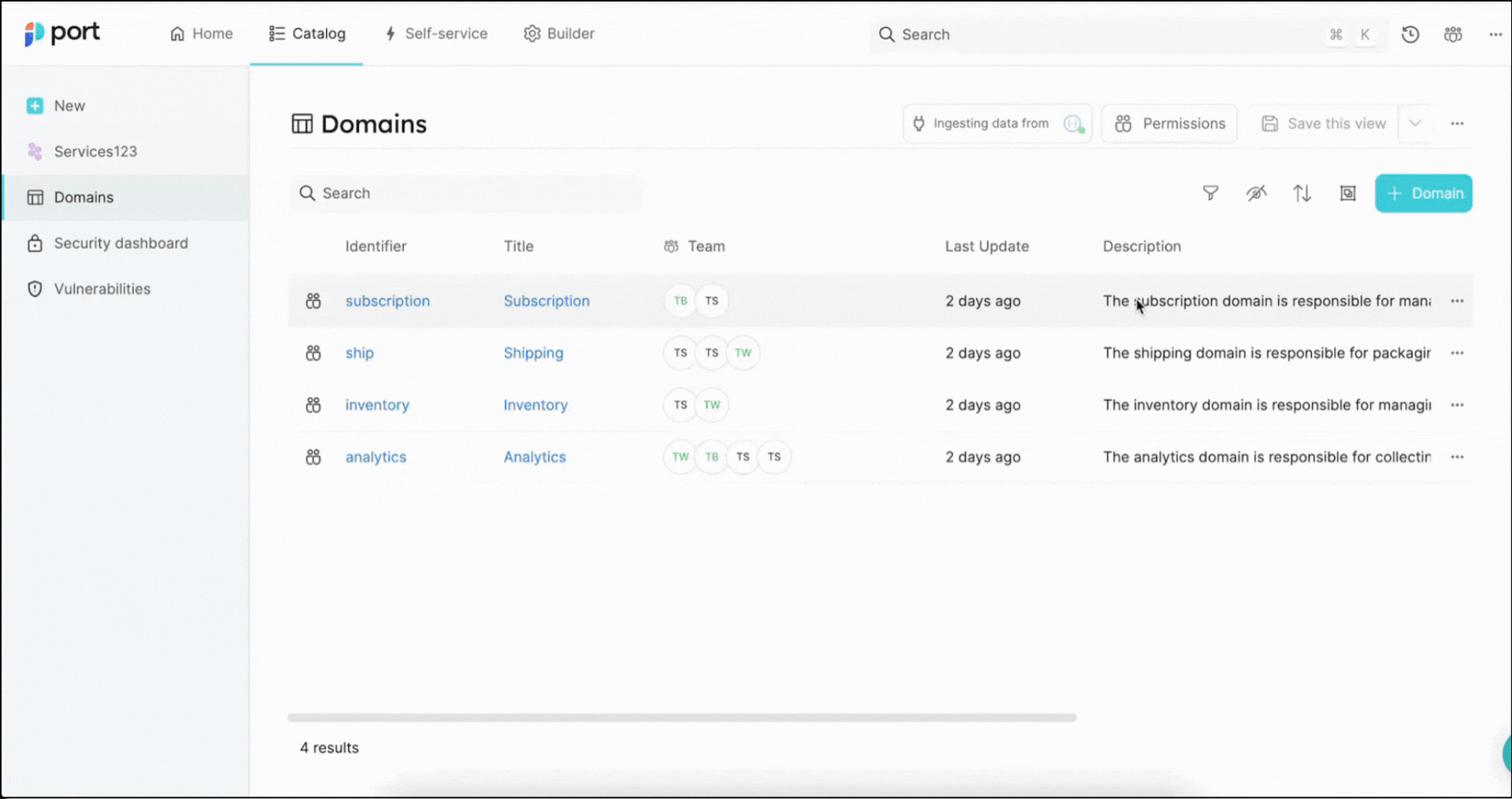
You can also create a folder within another folder by clicking on the ... button:
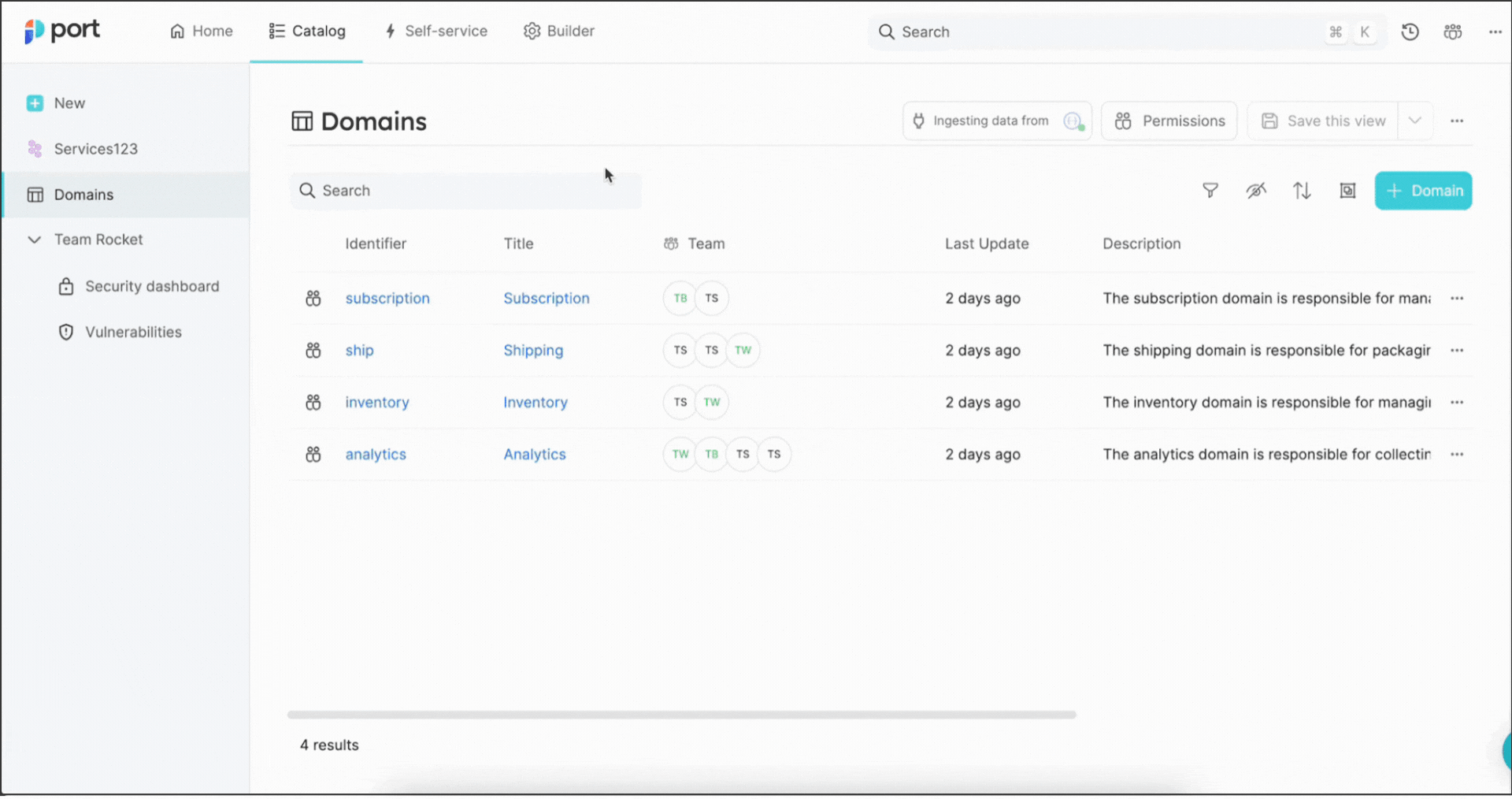
Move pages between folders
To move a page into/out of a folder, hover over it, hold the ⠿ icon and drag it to your desired location and depth:
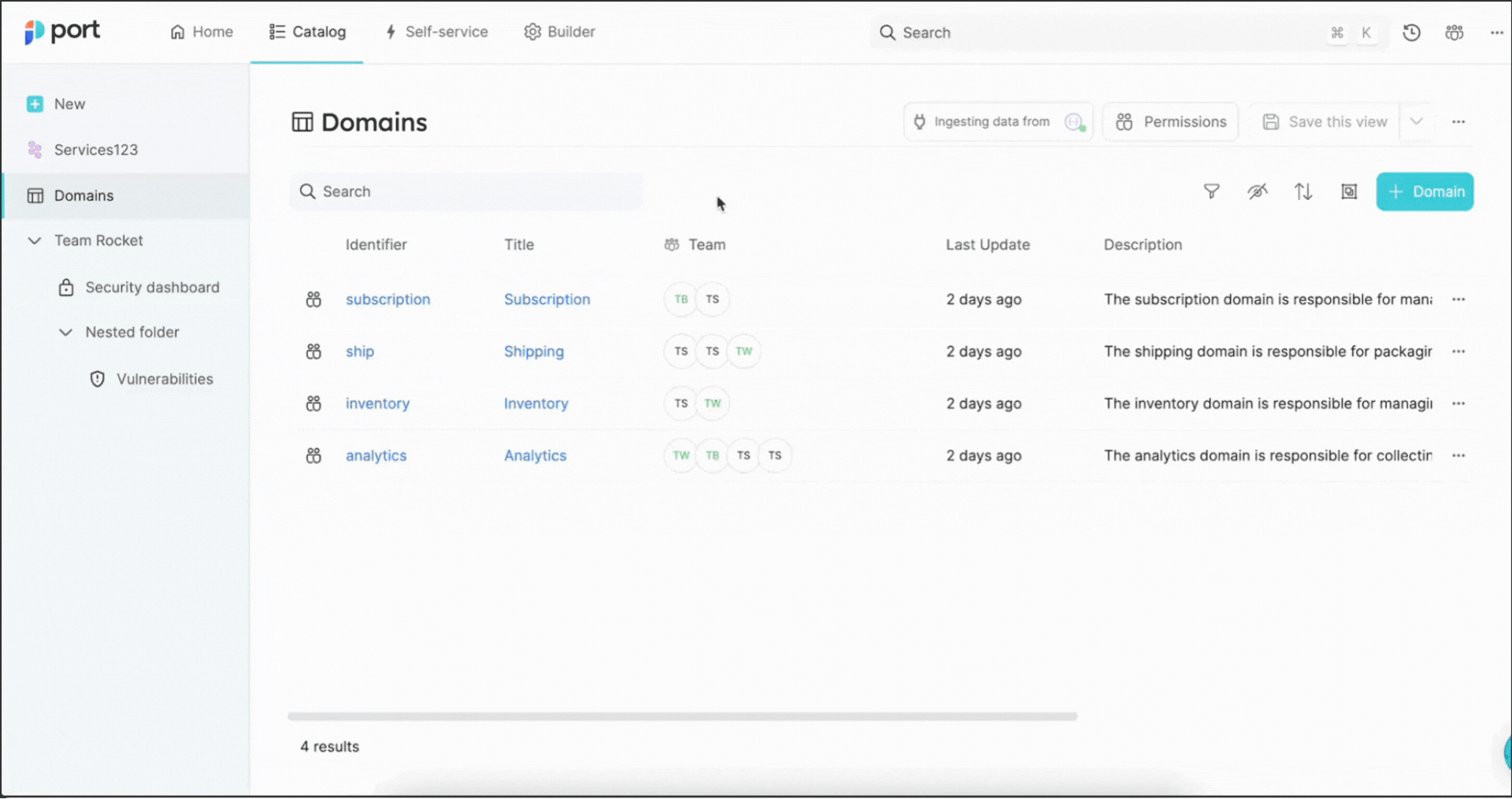
Folder identifiers
Each folder has a unique identifier that can be used to reference it when working with the Port API.
When creating a folder, you will be asked to provide it with a title. The identifier is automatically generated from the titie using snake_case, which means that spaces and slashes are replaced with underscores and all letters are lowercase.
For example:
- A folder with the title
My Folderwill have the identifiermy_folder. - A folder with the title
CI/CDwill have the identifierci_cd.