Page permissions
Pages have 4 regular CRUD permissions: create, read, update and delete.
Currently only read permission can be modified.
Get page permissions
Any user can get the permissions of a specific page, using any of the following methods:
- UI
- API
- Pulumi
In your software catalog, choose the page for which you would like to view permissions, then click on Permissions:
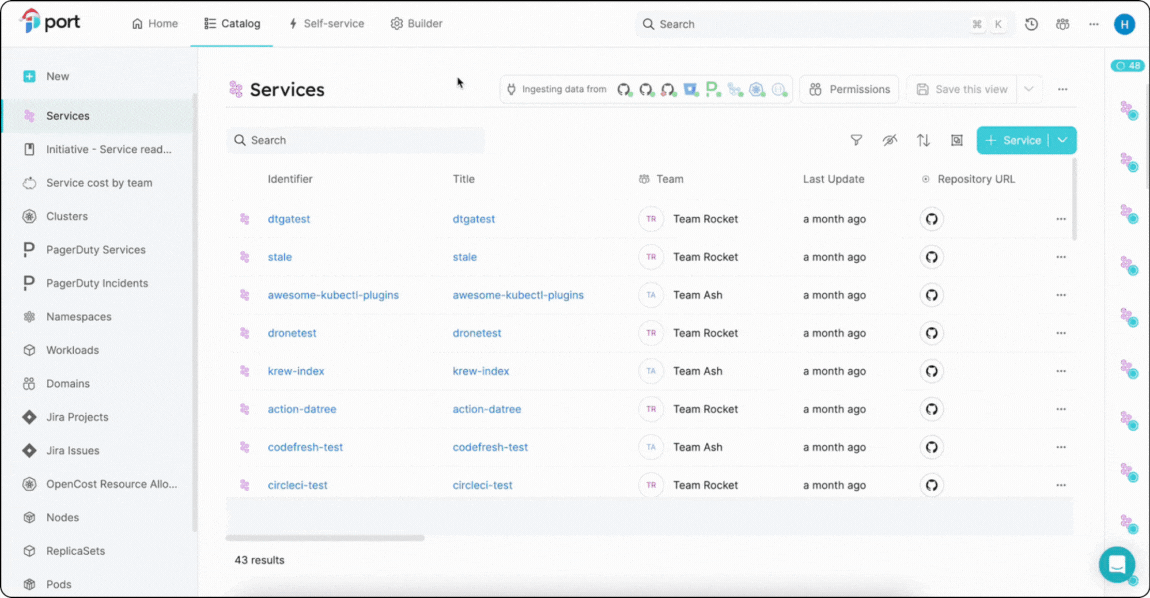
- Remember that an access token is needed to make API requests, refer back to Getting an API token if you need to generate a new one.
- Currently in order to see the page identifiers you can request all pages by making a
GET request tohttps://api.getport.io/v1/pages
Make an HTTP GET request to the URL: https://api.getport.io/v1/pages/{page_identifier}/permissions.
The response will contain the roles and users that are allowed to read (view) the requested page:
{
"read": {
"roles": ["Admin", "Member"],
"users": ["exampleUser1@example.com", "exampleUser2@example.com"],
"teams": ["Team 1", "Team 2"]
}
}
This response body indicates that those roles, users and teams have permissions to read the page. In addition, every role, user and team which does not appear in this request body does not have permission to view the page.
See all the supported variables in the Port Pulumi documentation
- Python
- Typescript
- Golang
from port_pulumi import Page, PagePermissions
# get an existing object
existing_permissions = PagePermissions.get(
"microservices_permissions", // The unique name of the resulting resource.
"microservice_blueprint_page" // The unique provider ID of the resource to lookup.
)
# Access properties of the retrieved resource
print(existing_permissions.read)
import * as port from "@port-labs/port";
// ... other code
const portPermissionsId = "microservice_blueprint_page"
const existingPermissions = port.PagePermissions.get("my-permissions", portPermissionsId);
// Access properties of the retrieved resource
console.log(existingPermissions.read);
import (
"fmt"
"github.com/port-labs/pulumi-port/sdk/go/port"
)
// ... other code
// Retrieve existing permissions
existingPermissions, err := port.PagePermissions.Get(
"my-permissions", // The unique name of the resulting resource.
"microservice_blueprint_page" // The unique provider ID of the resource to lookup.
)
if err != nil {
// Handle error
}
// Access properties of the retrieved resource
fmt.Println(existingPermissions.Read)
Only page permissions of software catalog pages can be requested. For example, the permissions for the Builder page and the audit log page cannot be changed.
Update page permissions
Only users with the admin role can update the permissions of a catalog page, using any of the following methods:
- UI
- API
- Terraform
- Pulumi
In your software catalog, choose the page for which you would like to edit permissions, then click on Permissions.
Choose the user/s or team/s that you would like to give permissions to, then click on Done.
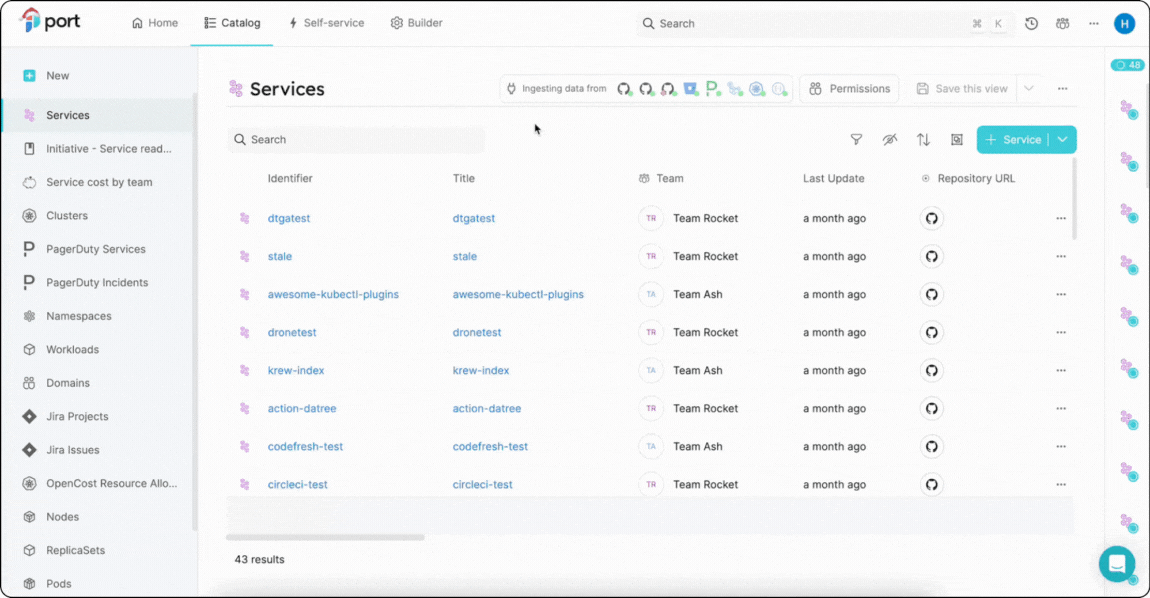
To update page permissions, you will need to specify the roles, teams or users that should have permissions for the page.
To perform an update, make an HTTP PATCH request to the following URL: https://api.getport.io/v1/pages/{page_identifier}/permissions.
Here is an example request body:
{
"read": {
"roles": ["Admin", "Member"]
}
}
The PATCH API will perform updates only to keys that are specified in the request body. Be sure to include only the relevant keys in the request body (users, roles or teams)
If you do not specify a specific key (for example users in the request, user permissions to the specific page will remain unchanged).
When making changes to permissions, any role, user or team that does not appear in the corresponding key in the request body will lose permissions to the page (this is how you remove permissions to a page).
See the Terraform provider documentation for examples.
See all the supported variables in the Port Pulumi documentation
- Python
- Typescript
- Golang
from port_pulumi import Page, PagePermissions
# Allow read access to all admins and a specific user and team:
microservices_permissions = PagePermissions(
"microservices_permissions",
page_identifier="microservice_blueprint_page",
read={
"roles": [
"Admin",
],
users: ["normaluser@gmail.com"],
teams: ["Super Team"],
},
)
import * as port from "@port/pulumi";
// Allow read access to all admins and a specific user and team:
const microservicesPermissions = new port.PagePermissions("microservices_permissions", {
pageIdentifier: "microservice_blueprint_page",
read: {
roles: ["Admin"],
users: ["normaluser@gmail.com"],
teams: ["Super Team"],
},
});
package main
import (
"github.com/port-labs/pulumi-port/sdk/go/port"
"github.com/pulumi/pulumi/sdk/v3/go/pulumi"
)
func main() {
ctx := pulumi.NewContext()
// Allow read access to all admins and a specific user and team:
microservicesPermissions, err := port.NewPagePermissions(ctx, "microservices_permissions", &port.PagePermissionsArgs{
PageIdentifier: pulumi.String("microservice_blueprint_page"),
Read: &port.PagePermissionsReadArgs{
Roles: pulumi.StringArray{
pulumi.String("Admin"),
},
Users: pulumi.StringArray{
pulumi.String("normaluser@gmail.com"),
},
Teams: pulumi.StringArray{
pulumi.String("Super Team"),
},
},
})
if err != nil {
// Handle error
}
// You can use the microservicesPermissions variable as needed in your code.
}
Examples
Let's present a set of page permissions and then explore how different PATCH request bodies change the effective permissions of the page.
Given the following permissions for a page:
{
"read": {
"roles": ["Admin", "Member"],
"users": [],
"teams": []
}
}
Add permissions to role
Making an HTTP PATCH request with the following body will give the Services-Moderator role permissions to view the page (without removing the permissions of any existing role):
{
"read": {
"roles": ["Admin", "Member", "Services-Moderator"]
}
}
Remove permissions from role
Making an HTTP PATCH request with the following body will remove the Member roles' permissions to view the page:
{
"read": {
"roles": ["Admin"]
}
}
Add permissions to user
Making an HTTP PATCH request with the following body will give the specified users permissions to view the page (without changing the permissions of existing roles):
{
"read": {
"users": ["exampleUser1@example.com", "exampleUser2@example.com"]
}
}
Add permissions to team
Making an HTTP PATCH request with the following body will give the specified teams permissions to view the page (without changing the permissions of existing roles):
{
"read": {
"teams": ["Team 1", "Team 2"]
}
}
It is possible to update multiple permission keys (roles, teams and/or users) in a single PATCH request, just keep in mind that any role, team or user that is not specified and previously had permissions to the page, will lose those permissions.
Lock pages
Locking the page affects widgets that have Filter and/or Hide functionality.
See the section below for the different methods to lock a page:
- API
- UI
To lock a page, make an HTTP PATCH request to the following URL: https://api.getport.io/v1/pages/{page_identifier}
with the following body:
{
"locked": true
}
Users that have permissions to update a page (Usually users with the admin role) can lock the page's widgets.
- Save the page in the desired view by clicking the
save pagebutton; - Open the page menu and click on
lock page.
A locked page will have the Lock icon next to the page's title.